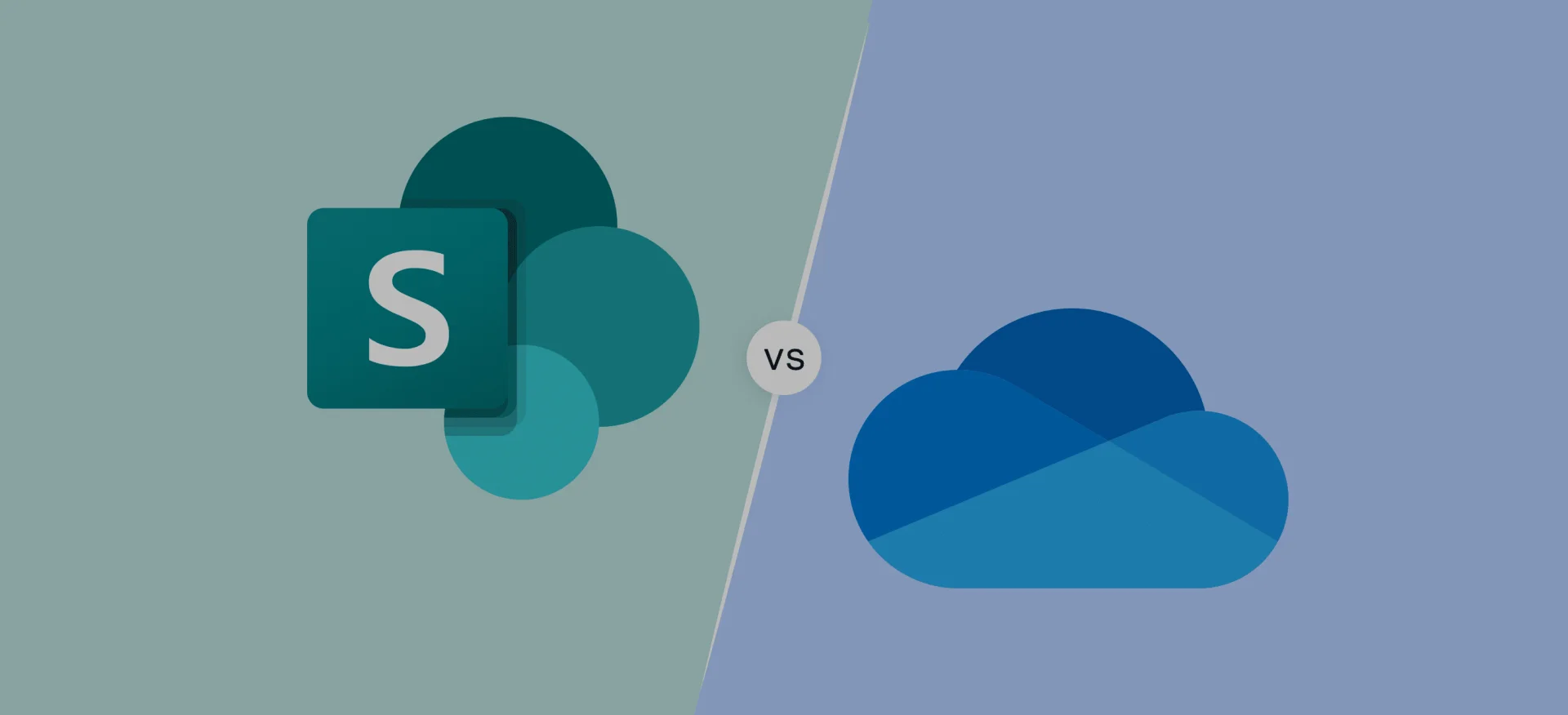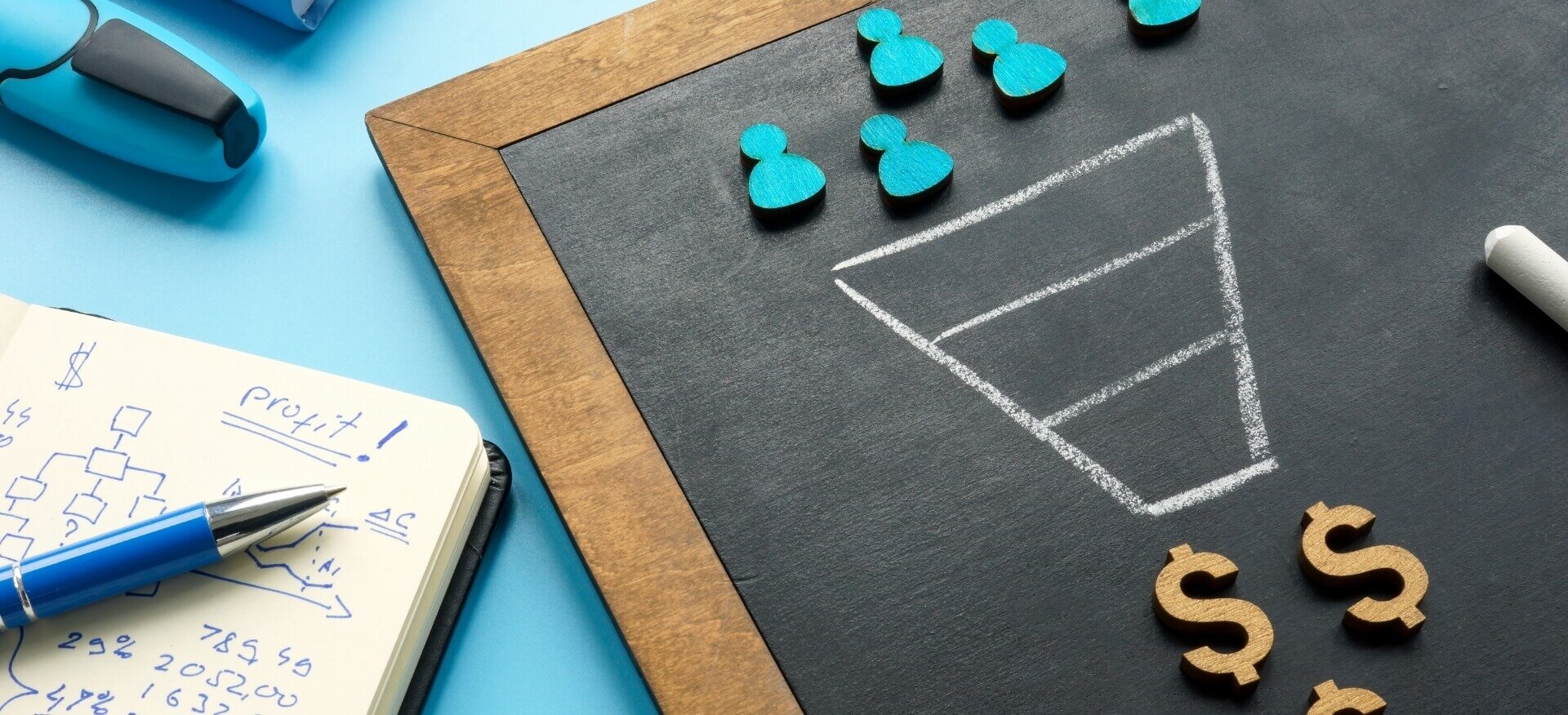What is the difference between OneDrive and SharePoint? Both are part of Microsoft 365 and help teams store and share files easily. Many businesses use them daily but often get confused about their roles.
Microsoft 365 has changed how companies work. It connects people and files in one secure cloud environment. OneDrive stores personal files for individual users. SharePoint manages shared files and team collaboration for entire organizations.
Knowing the difference helps businesses stay organized and productive. It also improves data management and teamwork across departments.
If you are unsure when to use OneDrive or SharePoint, think of it this way, OneDrive is your personal drive, while SharePoint is your team’s shared workspace.
Understanding SharePoint vs OneDrive for business helps in choosing the right tool for the right task.CentricDXB helps businesses integrate Microsoft tools for secure and efficient collaboration.
In this guide, you will learn about how each platform works, their key differences, and how to decide which one fits your business needs best.
Understanding Microsoft Cloud Storage and Collaboration
What is the difference between OneDrive and SharePoint? The answer starts with how Microsoft Cloud changed the way teams work. It allows employees to store files safely online and access them from anywhere. This makes teamwork simple and efficient.
Cloud storage is the foundation of modern collaboration. It helps teams work together in real time and reduces the need for local storage. With tools like SharePoint and OneDrive for collaboration, files stay updated and secure. Everyone can edit documents at the same time and track changes easily.
Choosing between OneDrive vs SharePoint use cases depends on your needs. OneDrive works best for personal storage. SharePoint is ideal for shared projects and company-wide teamwork.
Why Cloud Storage Matters for Modern Work?
Cloud storage gives employees the freedom to work from any location. Files are safe even if a device is lost or damaged, reducing the likelihood of disruptions like the 502 Bad Gateway error. Version control makes it easy to track updates and restore older versions when needed. It supports hybrid work and improves efficiency.
Microsoft 365 Ecosystem at a Glance
Microsoft 365 combines OneDrive, SharePoint, and Teams into one connected platform. OneDrive stores personal files. SharePoint manages shared data and workflows. Teams brings communication and meetings together. Modern organizations often rely on sharePoint online intranet solutions to centralize company information and connect employees seamlessly. All three tools work seamlessly so businesses can collaborate smoothly and stay productive.
What Is OneDrive?
To understand What is the difference between OneDrive and SharePoint? You first need to know how OneDrive works. OneDrive is Microsoft’s personal cloud storage platform built for individuals and professionals. It helps users save their files online and access them anytime.
Cloud storage through OneDrive removes the need for USBs or local drives. It keeps files safe and makes sharing simple. The platform syncs across devices so your data stays up to date everywhere. When comparing OneDrive vs SharePoint features, OneDrive focuses on personal use while SharePoint supports teams and organizations.
Both tools connect smoothly within Microsoft 365. The OneDrive and SharePoint integration allows you to start working on a file privately in OneDrive and later move it to SharePoint for collaboration. This flexibility supports every stage of work, from draft to delivery.
Overview and Purpose
OneDrive is a cloud storage solution created by Microsoft for individuals and small teams. It lets users store files online, access them from any device, and share them securely. The purpose of OneDrive is to keep personal and work files in one safe place that is easy to manage.
5 Key Features of OneDrive
- Personal file storage – Store documents, images, and videos safely in the cloud.
- Device synchronization – Automatically sync files between desktop, mobile, and web.
- Offline access and file recovery – Work offline and recover files easily if deleted.
- Version history – View and restore previous versions of files anytime.
- Integration with Office apps – Create, edit, and share documents directly from Word, Excel, or PowerPoint.
Ideal Use Cases
OneDrive works best for personal file management and private document storage. It is ideal when you need a place to keep work drafts or store temporary files before sharing them with others. Teams can use it for quick file transfers or individual backups before uploading finalized content to SharePoint.
What Is SharePoint?
What is the difference between OneDrive and SharePoint? The answer becomes clear when you look at how SharePoint works. It is more than just a file storage system. SharePoint is a web-based platform built for teamwork and communication. Many businesses often ask what is Microsoft SharePoint, and the answer is that it’s a robust collaboration and content management tool that integrates deeply with Microsoft 365.
Businesses use SharePoint as cloud storage for business to organize, share, and manage files across departments. It helps teams work together on documents, track updates, and maintain control over access. How does SharePoint work is through centralized document libraries, permissions, and automation that connect users across the organization. Unlike OneDrive, which is meant for personal use, SharePoint supports large-scale collaboration and centralized data management.
Part of Microsoft 365, SharePoint connects with tools like Teams, Power Automate, and Power BI. This integration helps businesses build intranets, automate workflows, and analyze data — all from one secure environment. With SharePoint Development & Customization Services, companies can extend SharePoint’s capabilities with tailored apps, workflows, and solutions for their unique needs. It is the backbone of document sharing and process automation for many organizations today.
Overview and Purpose
SharePoint is a web-based collaboration platform from Microsoft. It allows organizations to store, manage, and share files online. It helps teams build intranet sites and manage projects efficiently. With SharePoint, users can create a central workspace to handle content and automate workflows. Understanding what is SharePoint used for helps organizations design better collaboration systems and workflows across departments.
5 Key Features of SharePoint
- Team sites and document libraries – Create secure spaces for teams to store and share files.
- Access control and metadata – Set permissions and tag files for better search and organization.
- Workflow automation with Power Automate – Automate repetitive business tasks and approvals.
- Integration with Teams and Power BI – Collaborate, communicate, and visualize data easily.
- Version control and audit logs – Track changes and maintain records of all document activities.
Ideal Use Cases
SharePoint is the best choice for organizations that need structured collaboration. It is perfect for creating company intranets, managing projects, and handling document approvals. Businesses can also use it to secure sensitive data, maintain compliance, and ensure smooth workflow management across teams.
Explore Our SharePoint Consulting Services!
OneDrive vs SharePoint, Core Differences
What is the difference between OneDrive and SharePoint? Both platforms belong to Microsoft 365 but serve different goals. OneDrive is built for individuals, while SharePoint is built for teams and organizations. Understanding their roles helps businesses manage files more effectively.
In a simple OneDrive vs SharePoint comparison, OneDrive focuses on personal storage and quick access to files. SharePoint supports team collaboration, document libraries, and shared workspaces. Both tools store data in the cloud but differ in how users interact with files and who owns them.
There are also SharePoint and OneDrive storage differences. OneDrive gives each user private storage space, while SharePoint provides shared storage for departments and projects. This means OneDrive is best for individual work, and SharePoint is better for shared business operations.
Together, they create a complete file management system inside Microsoft 365. OneDrive handles personal productivity. SharePoint handles teamwork, automation, and secure access.
1. Purpose and Ownership
OneDrive is for individual users. Each employee gets their own personal storage. Files belong to the user until shared. SharePoint stores shared content owned by the organization. It supports projects, teams, and company-wide collaboration.
2. Collaboration and File Sharing
OneDrive allows users to share files with others through links or permissions. It is simple but limited. SharePoint supports full team collaboration. Multiple users can edit the same file at once and track changes with version history.
3. Structure and Organization
OneDrive uses a simple folder hierarchy for organizing files. SharePoint is more advanced. It uses site-based structures, libraries, and metadata to organize and manage large amounts of information.
4. Integration and Automation
OneDrive provides basic file sync and sharing. SharePoint integrates deeply with Power Automate, Power Apps, and Microsoft Teams. This allows businesses to automate tasks, build apps, and connect systems easily.
5. Security and Compliance
Both offer secure cloud storage with encryption and user authentication. SharePoint provides additional compliance tools, retention policies, and audit trails suitable for enterprise-level use.
6. Customization and Branding
OneDrive offers a simple interface for personal use. SharePoint allows customization with themes, layouts, and branded intranet sites. Teams can create workflows and dashboards that match their company identity. Companies can use SharePoint customization services to tailor their platforms to fit their brand and operational needs.
7. Accessibility and Sync
Both work across devices and browsers. OneDrive is ideal for personal file sync through the desktop app. SharePoint supports broader access with shared libraries, Teams integration, and centralized control.
8. Cost and Licensing
Both are included in Microsoft 365 plans. OneDrive is available in personal and business plans. SharePoint is included in business and enterprise licenses, offering additional tools for collaboration and management.
Explore Our SharePoint Document & Content Management Services!
How OneDrive and SharePoint Work Together?
Even though they have different purposes, both work together within Microsoft 365. They connect through a shared backend that keeps files secure and easy to manage.
Organizations seeking long-term scalability often benefit from SharePoint Strategy & Planning Services to align business goals with collaboration technologies.
When you upload or edit a file in Microsoft Teams or Outlook, both OneDrive and SharePoint support that process. This creates a smooth and connected experience across all Microsoft tools. The system ensures files are always updated and accessible from anywhere.
In SharePoint vs OneDrive file sharing, OneDrive is best for private or short-term sharing, while SharePoint handles long-term team collaboration. OneDrive lets individuals share files quickly with selected users. SharePoint gives structured access to teams and departments for ongoing projects.
If you wonder which is better OneDrive or SharePoint, the answer depends on your needs. OneDrive is better for personal work and quick sharing. SharePoint is better for teams, projects, and workflows that require control and collaboration. Used together, they give you the best of both worlds.
1. Seamless Integration in Microsoft 365
Both services run on the same Microsoft 365 foundation. When users save documents in Teams or Outlook, the files automatically use OneDrive or SharePoint in the background. This seamless link helps employees work without worrying about where their files are stored.
2. Example of Combined Workflow
A user starts a report in OneDrive. Once the draft is ready, they move it to a SharePoint team site. The whole team can then review, comment, and edit it together. This transition keeps the process organized and ensures everyone works on the latest version. To take collaboration even further, organizations can adopt SharePoint Advanced Features & Innovation Services to automate and enhance document workflows.
3. Benefits of Using Both
Using both platforms offers balance and efficiency. Files stay organized and secure. Collaboration becomes simple. Governance remains consistent across users. Together, OneDrive and SharePoint create a unified, productive environment for every business.
Choosing the Right Platform for Your Organization
The choice depends on how your team works and what your business needs. Both platforms are part of Microsoft 365 and offer secure cloud storage, but each serves a different purpose.
When deciding between them, it helps to understand the difference between SharePoint and OneDrive for teams. OneDrive is made for individuals who need a personal space to store and manage files. SharePoint is built for teams that need shared access, structured workflows, and content management. For larger organizations, leveraging SharePoint consulting services can help design, deploy, and optimize the best collaboration environment.
In SharePoint vs OneDrive for business, OneDrive suits personal productivity and small projects. SharePoint suits departments or large organizations that require controlled document sharing, approvals, and communication across teams.
The right approach is not about choosing one over the other but using both wisely. OneDrive supports individual work. SharePoint supports teamwork and automation. When combined, they provide a complete collaboration system for any business size.
Use OneDrive When...
- You need personal file backup and secure storage.
- You’re working on a draft before sharing with a team.
- You manage small-scale or temporary files.
Use SharePoint When...
- Teams collaborate on multiple projects.
- You need version control, metadata, or approval workflows.
- Your organization needs a company-wide document hub or intranet.
Combining Both for Efficiency
The best practice is to use both together. Start files in OneDrive for personal work. Move them to SharePoint once ready for collaboration. This approach keeps your data structured, improves teamwork, and ensures that everyone works from the latest version of every document.
Migration from Local Storage to Microsoft Cloud
Migrating to Microsoft Cloud can help businesses overcome many of the challenges of local storage. On-premises systems often struggle with limited access, high maintenance costs, and security risks. Some companies still rely on internal systems and can benefit from SharePoint on-premise intranet services to modernize without fully moving to the cloud.
As businesses grow, managing data on local drives becomes inefficient. Local storage requires physical infrastructure, regular backups, and often leads to version control issues. Moving to cloud solutions like OneDrive and SharePoint streamlines storage and collaboration across teams.
In this transition, understanding the advantages of SharePoint over OneDrive and how each platform enhances business operations is crucial. Both OneDrive and SharePoint offer distinct benefits when it comes to security, collaboration, and management.
1. Why Businesses Are Moving Away from On-Premises Systems?
Local storage comes with many challenges. Maintaining on-premises servers is expensive and time-consuming. There are also limited access points which make collaboration harder. Managing data manually is prone to errors, and security risks can arise if systems aren’t properly backed up or protected.
2. Benefits of Migrating to OneDrive or SharePoint
Migrating to OneDrive or SharePoint provides many advantages. Files are always accessible online, which improves collaboration. Cloud storage also offers enhanced SharePoint vs OneDrive security, including encryption, automatic backups, and data recovery options. Real-time collaboration on documents helps teams work faster and smarter. Businesses transitioning to cloud collaboration can benefit from SharePoint Migration & Integration Services for a seamless setup.
3. Planning a Smooth Migration
Migrating to the cloud requires careful planning. Start by inventorying your existing files and identifying any gaps or security risks. Map user permissions and ensure proper access control. Train your team on how to use OneDrive and SharePoint effectively. Use Microsoft’s migration tools to ensure data is transferred securely and without disruption.
3 Common Misconceptions
When choosing between OneDrive and SharePoint many businesses hold misconceptions about their features and use cases. These misunderstandings can lead to confusion and missed opportunities. It’s important to clear these up to make the best decision for your business.
OneDrive and SharePoint are both powerful cloud platforms but serve different needs. OneDrive is personal cloud storage while SharePoint is designed for team-based collaboration. Let’s address the common myths surrounding these platforms.
1. “OneDrive and SharePoint Are the Same”
OneDrive is meant for personal file storage and is typically used by individuals. It’s a place where files are stored, accessed, and shared privately. SharePoint is a team-based platform where organizations store, manage, and collaborate on content. It’s built for collaboration with features like shared document libraries and workflow automation.
2. “SharePoint Is Too Complex”
Many think SharePoint is too complicated. However modern SharePoint is designed to be user-friendly. It’s customizable and integrates seamlessly with everyday Microsoft tools like Teams, Outlook, and Power BI. SharePoint’s interface is simple and intuitive and can be adapted to fit the needs of any business.
3. “OneDrive Isn’t Secure for Business Files”
Some businesses worry that OneDrive isn’t secure enough for business use. In reality, OneDrive offers enterprise-grade security features including encryption, multi-factor authentication, and compliance with global standards.
This makes it a secure solution for business files. Microsoft’s cloud environment provides robust protection against data breaches and unauthorized access.
4 Best Practices for Managing Files
Managing files properly in OneDrive and SharePoint ensures smoother teamwork and better control of information. A clear structure helps teams find files quickly and avoid confusion. It also improves security and data consistency across the organization.
Good file management is not only about storing documents. It’s about creating a system that supports collaboration and accountability. Setting clear rules for naming files, managing permissions, and automating routine work saves time and reduces errors.
Training your team to follow best practices is just as important. When everyone understands how to organize and handle files, it keeps the workflow simple and secure.
1. Use Consistent Naming and Folder Conventions
Use clear and consistent naming rules for files and folders. This makes it easier to search, organize, and identify the latest versions of documents.
2. Manage Access and Permissions Wisely
Only give users the access they need. Review permissions often to prevent unauthorized sharing or accidental data loss.
3. Automate Routine Tasks
Set up automated workflows with Power Automate. Automate approval processes, send alerts for updates, and schedule file archiving to save time.
4. Educate Teams Regularly
Keep your team updated with short training sessions. Teach best practices for file sharing, access control, and version management to maintain productivity and security. Partnering with experts who provide SharePoint Support & Optimization Services ensures continuous performance, troubleshooting, and improvement of your SharePoint environment.
FAQs
What is the Main Difference Between OneDrive and SharePoint?
OneDrive is personal cloud storage for individual work. SharePoint is a team-based platform for shared projects and collaboration. OneDrive helps manage personal files. SharePoint organizes team data, workflows, and document control. Both are part of Microsoft 365 for easy file management.
Can OneDrive and SharePoint be Used Together?
Yes. You can start working on a document in OneDrive and move it to SharePoint for team access. This makes collaboration smooth. Both tools connect within Microsoft 365 and sync automatically. It helps teams share files safely and work efficiently from anywhere.
Which is More Secure OneDrive or SharePoint?
Both provide strong Microsoft security. SharePoint offers advanced compliance controls for organizations. OneDrive includes encryption, backup, and user access protection. SharePoint adds governance tools for team data. Together, they provide secure and reliable cloud storage for business and personal use.
When Should Businesses Use SharePoint Instead of OneDrive?
Businesses should use SharePoint when they need shared workspaces, approvals, or team collaboration. It helps manage large projects and workflows. OneDrive suits personal files and drafts. SharePoint fits structured teamwork, intranet creation, and centralized file management across multiple departments or offices.
Conclusion
What is the difference between OneDrive and SharePoint? OneDrive is for personal file storage. SharePoint is for team collaboration and shared document management. Both platforms work together to make file sharing simple and secure. Partnering with a tech marketing agency experienced in Microsoft 365 solutions like Centric can help your business modernize workflows and maximize ROI.
Using them strategically gives your business flexibility, better control, and efficient collaboration. OneDrive supports individual productivity, while SharePoint powers teamwork and workflows. Together, they create a complete cloud system for modern businesses.
Centric helps businesses deploy, migrate, and manage Microsoft 365 environments for better collaboration and data security. Get in touch to modernize your workspace and simplify how your teams work every day.