A 502 Bad Gateway error occurs when one server receives an invalid response from another server. This 502 Bad Gateway server error is a common issue that website users may encounter.
It typically happens when a server acting as a gateway or proxy fails to get a valid response from an upstream server. In simple terms, the error signifies that the server you’re trying to access can't communicate properly with another server.
This error is significant. It can disrupt the user experience and make websites inaccessible or cause delays in loading content. For website owners and administrators, understanding the 502 Bad Gateway meaning is crucial. It helps ensure smooth operations and customer satisfaction..
Centric specializes in tackling technical challenges like the 502 Bad Gateway server error. With its expertise, it helps businesses maintain smooth online operations. It also ensures optimal user experiences.
In this blog, we will explain the causes of the 502 error, how to identify it, and provide step-by-step instructions on how to fix it. You’ll also learn preventive measures to avoid encountering the error in the future.
What is a 502 Bad Gateway Error?
A 502 Bad Gateway error occurs when a server receives an invalid response from another server. This is often referred to as 502 Bad Gateway meaning. It indicates a breakdown in communication between servers. which is critical to understand for website owners, working with professional SEO firm services is worth it for resolving such errors.
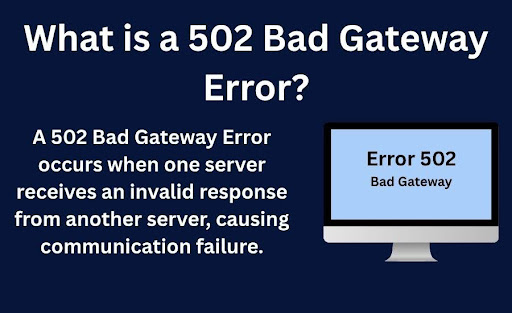
What Is a 502 Status Code? A 502 status code signals that the server acting as a gateway or proxy has received an invalid response from an upstream server. This can also be related to issues such as incorrect DNS settings. If you are facing persistent communication breakdowns, working with a ecommerce SEO experts could be the right choice, as they can help identify server-related SEO issues impacting performance.
When a user tries to access a website, the request is passed through various servers. If one server fails to respond correctly, it results in a 502 Bad Gateway error. In some cases, it could be caused by a 502 Bad Gateway server overload, where the server cannot handle the volume of requests.
The HTTP 502 error meaning is simple: it’s a signal that the server acting as a gateway or proxy has received an invalid response from an upstream server. This prevents the user from accessing the website, causing frustration and potential loss of visitors. Understanding this error is key to quickly addressing the issue and restoring normal site operations.
Explore Best Ecommerce SEO Agency!
4 Common Causes of 502 Bad Gateway Errors
The 502 Bad Gateway meaning is a server communication issue where one server fails to get a valid response from another server. It can occur when a server acting as a gateway or proxy cannot get a valid response from an upstream server.
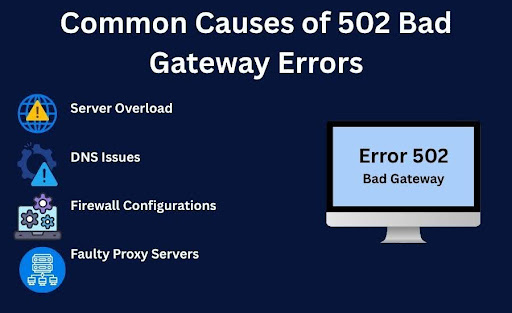
What causes a 502 status code error? A 502 status code error can be caused by several factors, including server overload, DNS issues, firewall misconfigurations, and problems with proxy servers. These issues prevent the server from receiving the correct response, resulting in the error.
In this section, we will examine the main factors that can lead to a 502 Bad Gateway error. These include server overload, DNS issues, firewall misconfigurations, and problems with proxy servers. Understanding the underlying reasons behind this error is essential. It helps with troubleshooting and fixing the issue effectively.
1. Server Overload
A 502 Bad Gateway error can occur due to server overload. When a server receives too many requests at once, it may not be able to handle them. This results in an invalid response being sent back, triggering a 502 Bad Gateway error.
The error often indicates that the server is temporarily overwhelmed. To fix this, server resources need to be adjusted, or traffic should be distributed more evenly.
2. DNS Issues
DNS (Domain Name System) errors are another common cause of the 502 Bad Gateway error. When the DNS system fails to translate a domain name into an IP address, the server can't find the proper destination. This leads to a 502 Bad Gateway error as the request cannot be fulfilled.
Regular DNS checks and updates are essential to avoid these issues. Understanding 502 Bad Gateway causes helps pinpoint DNS problems.
3. Firewall Configurations
Incorrect firewall settings can block server communication, causing a 502 Bad Gateway error. Firewalls may block certain server requests, mistaking them for malicious traffic.
This interruption can prevent a proper response, triggering a 502 Bad Gateway error. Adjusting firewall settings or temporarily disabling the firewall can help fix this issue. This offers potential 502 Bad Gateway solutions.
4. Faulty Proxy Servers
A 502 Bad Gateway error can also be caused by faulty proxy servers. Proxy servers act as intermediaries between users and the web. If the proxy server fails to properly forward requests or responses, it results in an invalid response.
This breakdown in communication causes a 502 Bad Gateway error. Identifying the faulty proxy and addressing the misconfiguration will often resolve the issue.
How to Identify a 502 Bad Gateway Error?
To identify a 502 Bad Gateway error, it's important to understand the 502 Bad Gateway meaning and how it appears. When this error occurs, it’s typically visible to users through specific error messages. These messages can give you a clear indication of the problem.
- Web Browser Message: When encountering a 502 Bad Gateway error, the first thing you'll notice is the error message displayed in your web browser. The message may read something like "502 Bad Gateway" or "HTTP 502 Bad Gateway response." This indicates that the request could not be completed due to a server issue. Sometimes, additional information may be displayed, such as "Server overload" or "Service unavailable."
- Server Logs: To dig deeper into the 502 bad gateway meaning, you can access your server logs. These logs provide detailed information about what occurred when the error was triggered. Look for entries related to gateway or proxy errors. The logs may show specific timeframes when the error occurred and help identify issues like misconfigured settings or overloaded servers.
- Error Codes and Tools: Using tools like HTTP status code analyzers or web monitoring tools can help you pinpoint the 502 Bad Gateway meaning. These tools check the server response and offer detailed error codes. A 502 status code example can be found in these tools, helping you better understand where the problem lies and how to resolve it.
8 Common Fixes for 502 Bad Gateway Errors
When you encounter a 502 Bad Gateway error, it’s important to know how to troubleshoot the issue effectively. Understanding the 502 bad gateway meaning is key to identifying the right fix. Here are some simple and practical solutions to resolve the error.
1. Refresh Your Page
The first and simplest step is to refresh your page. Sometimes, a 502 Bad Gateway error is a temporary glitch. Refreshing may allow the server to respond correctly and resolve the issue on its own. If the error persists, move on to other troubleshooting steps.
2. Clear Browser Cache
Clearing your browser cache can sometimes resolve the error. Stored data may be outdated or corrupted, causing the 502 bad gateway meaning to be displayed. Go to your browser settings and clear cached data, then try loading the page again. This can help ensure that fresh data is being fetched from the server.
3. Check Your Server’s Health
To check the health of your web server, verify if the server is running properly. You can do this by logging into your hosting control panel or server dashboard. If needed, reboot the server to reset the services. Ensuring that your server is functioning smoothly is essential for fixing a 502 Bad Gateway error.
4. Check the Reverse Proxy Server
If you are using a reverse proxy server, like Nginx or Apache, ensure that the configuration is correct. Misconfigurations in the proxy server can cause a 502 Bad Gateway error. Make sure the server is forwarding requests properly. This is how to troubleshoot a 502 status code caused by proxy issues.
5. Disable Firewall Temporarily
Sometimes, a firewall misconfiguration can block communication between servers. Disabling the firewall temporarily can help isolate the issue. If the error goes away after disabling the firewall, you may need to adjust your firewall settings to allow proper communication between servers.
6. Verify DNS Settings
Incorrect DNS settings can also trigger a 502 Bad Gateway error. Check your DNS records to ensure they are correct. Misconfigured DNS settings can prevent the server from reaching the intended destination, leading to a 502 Bad Gateway error.
7. Disable Any Faulty Plugins or Themes
If your website is using a content management system like WordPress, faulty plugins or themes can trigger a 502 error. Disable all plugins and switch to a default theme. If the error goes away, reactivate plugins one by one to identify the cause. This is an essential 502 Bad Gateway error fix for websites running on CMS platforms. or you can work with ecommerce seo experts for these issue .
8. Check for Code Errors
Examine your server-side code for any issues that could be affecting the gateway. Errors in the backend code can prevent the server from responding correctly, causing a 502 Bad Gateway error. Debugging the code and correcting any issues can help fix the error and restore normal functionality.
3 Advanced Solutions to Fix 502 Bad Gateway
If the basic fixes don’t work, you may need to try more advanced solutions to resolve the 502 Bad Gateway error. Understanding the 502 bad gateway meaning can help you apply the right steps to fix the issue. Here are some advanced solutions.
1. Restart the Web Server and PHP Process
Restarting your web server and PHP process can resolve issues that prevent the server from responding properly. Here’s how to do it:
-
Log into your server's control panel or SSH.
-
For Apache, run: sudo service apache2 restart.
-
For Nginx, use: sudo service nginx restart.
-
Restart the PHP process by running: sudo service php-fpm restart.
This simple action can refresh the services and fix the 502 Bad Gateway error.
2. Increase PHP Limits
Sometimes, the 502 Bad Gateway error is caused by insufficient PHP limits, such as memory or execution time. To fix this, you can increase PHP limits in your configuration files. Here’s how:
-
Open your php.ini file.
-
Look for settings like max_execution_time and memory_limit.
-
Increase their values (e.g., max_execution_time = 300 and memory_limit = 512M).
-
Save the file and restart the server.
Increasing PHP limits can help resolve the 502 Bad Gateway error by allowing the server to handle more intensive requests.
3. Contact Your Hosting Provider
If you’ve tried the above solutions and the error persists, it might be time to contact your hosting provider. They can check for server-side issues, network problems, or configuration errors that may be causing the 502 Bad Gateway error.
Hosting providers can also help with advanced server settings that you may not have access to. Reaching out to them ensures you get the proper 502 Bad Gateway solutions to fix the issue.
4. Preventing Future 502 Bad Gateway Errors
To avoid encountering the 502 Bad Gateway error in the future, it’s important to take proactive measures. Understanding the 502 bad gateway meaning and applying the right techniques can reduce the risk of errors. Here are some strategies to prevent this issue from occurring again.
1. Optimize Server Configuration
Optimizing your server configuration can help reduce the risk of encountering 502 errors. Ensure that your server settings are properly configured for handling traffic and server requests.
Adjust timeouts, memory limits, and other settings to suit your website’s needs. By doing so, you can avoid overloads and maintain smooth communication between servers. This helps address What Is a 502 Status Code? before it occurs.
2. Regular Server Maintenance
Regular server maintenance is key to keeping everything running smoothly. This includes updating your software, checking server logs, and removing any unnecessary files or processes.
Regular maintenance can help identify potential issues before they escalate into 502 Bad Gateway errors. Keeping your server in good condition prevents unexpected errors and ensures consistent performance.
3. Load Balancing Techniques
Implementing load balancing is an effective way to prevent server overload. Load balancing distributes incoming traffic across multiple servers, preventing any single server from becoming overwhelmed.
This ensures that your website can handle high traffic without triggering 502 Bad Gateway errors. Load balancing is essential for maintaining uptime and ensuring a smooth user experience.
4. Monitoring Tools for Early Detection
Using monitoring tools can help detect issues before they become major problems. These tools track server performance, network activity, and server response times.
By monitoring your servers continuously, you can catch issues like high traffic or server misconfigurations early, preventing 502 Bad Gateway errors. Monitoring tools help ensure your website remains accessible and functional, reducing the risk of encountering 502 errors in the future.
When to Seek Expert Help?
While many 502 Bad Gateway errors can be fixed with basic troubleshooting, some issues may require expert help. Understanding the 502 bad gateway meaning is important, but certain problems go beyond simple fixes. Here’s when to consider professional support.
- Complex Server Configuration Issues: Some 502 Bad Gateway errors are caused by complex server configuration issues. If your server setup involves multiple services or advanced configurations, you might not be able to resolve the problem yourself.
In such cases, it’s best to seek expert help to fix misconfigurations or optimize your server settings. Expert assistance ensures the problem is diagnosed and resolved correctly.
- Persistent Errors: If the 502 Bad Gateway error keeps happening even after trying all common fixes, it’s time to contact professional support. Persistent errors might indicate deeper issues, like server overloads, network problems, or complex configuration errors.
An expert can run diagnostics, access server logs, and find the root cause of the issue. This ensures that your website is fixed properly and that the error doesn't happen again.
FAQs
What is a 502 Bad Gateway error?
A 502 Bad Gateway error occurs when a server acting as a gateway or proxy receives an invalid response from another server. It indicates a communication breakdown between servers. This error prevents a website from loading and disrupts the user experience.
How can I fix a 502 Bad Gateway error?
To fix a 502 Bad Gateway error, try refreshing the page, clearing your browser cache, and checking your server’s health. You can also verify DNS settings, disable faulty plugins, or restart your web server. These actions often resolve the issue quickly.
What causes a 502 Bad Gateway error?
Common causes of a 502 Bad Gateway error include server overload, DNS issues, firewall misconfigurations, or faulty proxy servers. These factors prevent servers from properly communicating, resulting in the error. Identifying and addressing these causes can help resolve the issue effectively.
How can I prevent future 502 Bad Gateway errors?
To prevent future 502 Bad Gateway errors, optimize server configurations, perform regular maintenance, and implement load-balancing techniques. Using monitoring tools for early detection can also help. These proactive steps ensure your website runs smoothly and avoids unexpected server errors.
Conclusion
Understanding the 502 bad gateway meaning is the first step in troubleshooting this error. To resolve it, try refreshing the page, clearing the cache, checking server health, and verifying DNS settings. If needed, restart the server or disable faulty plugins.
For businesses facing persistent issues, best local SEO company help can be invaluable. Companies like Centric specialize in solving such technical challenges and ensuring smooth web operations. They help businesses maintain seamless online experiences, preventing disruptions caused by 502 Bad Gateway errors.









