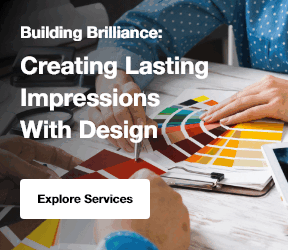Are you wondering What is SharePoint used for? It is a platform for collaboration and document management. SharePoint helps businesses store and manage documents easily. Teams can work together in real-time, share files, and track progress.
What is Microsoft SharePoint? It is a tool that works with Microsoft 365 to improve productivity. SharePoint helps automate workflows and ensures secure document sharing.
SharePoint features for business operations make it easier to work. It helps teams communicate better and get things done faster. SharePoint’s search tools make it simple to find and organize documents.
Its integration with Power BI and Power Automate streamlines reporting and task management. By cutting down on manual work, SharePoint boosts efficiency and improves document control.
SharePoint is more than just storage. It helps teams collaborate, increases productivity, and supports digital change. It’s a must-have tool for businesses looking to improve how they work.
Understanding SharePoint: The Business Collaboration Powerhouse
SharePoint is a platform for content management, collaboration, and workflow automation. It helps businesses organize resources and improve efficiency. Teams can work together on documents in real-time. SharePoint makes it easy to share files and track progress.
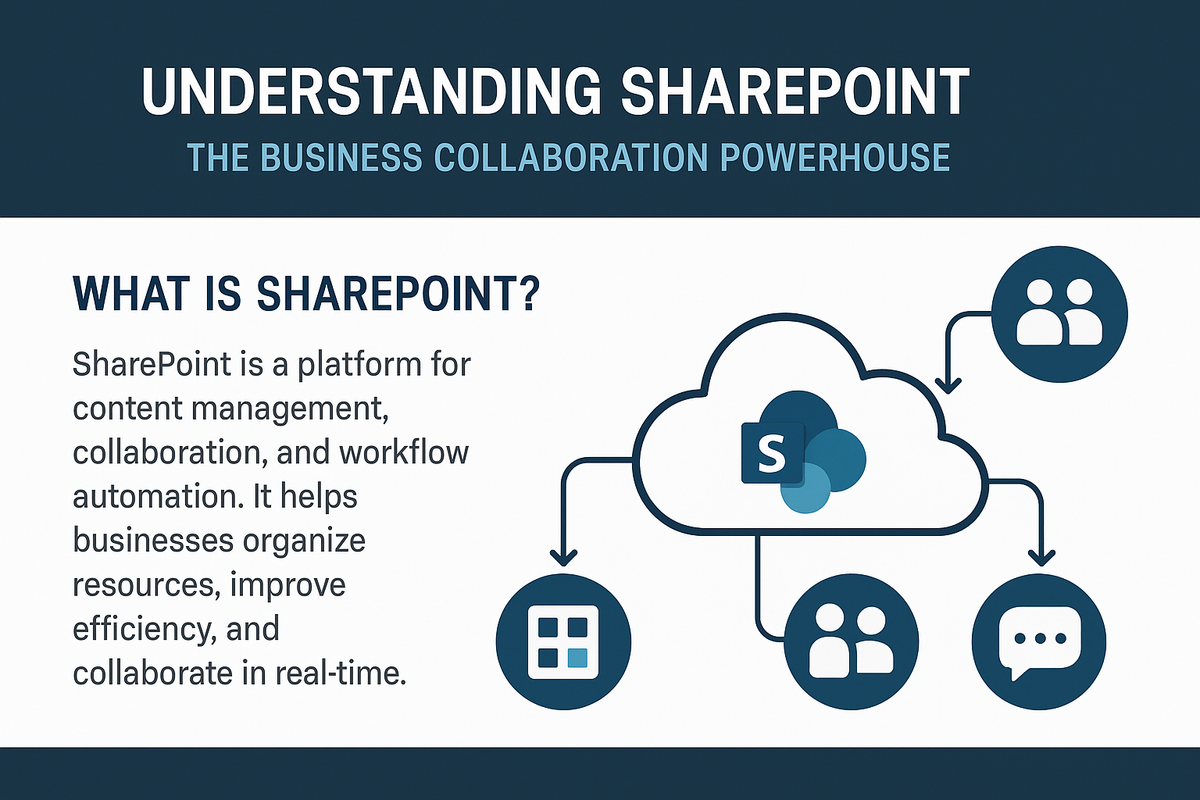
Many businesses take advantage of SharePoint customization services to ensure their intranet solutions match their exact needs. It connects well with Microsoft 365. Tools like Microsoft Teams and Power BI work smoothly with SharePoint. These integrations make collaboration faster and easier. SharePoint helps businesses improve workflows and decision-making.
What is SharePoint?
What is SharePoint used for? SharePoint is a platform that helps businesses manage content and collaborate. It stores documents, manages projects, and allows team members to share information easily. SharePoint works with Microsoft 365 to boost productivity.
Teams can access and edit documents in real time, supported by SharePoint internal websites services that provide structured collaboration environments. This is possible with SharePoint collaboration tools that allow for quick, easy teamwork.
SharePoint business benefits include saving time and improving efficiency. By storing everything in one place, teams always have the latest information. SharePoint also automates tasks like document approval, making work faster and reducing mistakes. It’s a key tool for businesses that want to stay organized and work smarter.
8 Key Features of SharePoint
SharePoint offers a wide range of features that help businesses enhance collaboration, improve efficiency, and streamline processes.
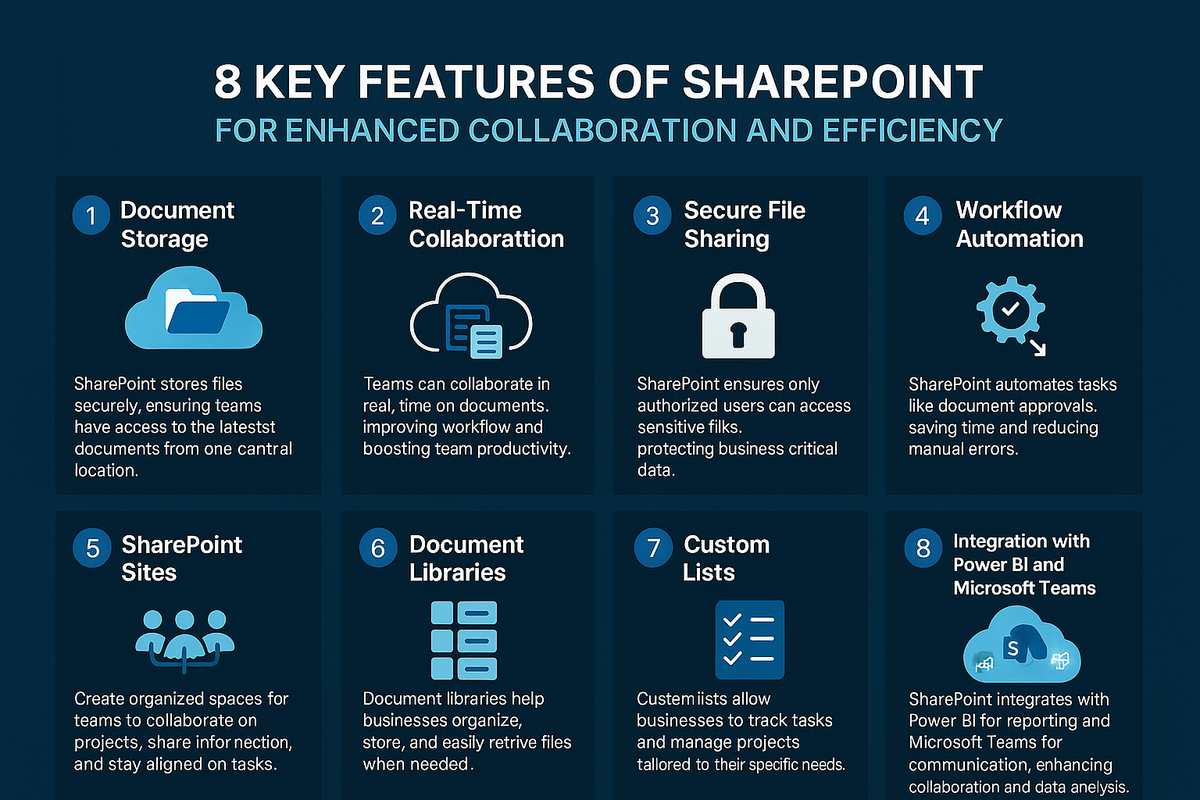
SharePoint’s integration with other Microsoft tools like Power BI and Power Automate helps businesses with their reporting and task management needs. For businesses seeking tailored solutions, SharePoint development & customization services enable the creation of unique, industry-specific features.
Below are some of the key features that make SharePoint an essential tool for modern business operations.
1. Document Storage
SharePoint stores files securely, making it easy for everyone to access important documents. This centralization ensures that teams always have access to the latest information.
2. Real-Time Collaboration
SharePoint allows teams to collaborate in real-time on documents. Multiple team members can work on the same document at once, improving efficiency and streamlining workflows.
3. Secure File Sharing
SharePoint enables secure file sharing. Only authorized users can access sensitive documents, ensuring the protection of important business data.
4. Workflow Automation
SharePoint automates tasks like document approval, saving time and reducing errors. This allows businesses to streamline their processes and increase productivity.
5. SharePoint Sites
SharePoint sites are used for team collaboration. These sites provide a space for teams to work together on projects and share information in an organized manner.
6. Document Libraries
Document libraries help businesses organize and store files in a structured way. They make it easy to search for and retrieve documents when needed.
7. Custom Lists
Custom lists in SharePoint help businesses track tasks and manage projects. These lists can be tailored to fit any business process, making project management easier.
8. Integration with Power BI and Microsoft Teams
SharePoint integrates with Power BI for reporting and Microsoft Teams for communication. These integrations enhance SharePoint’s functionality, making it a more powerful tool for collaboration and data analysis.
Explore Our SharePoint Consulting Services!
SharePoint’s Impact on Business Operations
SharePoint helps businesses improve how they work. It makes collaboration easier and helps teams stay organized. SharePoint is more than just a tool for storing documents.
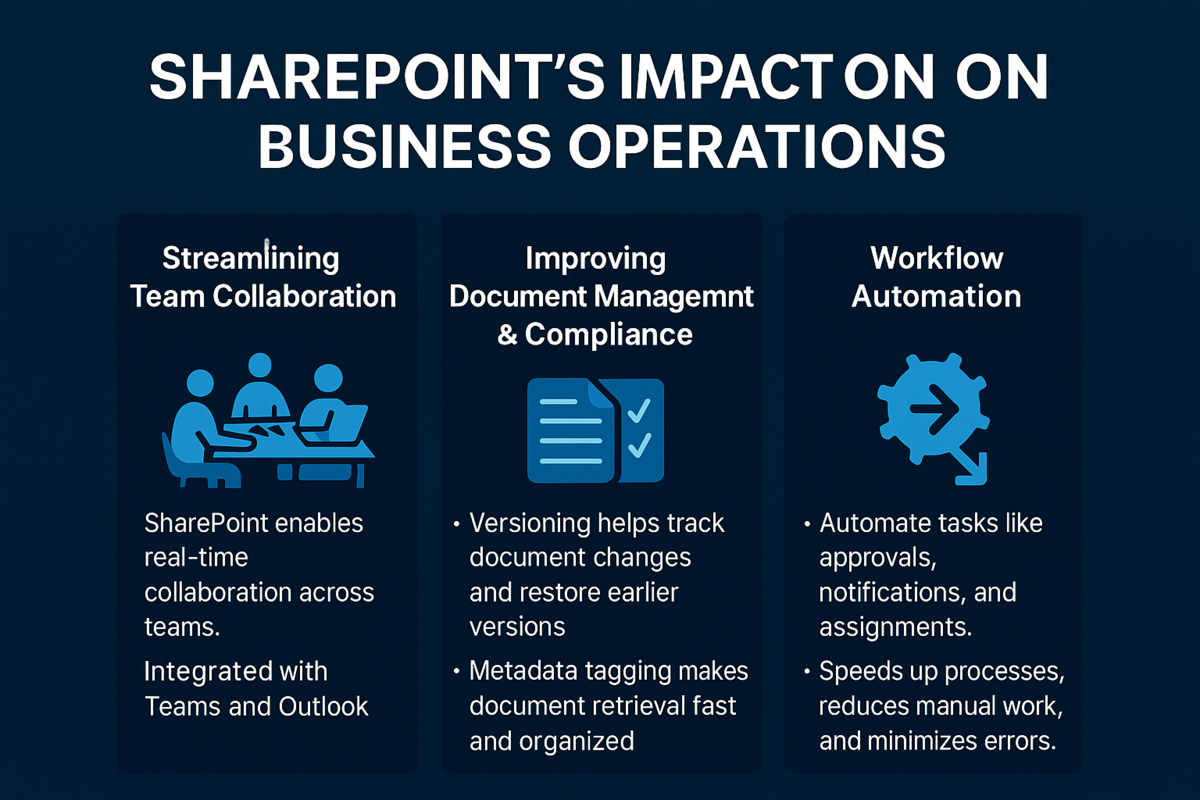
For those who need advanced document control, SharePoint document & content management services provide comprehensive management and security features.
It helps centralize resources, improve communication, and speed up tasks. SharePoint is a powerful platform for improving business operations. It’s a key tool for teams to collaborate, manage projects, and automate workflows.
1. How SharePoint Streamlines Team Collaboration?
SharePoint for team collaboration makes it easy for teams to work together. Teams can share spaces where they can edit documents at the same time. This helps save time and avoids email exchanges. SharePoint also has project management features. Teams can track tasks, set deadlines, and assign work. This keeps everyone on track and organized.
SharePoint works well with Microsoft Teams and Outlook. These tools make communication easy across teams. Teams can chat, share files, and hold meetings all within the platform. This makes working across departments much smoother.
For example, a construction company can use SharePoint to track progress and share blueprints. In a marketing team, SharePoint helps organize campaigns and collaborate on content. These are just a few examples of how SharePoint makes teamwork easier and faster.
2. Improving Document Management and Compliance
SharePoint helps businesses manage documents better. One key feature is versioning. This keeps track of changes made to documents. If needed, teams can go back to earlier versions of a document. SharePoint also uses metadata to organize documents. Metadata makes it easy to find documents quickly and helps organize them properly.
SharePoint is also important for compliance. It helps keep sensitive information secure. Only authorized users can access certain documents. SharePoint also supports encryption to protect data.
The metadata tagging system helps businesses stay organized. Instead of searching through endless folders, teams can find what they need fast. This improves workflow and saves time.
Explore Our SharePoint Document & Content Management Services!
3. Workflow Automation with SharePoint
SharePoint enterprise solutions help businesses automate tasks. With Power Automate, SharePoint can handle repetitive tasks like document approvals and notifications. For example, when a document is submitted, SharePoint can automatically send it for approval. Once approved, it moves to the right folder or library. This reduces the need for manual work.
SharePoint also automates task assignments. When a team member submits a report, SharePoint can send the next task to a manager. This helps speed up processes and makes sure the right person handles each step.
Common workflows include document approvals, updates, and requests. Automating these tasks helps businesses save time and reduce mistakes. SharePoint makes these processes faster and more reliable. It ensures that tasks are done on time without human errors.
SharePoint for Business Transformation
SharePoint is a flexible platform that can be customized to fit your business needs. It helps businesses organize work, collaborate, and manage documents.

For those who need to migrate or integrate their systems, SharePoint Migration & Integration Services ensure a smooth transition from legacy systems to SharePoint’s advanced features. SharePoint can adapt to any industry, growing with your business as your needs change. It provides a single space to manage documents and projects, making operations more efficient.
With SharePoint, businesses can tailor solutions to meet specific needs. SharePoint document management makes it easy to store and find files, helping teams collaborate better. SharePoint improves productivity and supports business growth by making processes smoother.
1. Customizability and Flexibility of SharePoint
SharePoint is highly customizable to meet your business needs. SharePoint lets you create solutions tailored to specific workflows, improving team collaboration. It helps businesses stay organized by storing documents and managing tasks all in one place.
Whether you’re managing projects or tracking progress, SharePoint can be customized for any business. It simplifies work by bringing everything into a single platform. SharePoint boosts productivity by enabling real-time team collaboration and keeping projects on track. It also makes it easier to organize and find documents with its document management features.
By centralizing all tasks, SharePoint saves time and reduces confusion. Teams can focus more on their work instead of managing different tools. This flexibility makes SharePoint a valuable platform. It helps businesses improve their operations.
2. Cost Savings and Increased Efficiency
SharePoint helps businesses save money by combining multiple tools into one platform. It eliminates the need for separate systems for communication, collaboration, and document management.
Instead of using different tools for each task, SharePoint handles everything in one place. This streamlines operations and reduces costs.
SharePoint Online is a cloud-based solution. It offers a more cost-effective alternative to traditional server systems. Businesses don’t need to worry about maintaining physical hardware or paying for updates. Microsoft handles all the hosting and security, which helps lower IT costs.
By simplifying workflows and making tasks more efficient, SharePoint increases productivity. Teams can collaborate in real-time and share files easily. This leads to faster decision-making and improved efficiency. SharePoint helps businesses save both time and money while getting more done.
3. Security and Compliance Features in SharePoint
SharePoint keeps your data safe with strong security features. It has access controls to make sure only authorized users can view or edit documents. SharePoint also uses encryption to protect data during storage and transfer. To help businesses stay compliant, SharePoint On-Premise Intranet Services can offer more control over security features compared to cloud options.
Businesses can set up multi-factor authentication for added security. This ensures that only trusted users can access sensitive information. SharePoint tracks who views and edits documents. This provides transparency and control over your data.
SharePoint helps businesses meet regulatory standards like GDPR, HIPAA, and SOX. It provides tools to securely manage documents. This helps ensure compliance with legal requirements. Whether managing internal or external access, SharePoint ensures that sensitive data is protected.
Explore Our SharePoint Development & Customization Services!
SharePoint Use Cases Across Industries
SharePoint is a versatile platform that can be adapted to different industries. It helps businesses manage content, collaborate effectively, and improve workflows. In industries like healthcare, SharePoint consulting services play a key role in providing expert guidance on maximizing SharePoint's potential for industry-specific needs.
It’s widely used for document management, project tracking, and team collaboration. SharePoint also supports SharePoint content management and ensures that teams work seamlessly together.
1. SharePoint in Healthcare
In healthcare, SharePoint is used to manage patient records securely. SharePoint for team collaboration allows medical teams to work together on patient care. Doctors, nurses, and staff can access patient information in real-time. SharePoint helps manage documents, track medical histories, and ensure that everyone stays informed.
SharePoint ensures that sensitive information is kept secure. It provides access controls and encryption to protect patient data. SharePoint also helps healthcare organizations comply with regulations like HIPAA. By using SharePoint, healthcare teams can share information easily while maintaining security and privacy.
2. SharePoint in Manufacturing
Manufacturing businesses use SharePoint to manage inventory and track quality control. SharePoint project management features help teams stay organized. Manufacturing teams can access documents, report issues, and manage production schedules. SharePoint helps track the status of parts and equipment, ensuring that teams are on the same page.
SharePoint improves communication on the factory floor. It provides a centralized space for document sharing and updates. Workers and managers can collaborate efficiently. SharePoint also helps with supply chain management.
It allows teams to track shipments, manage inventory levels, and ensure timely deliveries. This improves overall efficiency and reduces delays.
3. SharePoint in Finance
In finance, SharePoint is used to manage contracts, reports, and audit trails. SharePoint enterprise solutions help financial institutions organize and track sensitive documents. It’s a central hub for contracts, investment reports, and compliance-related documents. SharePoint makes it easy for teams to share documents and track progress.
SharePoint’s security features are critical in the finance industry. It supports compliance with financial regulations like SOX and GDPR. SharePoint’s access controls and encryption ensure that financial data is protected. By using SharePoint, financial institutions can improve collaboration, manage documents securely, and meet regulatory standards.
SharePoint Use Cases Across Industries
SharePoint is a flexible platform used in many industries. It helps businesses manage content, collaborate easily, and improve efficiency. SharePoint is valuable for document management, project tracking, and team collaboration. It centralizes resources and streamlines communication. SharePoint helps businesses improve how they work.
It is useful in healthcare, manufacturing, and finance. SharePoint helps teams collaborate and manage tasks effectively.
1. SharePoint in Healthcare
In healthcare, SharePoint helps manage patient records. SharePoint for team collaboration allows doctors, nurses, and staff to work together. Teams can access and update patient information in real time. SharePoint ensures that all team members are informed and can provide the best care.
SharePoint also helps keep patient data secure. It uses access controls to make sure only authorized people can see sensitive information. SharePoint is designed to meet healthcare regulations like HIPAA. It makes it easy to share information while keeping it safe.
2. SharePoint in Manufacturing
Manufacturing companies use SharePoint to manage inventory and track quality. SharePoint project management features help teams stay organized. SharePoint helps teams track parts, equipment, and production schedules.
SharePoint also makes communication easier on the factory floor. Teams can share updates, report issues, and access documents all in one place. SharePoint helps businesses track supply chains and ensure timely deliveries. This reduces delays and improves overall efficiency.
3. SharePoint in Finance
In finance, SharePoint is used to manage contracts, reports, and audit trails. SharePoint enterprise solutions help businesses organize financial documents and track progress. SharePoint makes it easy for teams to share and update important documents.
SharePoint also offers strong security features to protect financial data. It helps businesses comply with regulations like SOX and GDPR. With SharePoint, only authorized people can access sensitive information. SharePoint ensures financial data is secure while helping teams collaborate and stay organized.
Getting Started with SharePoint for Your Business
Getting started with SharePoint is easy. It’s a powerful tool that can help businesses improve collaboration, manage documents, and streamline processes. For businesses looking to boost their productivity, SharePoint Online Intranet Solutions offer cloud-based benefits such as scalability and flexibility, alongside a comprehensive suite of tools. SharePoint can be set up in a few simple steps. You need to decide between SharePoint Online and SharePoint On-Premises.
SharePoint Online is cloud-based while SharePoint On-Premises is hosted on your own servers. SharePoint Online is more flexible and easier to manage.
Once you choose the version that fits your needs, the next step is to create sites. These sites will help organize your documents and allow team collaboration. Setting permissions is crucial.
This ensures the right people have access to the right information. Your IT team will play a key role in setting up and maintaining SharePoint. They will also integrate SharePoint with your existing business systems.
1. Setting Up SharePoint for Business Use
Setting up SharePoint is straightforward. First, you need to decide whether to use SharePoint Online or On-Premises. SharePoint Online is hosted in the cloud, so it’s easier to manage and update. SharePoint On-Premises is installed on your servers. It offers more control but requires more maintenance.
Next, create SharePoint sites. Sites are where documents and collaboration happen. You can create different sites for different teams or projects. Each site can be customized to fit your needs. Setting permissions is the next step.
You decide who has access to which documents or sites. IT teams will help with setup and ensure SharePoint integrates well with your other business tools.
Once SharePoint is set up, your team can start using it to store, share, and collaborate on documents. The setup process is important to ensure SharePoint works efficiently and securely.
2. Training and User Adoption Strategies
Training employees is essential to make the most of SharePoint. Without proper training, users may struggle to navigate and use the platform. Start by offering onboarding resources. Provide simple tutorials that guide employees through basic tasks like uploading documents and sharing files.
Hands-on workshops are another great way to drive user adoption. These workshops allow employees to learn by doing. They can ask questions and get immediate feedback. Encourage teams to use SharePoint regularly for collaboration and document management.
There are plenty of resources available to help employees learn SharePoint. Microsoft Learn offers free courses that cover everything from basic to advanced features. SharePoint user groups and online forums are also valuable for learning. Employees can interact with other SharePoint users to solve problems and share best practices.
By offering the right training and support, businesses can drive SharePoint adoption. This ensures employees use the platform to its full potential.
FAQs
What is SharePoint used for?
SharePoint is a platform for collaboration and document management. It helps teams store, share, and manage files. Businesses use SharePoint to improve team communication and automate workflows. It also helps organize documents in a secure and centralized space.
How does SharePoint improve team collaboration?
SharePoint boosts collaboration by providing shared spaces for real-time document co-authoring. It integrates with tools like Microsoft Teams and Outlook to improve communication. Teams can also track projects, assign tasks, and manage deadlines efficiently.
Is SharePoint secure for managing sensitive data?
Yes, SharePoint offers strong security features. It includes access contraols, encryption, and multi-factor authentication to protect data. SharePoint helps businesses comply with regulations like GDPR and HIPAA. It ensures sensitive information is securely managed and shared with authorized users only.
How much does SharePoint cost for businesses?
SharePoint costs vary depending on the plan you choose. SharePoint Online is offered through Microsoft 365 subscriptions. Businesses can choose between different pricing tiers based on features and user numbers. The cloud-based solution is generally more cost-effective than on-premises setups.
Conclusion
What is SharePoint used for? SharePoint is a platform that improves collaboration and document management. It helps businesses streamline workflows and keep teams organized. SharePoint centralizes resources and makes information-sharing easy. Teams can collaborate in real-time, saving time and reducing errors. Centric, a trusted provider in digital solutions, leverages SharePoint to help businesses maximize their efficiency
SharePoint also helps automate tasks, which improves efficiency. It offers secure file storage and compliance features. SharePoint is flexible and adapts to different business needs. It supports industries like healthcare, finance, and manufacturing. If you are unsure about which SharePoint solution is right for your business, SharePoint Strategy & Planning Services offer the guidance needed to optimize SharePoint’s usage across your organization. With SharePoint, businesses can manage documents and track projects all in one place.
SharePoint enhances productivity and communication. It eliminates the need for multiple tools. SharePoint is the perfect solution for businesses looking to improve operations. It helps teams work together more effectively and reduces manual tasks.