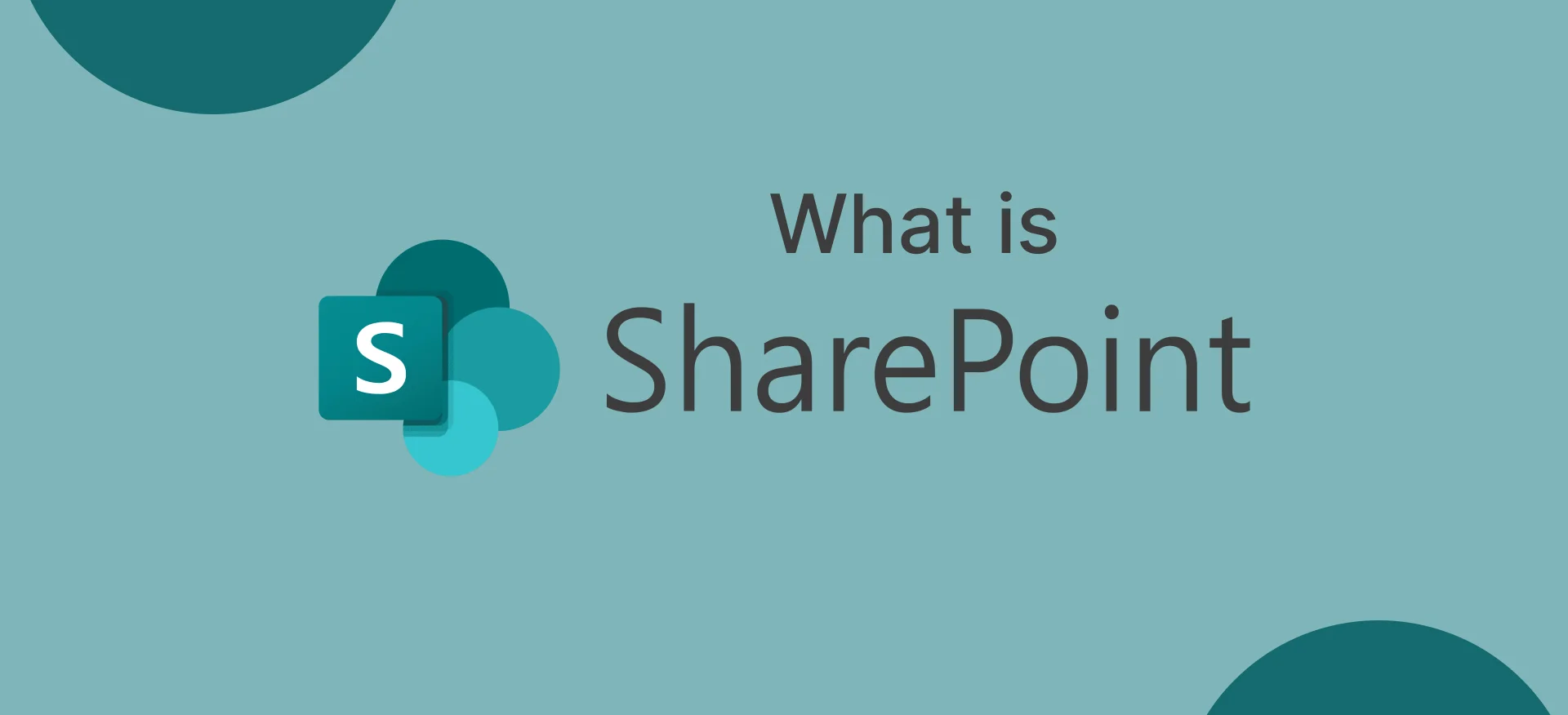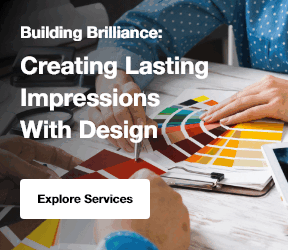Microsoft SharePoint is a platform that helps businesses collaborate and manage documents. It allows teams to store, organize, and share information easily. SharePoint makes it simple for teams to work together from anywhere.
SharePoint comes with many features. It helps businesses manage documents, control access, and collaborate in real time. The platform works well with Microsoft 365 tools. This makes it easy for teams to use SharePoint with other tools they already rely on.
One of the great things about SharePoint is its ability to improve SEO. Businesses can use SEO audit tools with SharePoint to ensure their content is optimized for best search engines. These tools allow teams to track SEO performance and make sure documents are easy to find.
Understanding Microsoft SharePoint
Microsoft SharePoint is a platform designed for business collaboration and document management. It allows teams to store, organize, and share files. SharePoint keeps everyone connected, whether they are in the same office or working remotely. You can access SharePoint from anywhere, making it easy to stay productive.
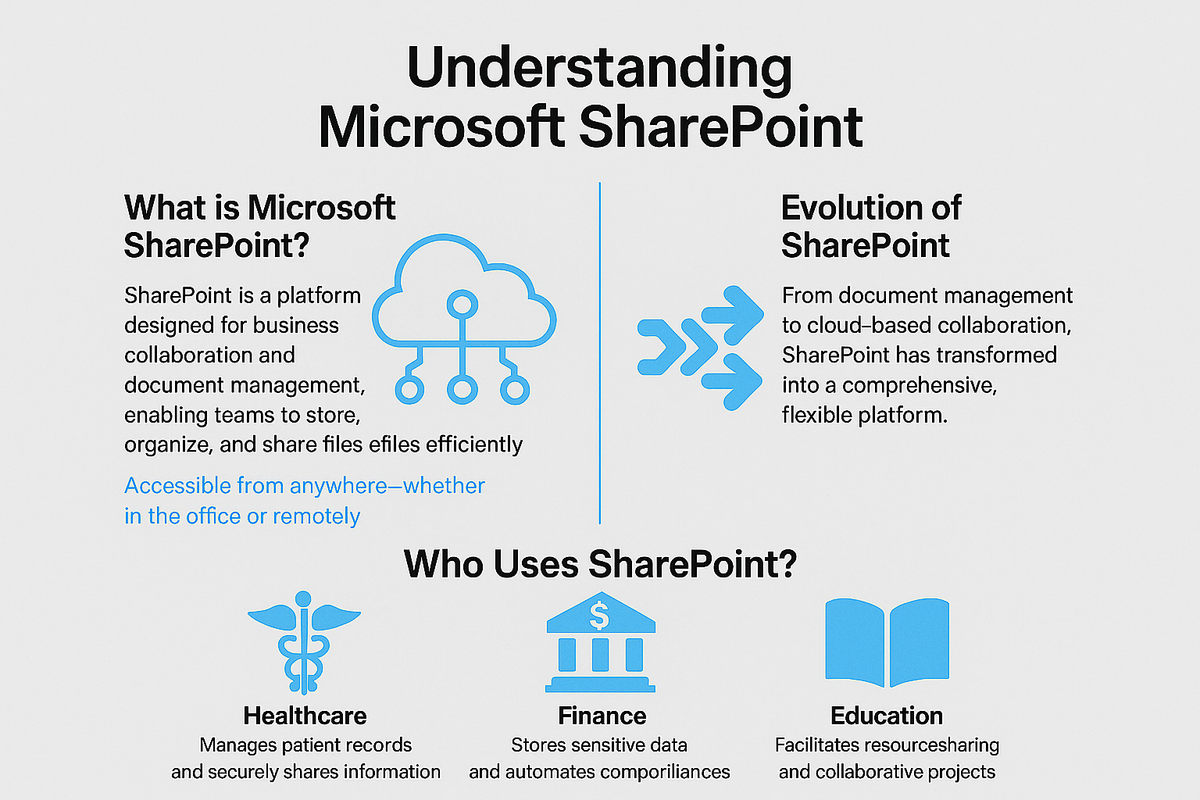
The platform is highly flexible and can be customized to meet the needs of any business. It also integrates seamlessly with other Microsoft tools. This makes it a valuable tool for businesses already using Office 365.
SharePoint overview shows how it can support everything from file sharing to complex workflows. It helps businesses organize and track documents, manage content, and automate tasks. Microsoft SharePoint features provide tools that boost productivity and enhance communication. With SharePoint, teams can collaborate in real time and access documents anytime.
_In addition, businesses may find value in utilizing SharePoint 365 Online Intranet solutions, which offer enhanced collaboration across distributed teams.
The Evolution of SharePoint
SharePoint has evolved over the years. It started as a simple tool for managing documents. Over time, it has grown into a comprehensive platform for collaboration. SharePoint is now cloud-based, making it accessible from anywhere. It integrates with other Microsoft 365 tools to help teams work together more efficiently.
The shift to cloud-based solutions has improved SharePoint’s flexibility. Businesses no longer need to maintain servers or worry about storage space. SharePoint's cloud features allow companies to scale quickly and securely.
Who Uses SharePoint?
Many industries use SharePoint to improve productivity and collaboration. In healthcare, it helps manage patient records and share important information. Financial institutions use SharePoint to store sensitive data securely. They also use it to automate compliance workflows.
In education, SharePoint is used by universities and schools. It helps faculty and students share resources and collaborate on projects. SharePoint helps these institutions stay organized and communicate more effectively. Many businesses use SharePoint to manage documents and enhance teamwork.
4 Key Features of Microsoft SharePoint
Microsoft SharePoint provides features to help businesses improve collaboration and document management.
It also streamlines workflow automation. It is an all-in-one solution for organizing documents, working together in teams, and automating tasks. SharePoint integration with Office 365 makes it easy to connect with other Microsoft tools.
SharePoint online allows businesses to access their documents and collaborate from anywhere. SharePoint is designed to meet the needs of businesses of all sizes, providing security, flexibility, and ease of use.
For businesses seeking deeper insights and assistance, SharePoint Consulting services can help tailor SharePoint to meet specific organizational needs.
1. Document Management and Storage
SharePoint is a powerful document management system (DMS). It allows businesses to store documents securely in one central location. SharePoint makes it easy to organize, search, and access files. It also offers version control.
This ensures that teams always work on the latest version of a document. Document sharing is simple. Users can share files with others and control who has access. Permissions can be set for read-only or edit access. This gives businesses complete control over their content.
2. Collaboration and Communication Tools
SharePoint integrates with Office 365 to enhance team collaboration. Teams can create team sites to share information, work on documents together, and track progress. SharePoint provides a space for discussions and meetings. It also helps manage tasks, assign roles, and track deadlines.
These features enhance teamwork and communication. They make collaboration easier across departments and locations.
3. Security and Permissions
SharePoint offers robust security features. Businesses can set user roles and permissions to control access to documents and data. This ensures that only authorized users can view or edit sensitive information. SharePoint also helps businesses comply with privacy regulations.
It allows businesses to protect sensitive documents by setting strict access controls. This makes SharePoint an ideal choice for businesses that need to keep their data secure.
4. Workflow Automation
SharePoint supports workflow automation. Businesses can automate tasks like document approval, feedback collection, and notifications. SharePoint workflows save time and reduce human error. With SharePoint for businesses, companies can automate repetitive tasks and streamline processes.
SharePoint also integrates with Power Automate to create custom workflows. This allows businesses to automate complex processes. It also enables integration of SharePoint with other applications.
Explore Our SharePoint Consulting Services!
Top 4 Benefits of Using SharePoint for Your Business
Microsoft SharePoint offers many benefits for businesses. It helps streamline operations, enhance collaboration, and improve productivity. Microsoft SharePoint features provide businesses with tools to manage documents and automate tasks.
SharePoint is scalable and flexible, meeting the needs of businesses of all sizes. Whether you're a small business or a large enterprise, SharePoint can adapt to your needs and grow with you.
1. Streamlining Business Operations
SharePoint helps businesses organize information and make it easily accessible. Employees can find documents quickly and share them with the right people.
SharePoint’s centralized system eliminates the need for multiple storage locations. It saves time and reduces the chances of losing important files. With SharePoint, businesses can streamline their processes and improve overall efficiency.
2. Enhancing Collaboration and Productivity
SharePoint boosts team collaboration. Teams can work together in real time on documents and projects. Features like shared calendars and task lists make it easier to manage work. Communication tools allow teams to stay connected and discuss projects efficiently. SharePoint’s collaboration tools help teams stay productive and meet deadlines faster.
3. Reducing Operational Costs
SharePoint helps reduce operational costs. By centralizing data and automating tasks, businesses can save time and resources. Manual processes are replaced by automated workflows, reducing human error and improving efficiency. This helps businesses cut down on document management costs and invest in other areas of the business.
4. Scalability and Flexibility
SharePoint is scalable and flexible. It can meet the needs of businesses of all sizes. Whether for internal collaboration or managing large projects, SharePoint can be customized. It meets the needs of any business. Microsoft 365 and SharePoint work together.
This provides businesses with a powerful set of tools. This scalability makes SharePoint a great choice for companies that expect to grow in the future.
Microsoft SharePoint for 3 Different Use Cases
SharePoint offers many use cases for businesses. It helps improve communication, document management, and project tracking. Whether for internal collaboration or managing large projects, SharePoint can be customized. It meets the needs of any business.
Microsoft 365 and SharePoint work together. This provides businesses with a powerful set of tools. SharePoint’s collaboration tools in SharePoint help teams stay connected and productive.
For organizations looking for more personalized solutions, SharePoint custom portals allow for enhanced user experiences and workflows, catering to unique business requirements.
1. SharePoint for Intranet Solutions
Businesses use SharePoint to create intranet sites. These sites help with internal communication and knowledge sharing. Employees can easily access company news, documents, and resources. SharePoint makes it simple to create a centralized hub for all internal activities.
The platform allows teams to collaborate on projects and share updates with ease. SharePoint’s intranet solutions help businesses stay organized and improve communication across departments.
Explore Our SharePoint On-Premises Intranet Solutions!
2. SharePoint for Document Management
SharePoint document management helps businesses organize and secure their documents. It provides a centralized location for all files, making it easy to find and share them. SharePoint’s version control ensures that teams always work on the most recent document.
It allows businesses to set permissions. Only authorized users can access sensitive information. SharePoint helps businesses maintain control over their documents while improving collaboration. Companies seeking to further streamline document management can benefit from Sharepoint Development & Customization Services to create a more tailored and effective system.
Explore Our SharePoint Document & Content Management Services!
3. SharePoint for Project Management
SharePoint helps with project tracking and team collaboration. It allows teams to share documents, track progress, and manage tasks. SharePoint’s tools help teams stay on top of deadlines and deliverables.
Employees can easily update their progress and share feedback. SharePoint also integrates with other SharePoint enterprise solutions. This provides a complete project management system. This makes it easier for teams to collaborate and manage complex projects.
How to Implement SharePoint in Your Organization?
Implementing SharePoint in your organization can improve collaboration and streamline business operations. SharePoint has many features that can be customized for your business. Setting up document libraries and integrating with other tools is simple. With the right setup, SharePoint boosts productivity and helps your business stay organized.
1. Setting Up SharePoint
Setting up SharePoint is simple. Start by creating document libraries where teams can store and organize files. Next, create team sites for collaboration. These sites can be customized to fit your team’s needs.
Set user permissions to control who can view or edit documents. SharePoint’s setup process ensures your business stays organized and all team members have access to the resources they need.
For more specialized implementations, companies can seek SharePoint Strategy & Planning Services to align SharePoint's setup with their broader business goals.
2. Integrating SharePoint with Office 365
Integrating SharePoint with Microsoft 365 is beneficial for businesses. It allows teams to sync documents, calendars, and tasks across tools like Teams, Outlook, and OneDrive. This integration improves collaboration and makes it easier to manage projects.
Employees can access SharePoint content from any Microsoft tool they are using. The seamless integration helps businesses improve communication and boost productivity.
3. Customizing SharePoint for Your Business Needs
SharePoint is highly customizable. Businesses can adjust it to meet specific needs. You can create custom workflows to automate tasks and processes. SharePoint allows for the addition of apps that help manage projects or track performance. Custom branding ensures SharePoint fits your business’s style. These customizations make SharePoint a powerful tool tailored to your unique needs.
Explore Our SharePoint Advanced Features & Innovation Services!
3 Best Practices for Using Microsoft SharePoint
To get the most out of SharePoint, it’s important to follow best practices. By organizing documents and managing permissions, you can improve efficiency. Keeping your sites clean ensures secure collaboration.
Microsoft 365 and SharePoint work together seamlessly to make these tasks easier. With the right approach, SharePoint becomes a powerful tool for any business.
1. Organizing Documents and Data Efficiently
Start by creating clear and organized document libraries. Group similar documents together in folders. Use metadata to add tags to files, making them easier to find. Avoid storing too many files in one place. This helps teams access information quickly. Well-organized libraries improve collaboration and reduce the time spent searching for documents.
To maintain optimal performance and security, businesses may consider investing in SharePoint Document & Content Management Services for comprehensive support.
2. Managing Permissions and Security
SharePoint security is essential to protecting your data. Set clear user roles to control who can view, edit, or delete documents. Limit access to sensitive information by using permissions effectively.
Always review permissions to ensure only authorized people have access. This helps maintain privacy and keeps your documents secure. Regular audits of permissions help ensure security across your organization.
3. Keeping Your SharePoint Sites Clean and Organized
Regular maintenance is key to keeping SharePoint organized. Archive old documents that are no longer needed. Remove unused sites to avoid clutter. Keep your site structure simple and easy to navigate. Regularly update and clean up to ensure SharePoint remains efficient. This ensures that SharePoint continues to serve as a valuable resource for your team.
FAQs: What is Microsoft Sharepoint?
What Is Sharepoint Used For?
SharePoint is used for document management and collaboration. It helps businesses store, organize and share files. SharePoint also allows real-time collaboration across teams. It is a secure platform that integrates with other Microsoft 365 tools for better productivity.
How Does Sharepoint Improve Collaboration?
SharePoint improves collaboration by providing team sites for sharing information. Teams can work together on documents in real time. SharePoint integrates with Microsoft 365 tools like Teams and Outlook. It helps employees stay connected and track progress easily across projects.
Is Sharepoint Secure For Storing Sensitive Data?
Yes, SharePoint offers strong security features. It lets businesses control access to documents and data. Users can set permissions for viewing or editing content. SharePoint also integrates with Microsoft 365. This enhances security and ensures compliance with data protection regulations.
Can Sharepoint Be Customized For My Business?
Yes, SharePoint is highly customizable. Businesses can create team sites with custom workflows and apps. SharePoint also allows custom branding to match your company’s style. This flexibility makes SharePoint adaptable to business needs. It ensures it fits your processes.
Conclusion
Microsoft SharePoint is a powerful tool for businesses looking to improve collaboration and document management. It helps teams work together efficiently and securely. With features like real-time collaboration and seamless integration with Microsoft 365, SharePoint is customizable to meet the unique needs of any business. Whether managing documents or automating workflows, SharePoint streamlines operations and boosts productivity.
SharePoint also offers robust security features to protect sensitive data and ensure privacy. Its flexibility makes it suitable for businesses of all sizes, and it can grow with a company’s evolving needs. By using SharePoint, businesses can improve productivity, enhance collaboration, and reduce operational costs.
Centric, a digital marketing solution provider, specializes in helping businesses implement and optimize SharePoint to meet their specific needs. With it businesses can unlock SharePoint's full potential and improve team collaboration and efficiency. Start using SharePoint today to enhance your operations.