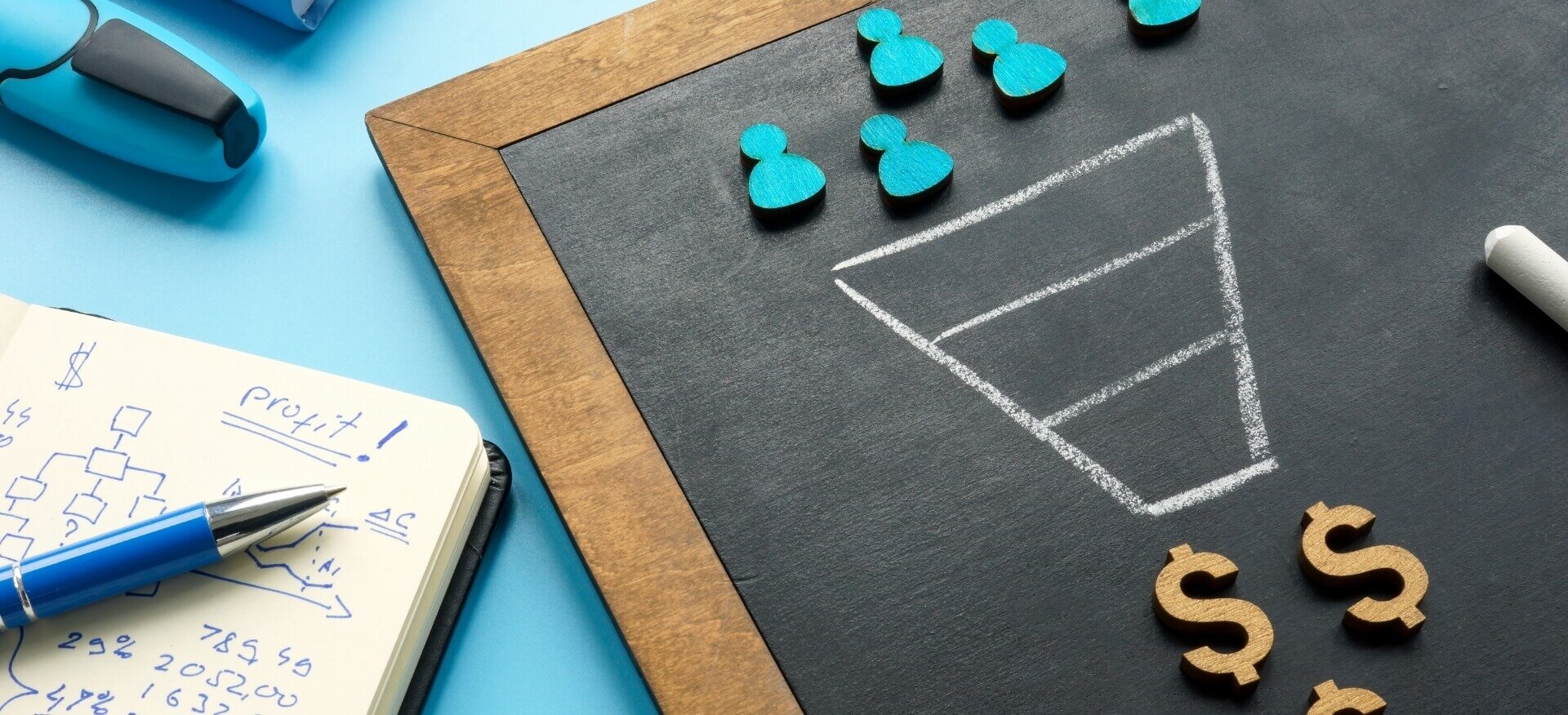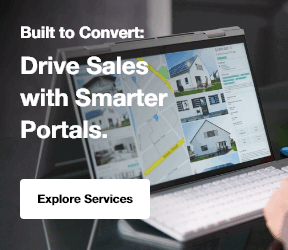SharePoint Web Parts are tools that help you add and customize content on SharePoint pages. They make it easy to display documents, images, and data without writing any code. SharePoint Web Parts are essential for creating dynamic pages that meet your needs. These tools are simple to use but powerful enough to enhance your SharePoint experience.
Centric focuses on helping businesses get the most out of microsoft sharepoint. Its expertise in SharePoint Web Parts helps create customized solutions that improve collaboration and content management.
In this guide, you will learn about SharePoint Web Parts and their different types. We will show you how to add and configure them. You will also discover best practices and how to solve common problems. By the end, you will understand how to use SharePoint Web Parts to improve your business in 2026.
What are SharePoint Web Parts?
SharePoint Web Parts are customizable components that allow users to add content to SharePoint pages. They can display text, images, documents, lists, or even interactive elements.
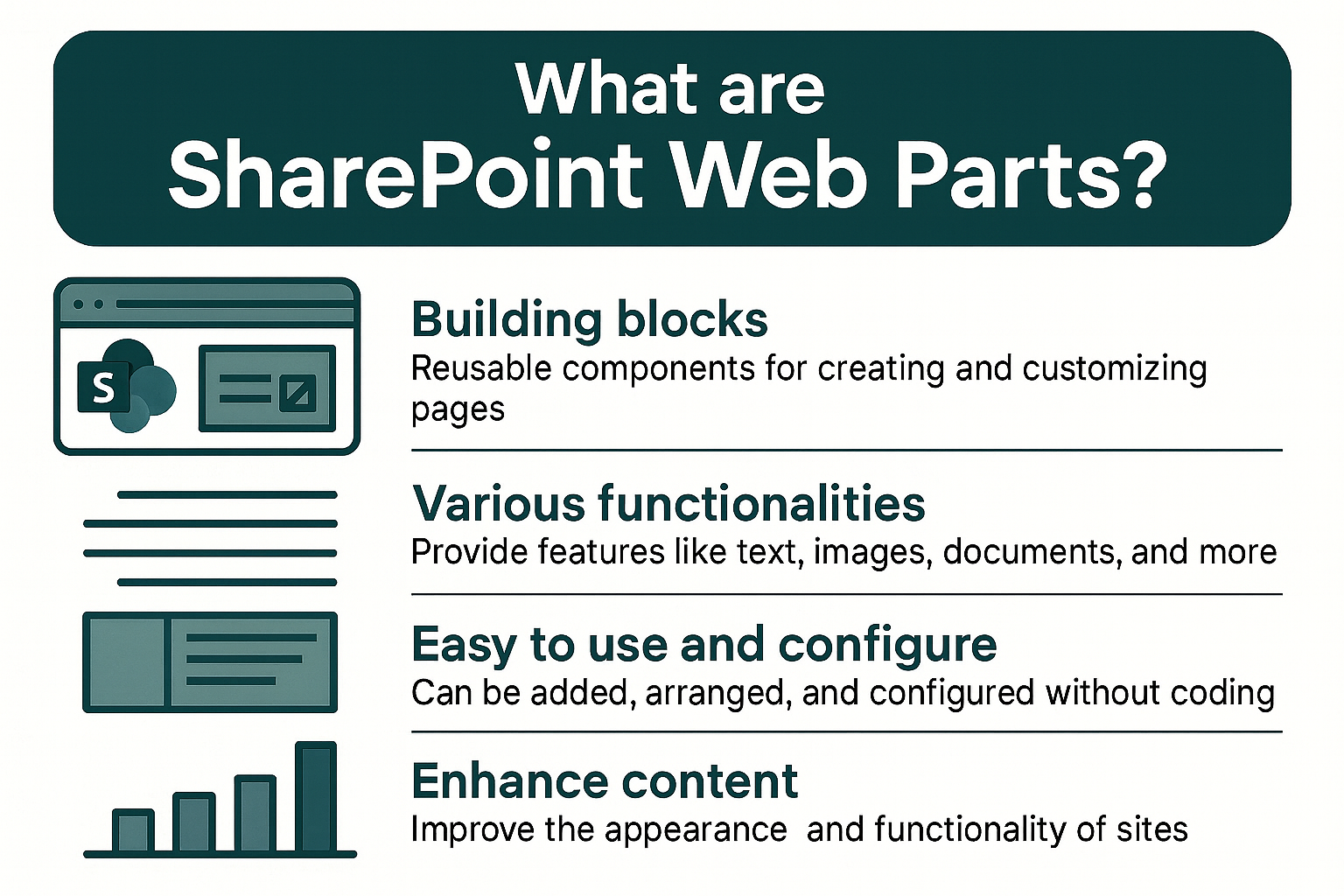
These Web Parts are essential for making SharePoint pages interactive and dynamic. They give businesses the flexibility to tailor their pages to specific needs. Understanding what is SharePoint used for helps to clarify how Web Parts support document management, collaboration, and communication. Whether you need a document library, a news feed, or a calendar, SharePoint Web Parts can help.
Web Parts for SharePoint are key in creating a user-friendly and efficient platform. By using these components, businesses can customize their SharePoint environment for better collaboration and content management.
SharePoint Web Parts offer a wide range of features that help organizations customize their SharePoint environment to meet specific needs. These components allow businesses to create dynamic, interactive, and responsive pages easily by using advanced tools that illustrate how does SharePoint work to integrate content seamlessly. Below are the key features of SharePoint Web Parts.
Explore Our SharePoint Consulting Services!
6 Key Features of SharePoint Web Parts
Following are the key features of SharePoint Web Parts:
1. Customization Options
SharePoint Web Parts allow users to customize the content displayed on pages. You can add documents, images, text, and dynamic data without any coding. This flexibility makes it easy to personalize pages to fit your business needs.
2. Responsive Design
Responsive SharePoint Web Parts adjust automatically to different screen sizes. This means SharePoint pages will look great on desktops, tablets, and mobile devices. Users have a seamless experience no matter the device they use.
3. Integration with Microsoft 365
SharePoint Web Part Integration allows you to easily connect SharePoint with other Microsoft 365 tools like Teams, OneDrive, and Power BI. This integration improves collaboration and ensures a smooth workflow across your business.
4. Interactive Content
Web Parts make your SharePoint pages interactive. You can include calendars, news feeds, document libraries, and more. This helps keep users engaged and allows for real-time collaboration.
5. Easy Configuration
You can configure SharePoint Web Parts with a few simple clicks. No need for complex coding or technical skills. This ease of use makes it accessible for everyone in the organization to manage content.
6. Security and Permissions
Web Parts come with built-in security features. You can control who has access to specific content. This ensures that only authorized users can view or modify the information on your SharePoint pages.
3 Common Types of SharePoint Web Parts
SharePoint Web Parts are building blocks that add functionality to SharePoint pages. They help users display content and interact with data. There are several types of Web Parts that can be used based on your needs. These Web Parts can improve the user experience by enhancing how data is presented and managed. For example, an oil and gas marketing agency can leverage SharePoint Web Parts to create dynamic pages that showcase project updates, team collaboration, and important documents for clients and stakeholders.
Explore Our Oil And Gas Marketing Agency!
1. Standard SharePoint Web Parts
SharePoint provides several standard Web Parts. Some of the most commonly used are:
- Content Editor: Displays HTML or text content. It is used to show formatted text or instructions on a page.
- Image: Displays images on SharePoint pages. Use this Web Part to add visuals.
- Document Library: Displays documents from a SharePoint library. It helps users view, upload, and organize files.
When to Use Standard Web Parts?
These Web Parts are perfect for adding basic content to SharePoint pages. They are simple to use and help organize information. Use them when you need to display documents, images, or text content.
2. Advanced SharePoint Web Parts
Following are some of the advanced SharePoint Web Parts that offer enhanced functionality and integration capabilities. These features enable businesses to optimize collaboration, streamline workflows, and make data-driven decisions more effectively.
- Power BI Integration
With SharePoint 2026, Power BI Web Parts allow organizations to display interactive dashboards and reports on SharePoint pages, integrating well with SharePoint Advanced Features & Innovation Services that enable cutting-edge business intelligence. These Web Parts provide real-time data visualizations that help decision-making.
- Social Web Parts
Social Web Parts allow users to add social features to SharePoint. These include features like news feeds, discussion boards, and sharing tools. They make SharePoint pages more collaborative.
- Benefits of Advanced Web Parts
Advanced Web Parts improve business intelligence and collaboration. Power BI Web Parts offer data insights. Social Web Parts enhance communication among team members. These Web Parts help organizations stay connected and informed.
3. Custom Web Parts
SharePoint allows businesses to create custom Web Parts. These Web Parts are tailored to specific needs. Developers can use the SharePoint Framework (SPFx) to create Web Parts that meet unique business requirements through SharePoint Development & Customization Services.
- Benefits of Custom Web Parts
Custom Web Parts give businesses more control over their SharePoint environment. They allow for personalized solutions that enhance the user experience and enable tailored automation, supported by extensive sharepoint customization services.
Custom Web Parts make SharePoint even more flexible and adaptable for businesses.
Step-by-Step Guide to Adding Web Parts in SharePoint
Adding SharePoint Web Parts to your pages is a simple process that can enhance the functionality of your site. Follow the steps below to easily add and configure Web Parts in SharePoint 2026.
1. Selecting the Page for Your Web Part
Start by navigating to the page where you want to add the Web Part. Click the "Edit" button on the top right to make changes to the page.
2. Choosing and Adding the Web Part
From the toolbar, select the "Web Part" option. A list of available Web Parts will appear. Choose the one you need and drag it to the desired location on the page. For enhanced productivity, you may also want to know how to map sharepoint to file explorer to easily access files alongside your Web Parts.
3. Configuring Your Web Part
Once added, click the Web Part to open its settings. Here you can configure it by linking it to a data source or adjusting display settings. If you want to keep your files synced, learn how to sync sharepoint to file explorer to manage documents seamlessly.
How to Configure Web Parts to Meet Your Needs?
Configuring SharePoint Web Parts allows you to tailor them to your specific business needs. The following steps will guide you through the process of adjusting the settings to make the Web Parts work best for you.
-
Setting Data Sources for Web Parts
To ensure your Web Part functions correctly, set the data source. For example, link a document library or SharePoint list to display specific content.
-
Defining Permissions for Web Parts
You can define permissions for each Web Part. This ensures that only authorized users can view or interact with the Web Part.
-
Personalizing Web Parts for Teams
Personalize SharePoint Web Parts for different teams or departments. Configure settings to display relevant data based on the user's role or department.
What Are the Best Practices for Configuring SharePoint Web Parts?
To get the most out of SharePoint Web Parts, it's important to follow best practices. These guidelines will help you optimize performance, improve reliability, and support efficient sharepoint backup strategies.
1. Optimizing Performance
To ensure your SharePoint Web Parts perform well, limit the amount of data shown. Use filtering options to display only relevant information and prevent page load delays.
2. Avoiding Common Mistakes
One common mistake is adding too many Web Parts to a page. Keep the layout clean and only include necessary Web Parts to improve usability and performance. Ensure you have set the correct permissions and data sources for each Web Part.
Top 3 Benefits of Using SharePoint Web Parts in 2026
SharePoint Web Parts offer strong benefits for modern organizations. They help teams work better and manage content with ease. These features make SharePoint more powerful and more user friendly in 2026.
1. Enhanced User Experience and Collaboration
SharePoint Web Parts create a smooth and engaging experience for users. They help teams share information in a clear and simple way. These Web Parts also support real time teamwork and make communication easier.
Real life examples show big improvements. For example a team using SharePoint Web Parts for project updates can view tasks on one page. Everyone stays updated and works together more effectively.
2. Streamlining Content Management
SharePoint Web Parts improve how content is organized and displayed. They help users find documents quickly and access important information without confusion. This makes daily work faster and more reliable.
These Web Parts also support strong document management systems. They keep files in order and make it easy to store update and share documents across the company.
3. Improving Productivity and Efficiency
SharePoint Web Parts help automate simple tasks. This saves time and reduces manual work. Teams can focus on important tasks instead of repeating the same steps every day.
These Web Parts also boost collaboration and teamwork. When information is easy to access and processes are smooth productivity increases. Teams work better and complete tasks faster.
Troubleshooting 3 Common Issues with SharePoint Web Parts
SharePoint Web Parts are powerful tools but sometimes issues can arise. This guide will help you troubleshoot and resolve common problems with SharePoint Web Parts quickly and easily.
1. SharePoint Web Part Loading Errors
Sometimes SharePoint Web Parts fail to load. This can happen due to various reasons such as network issues or broken connections. Incorrect Web Part settings can also cause loading errors.
To fix loading errors, check your internet connection. Ensure that the Web Part is properly configured. If the issue persists, try clearing the browser cache or refreshing the page. Also, make sure the Web Part is compatible with your SharePoint version.
2. Web Part Configuration Issues
Improper configuration can lead to SharePoint Web Parts not working as expected. This includes missing data or incorrect permissions.
First, verify that the data source is set up correctly. Ensure that permissions are properly configured for users. Double-check the Web Part settings to confirm it is linked to the correct SharePoint list or document library. If necessary, reset the Web Part to default settings and reconfigure it.
3. Performance Optimization Tips for Web Parts
SharePoint Web Parts can slow down over time, often due to large data sets or inefficient settings.
To improve performance, enable caching for Web Parts to store data locally. Use asynchronous loading to load Web Parts without blocking the page. Limit the amount of data displayed and use filtering options to show only relevant content. These steps will help SharePoint Web Parts load faster and perform better.
Frequently Asked Questions (FAQs)
What Are SharePoint Web Parts?
SharePoint Web Parts are customizable components used in SharePoint pages. They display content and interact with data. Web Parts enhance user experience by offering tools for document management, collaboration, and business intelligence, making SharePoint a powerful platform for organizations.
How Do I Add Web Parts in SharePoint?
To add Web Parts in SharePoint, navigate to the page you want to edit. Click "Edit," then select "Web Part" from the toolbar. Choose the desired Web Part from the list and drag it into place. Configure the settings as needed for functionality.
Can I Customize SharePoint Web Parts for My Business?
Yes, SharePoint Web Parts can be fully customized to meet business-specific needs. Developers can modify Web Parts using the SharePoint Framework (SPFx) to create tailored solutions. Customization ensures the Web Parts display relevant data and support the organization’s workflow.
How Do SharePoint Web Parts Improve Collaboration?
SharePoint Web Parts enhance collaboration by enabling real-time updates, document sharing, and interactive communication. By adding features like news feeds, task lists, and document libraries, teams can seamlessly work together on projects. This results in improved efficiency and faster decision-making.
Conclusion
SharePoint Web Parts are powerful tools that can transform how businesses manage content, collaborate, and improve productivity. These Web Parts enable organizations to create more dynamic and efficient SharePoint environments tailored to their specific needs. Whether for enhancing user experience, streamlining content management, or boosting performance, SharePoint Web Parts provide flexible solutions that drive business success.
Centric specializes in helping organizations effectively implement these solutions. Its expertise ensures that businesses can leverage SharePoint Web Parts to optimize their workflows and enhance collaboration in 2026 and beyond.