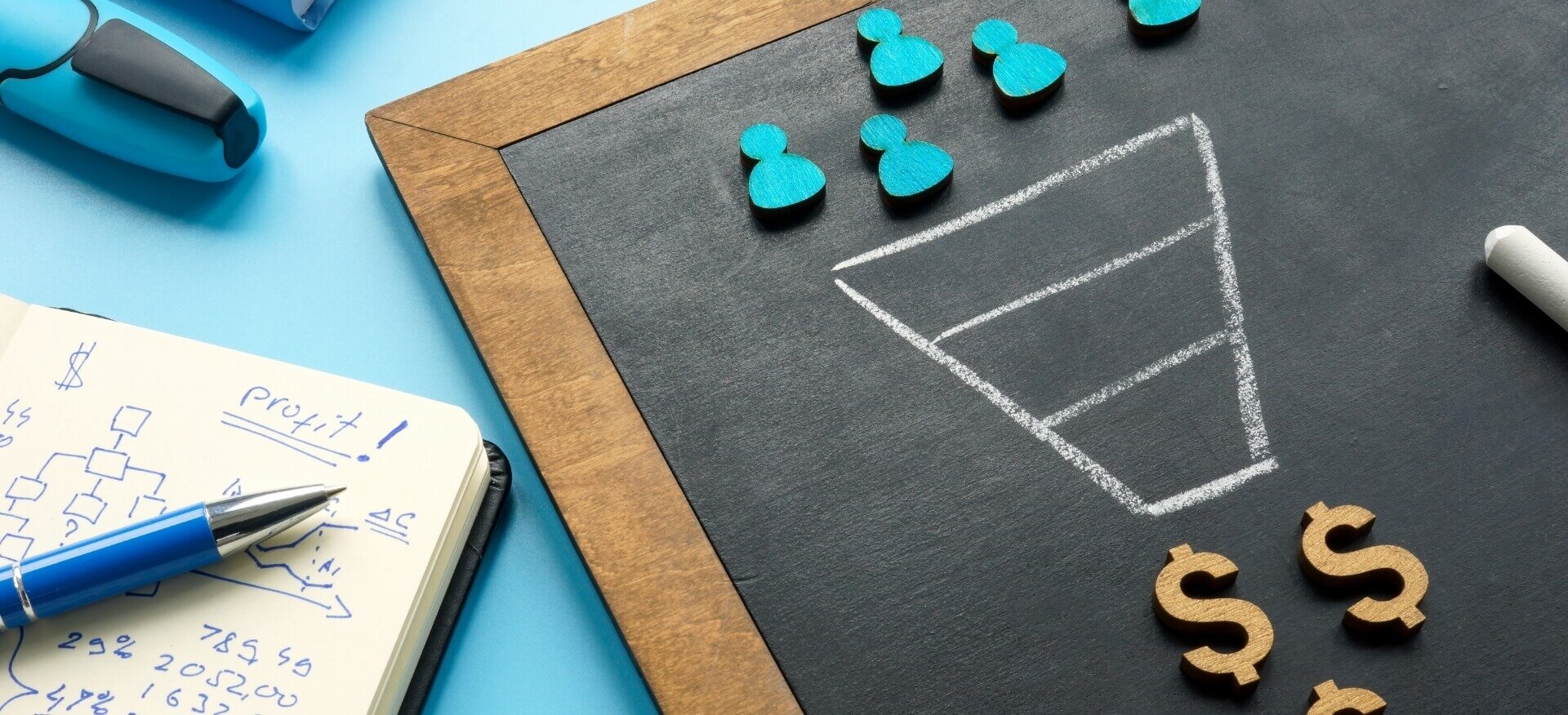Many teams ask, what is a SharePoint site collection and why it matters. A site collection is a group of SharePoint sites that share settings, permissions, storage, and structure. It works as the foundation of your SharePoint environment. It also supports strong SharePoint site collection management for business needs, helping businesses achieve a smooth, collaborative, and secure workspace with SharePoint consulting services. It also supports strong SharePoint site collection management for business needs.
Businesses use site collections to organize information in a smart way. They help teams work together, share files, and manage content securely. They support smooth communication across departments. They also allow companies to scale their workspace as they grow.
Modern companies need a digital space where teams can store documents, collaborate, and manage daily tasks. SharePoint gives them that secure workspace. It becomes a digital office where employees can work from anywhere. With strong permission rules, data stays safe and controlled. This makes SharePoint a trusted choice for many industries. It works by organizing documents, managing access, and ensuring seamless collaboration, which is why understanding how does SharePoint work is crucial for businesses.
Centric helps companies build smart digital workplaces using SharePoint. In this blog, you will learn how site collections work, why they matter, and how they support business collaboration, data control, and growth in a simple and powerful way.
What Is a SharePoint Site Collection?
To understand what is a SharePoint site collection, imagine a big container that holds multiple SharePoint sites under one structure. It helps groups stay organized and keeps data easy to access.
A site collection shares settings, storage, security, and features across all sites inside it. It also supports a clean and scalable SharePoint intranet structure, making it ideal for growing companies.
This setup helps teams store documents, manage content, and collaborate in a simple and secure way. Administrators also benefit because it gives consistent control over permissions, branding, and workflows. Later in this blog, you will also learn how to create a SharePoint site collection easily.
How a Site Collection Differs from a Single SharePoint Site?
A single SharePoint site is one workspace. It holds content for one team or project. A site collection is much bigger. It holds many sites inside it. All these sites share settings and structure. This makes managing large teams and departments easier. A site collection gives strong control and better organization than a single site, and for enterprises, it often requires specialized services like SharePoint on-premise intranet services to maintain a robust and secure environment.
5 Key Components of a Site Collection
A SharePoint site collection includes several important building blocks. These components work together to organize information, support collaboration, and protect data.
1. Top-level Site
The top-level site is the main site in the collection. It controls the primary settings, structure, and design. All subsites follow the rules and settings defined here. It acts as the central homepage for users and administrators.
2. Subsites
Subsites live under the top-level site. They are created for different teams, departments, or projects. Each subsite can have its own libraries, pages, and layout. This helps teams separate work while staying part of the same structure.
3. Content Database
The content database stores everything. It keeps documents, lists, pages, and settings safe. It also helps with fast search and smooth performance. A strong database keeps the entire SharePoint system reliable.
4. Site Features & Templates
SharePoint offers built-in features like libraries, lists, and workflows. It also provides ready-to-use templates to build sites faster. This ensures a consistent look and user experience across all sites in the collection.
5. Permissions Layer
The permissions layer protects information. It decides who can view, edit, or manage content. Admins can give access to users and groups in a secure way. This helps protect sensitive business data and maintain control.
Explore Our SharePoint Consulting Services!
Why SharePoint Site Collections Matter for Businesses?
Understanding what is a SharePoint site collection helps companies see why it is so valuable for modern work environments. A site collection brings all business sites together in one organized system. It creates a secure way to store files, control access, and manage users.
This structure keeps work simple and helps teams stay productive. SharePoint online intranet solutions can integrate seamlessly into this structure, making collaboration smoother and more efficient. SharePoint also offers ways to integrate with other tools like intranet software that integrates with Office 365, creating a seamless digital workspace for all business needs.
With SharePoint site collection explained clearly, it becomes easy to understand how it supports teamwork and information flow. Whether used in a small company or a large enterprise, a SharePoint Online site collection gives strong control, safety, and flexibility.
1. Centralized Content & Document Management
A site collection brings all documents into one managed space. It lets teams store, update, and share files easily. Everything stays secure and organized. This makes it simple for employees to find the right information fast and avoid confusion.
Explore Our SharePoint Document & Content Management Services!
2. Improved Team Collaboration & Workflow Efficiency
Team members can work together in real time. They can create, edit, and share documents without delay. Workflows help automate approvals and tasks. This saves time and makes daily work smoother and faster.
3. Enhanced Governance, Security, and Compliance
Site collections support strong access control. Admins can set who can view or edit content. Security rules help protect sensitive data. Compliance policies also ensure business data stays safe and follows company guidelines.
4. Seamless Scalability for Growing Organizations
A site collection grows with the business. New departments, teams, and projects can be added easily. There is no need to rebuild the structure. This makes scaling smooth, simple, and cost-effective.
5. Better IT Administration & Structured Information Architecture
IT teams get better visibility and control. They can manage users, storage, and permissions in one place. Clear site structure keeps information clean and easy to track. This reduces problems and improves system performance.
5 Key Features of a SharePoint Site Collection
Understanding what is a SharePoint site collection also means learning the key features that make it useful for business operations. These features help keep information organized, maintain strong security, and support smooth teamwork. SharePoint also makes it easier for businesses to create SharePoint internal websites services, which are essential for organizing company-wide resources and communications securely.
SharePoint also makes it easier for businesses to create SharePoint forms, which are useful for collecting data, approvals, and team collaboration. They also give IT teams full control over data, design, and permissions. With these capabilities, companies can build a structured and secure digital workplace that grows with them.
1. Separate Security Boundaries
A site collection creates its own security boundary, which means admins can manage access separately from other collections. This gives complete control over who can view, edit, or manage content.
It protects confidential information and ensures only the right people can work on specific data. This makes the environment safer for departments like HR, Finance, and Legal.
2. Independent Storage & Database Structure
Each site collection uses its own storage and database space. This keeps data separate and improves performance. Even if one collection has a lot of activity, it does not slow down others. It also makes large-scale document management easier and more efficient. This structure supports growing file libraries and advanced search capabilities without causing system issues.
3. Custom Themes, Templates, & Branding
Organizations can apply custom branding to their site collection, making it match their style and identity. They can choose themes, layouts, and templates that fit their business needs. This helps create a familiar experience for employees and keeps design consistent across all sites. It also makes SharePoint feel like a unified digital workplace for every team.
4. Site Collection-Level Features & Solutions
A site collection includes shared features like document libraries, lists, workflows, and content types. These tools help teams share information and automate tasks. Admins can turn features on or off based on what the business needs. This flexibility allows companies to build solutions for collaboration, reporting, project management, and more.
5. Recycle Bin & Data Recovery Controls
Site collections come with strong data recovery options. When users delete a file, it does not disappear immediately. It first goes to the site recycle bin, and then to the site collection recycle bin if needed. This gives users and admins time to restore important files. It reduces the risk of losing valuable information and keeps work safe.
Real-World Use Cases for SharePoint Site Collections
To fully understand what is a SharePoint site collection, it helps to see how real businesses use it. Site collections support teams, projects, and company-wide processes. They help organize work and secure information.
They also make collaboration simple and structured. Different industries and departments benefit from site collections because they offer a flexible and safe environment for storing data and managing work tasks.
1. Department-Based Collections
Companies often create separate site collections for departments like HR, Finance, and IT. Each department needs its own space with unique security and workflows. HR can manage employee files and documents privately. Finance can handle budgets and reports securely. IT can run support requests and technical documentation. This keeps information organized and safe for each team.
2. Project-Based or Client-Based Site Collections
Businesses working on multiple projects or clients can assign a site collection to each one. Teams can store tasks, documents, timelines, and communication in one place. Access is limited to the people working on that project or client. This ensures focused collaboration and protects sensitive work from being mixed with other projects.
3. Multi-Location / Multi-Division Organizations
Large organizations often operate across different branches or countries. SharePoint site collections help divide information by region or division. Each location can manage its documents and workflows independently while staying aligned with company standards. This keeps work organized even when teams are spread across the world.
4. External Partner or Vendor Collaboration Sites
Businesses sometimes need to work with vendors, agencies, or outside partners. Site collections make it easy to create secure collaboration spaces. External users only see what they need, not company-wide data. This protects confidential information and allows safe document sharing and communication.
5. Secure Intranet & Knowledge Hub
A site collection can serve as a central intranet or knowledge hub. Companies can store policies, guides, announcements, and training materials in one trusted location. Employees can find information easily and stay updated. This builds a strong internal communication system and supports learning and productivity.
Explore Our SharePoint Development & Customization Services!
SharePoint Site Collections vs Hub Sites vs Subsites
To fully understand what is a SharePoint site collection, it is important to compare it with hub sites and subsites. These three options help organize content, teams, and communication in different ways. Each structure serves a unique purpose in SharePoint.
Knowing when to use them makes planning easier and improves collaboration. This also helps avoid confusion in navigation and permissions. Understanding SharePoint hub site vs site collection and SharePoint sub site vs site collection supports better decisions for modern SharePoint setups.
What Are Hub Sites?
Hub sites connect multiple SharePoint sites under one navigation experience. They bring related sites together so users can find information easily. A hub site does not store content like a site collection. Instead, it links workspaces and helps maintain consistent branding and search. Hub sites are best for grouping projects, departments, or company units.
When to Use Site Collections?
Use a site collection when a department or major group needs full control over data, security, and storage. Site collections work well for HR, Finance, or large projects. They offer strong permission boundaries and dedicated storage. This makes them ideal for sensitive information and large teams. They also help maintain structure and governance across multiple sites.
When to Use Subsites?
Subsites are created inside a site collection. They work well for small teams or short-term projects. Subsites share settings and permissions with the top-level site. They are simple and quick to set up. However, they are less flexible than site collections and are not preferred in modern SharePoint. They are only useful when a lightweight setup is needed.
Best Scenarios for Hub Sites
Hub sites are best when many independent sites need to stay connected. They help create a unified navigation and search experience. They are ideal for organizations with multiple business units or departments. Hub sites keep information organized without mixing content or permissions. They work perfectly for company-wide intranets and cross-department workspaces.
Modern SharePoint Architecture Best Practices
Modern SharePoint favors flat structures. This means using site collections and hub sites instead of deep subsite layers. A flat design keeps navigation simple and permissions easy to manage. It also improves performance and migration support. For businesses transitioning, SharePoint Strategy & Planning Services can ensure that the architecture is well thought out for future scalability and security. The best approach is clear: use site collections for control, hub sites for connection, and avoid deep subsite hierarchies when possible.
Explore Our SharePoint Migration & Integration Services!
How to Create & Manage a SharePoint Site Collection?
Once you understand what is a SharePoint site collection, the next step is learning how to build and manage it. A strong structure helps teams stay organized and secure. Good planning also avoids confusion and data issues later.
For businesses looking to optimize their SharePoint, SharePoint customization services allow for personalized features that fit the unique needs of your organization.
For example, learning how to sync SharePoint to file explorer allows employees to quickly access documents without logging into SharePoint each time, making document management simpler.
When you manage SharePoint site collections correctly, you support smooth workflows, clean navigation, and safe information access. Each step below keeps your environment simple, scalable, and easy for users and IT teams.
1. Planning Information Architecture
Start by deciding how your sites will be organized. Define which departments, projects, or business units need their own spaces. Plan how documents, lists, and pages will be stored. Clear structure makes content easy to find and keeps the system clean. A strong plan avoids messy folders and confusion later.
2. Setting Permissions & User Roles
Assign access levels based on responsibilities. Some users only need to view content. Others may need to edit files or manage site settings. Build permission groups to control access easily. This protects data and ensures only the right people make changes. It also keeps confidential information secure.
3. Choosing Templates & Site Types
SharePoint includes templates for communication sites, team sites, and more. Pick a template that fits your work needs. Communication sites are good for sharing company news. Team sites are good for daily work and collaboration. Templates save time and help keep design consistent across the organization.
4. Defining Governance Policies
Set rules for how content should be created, shared, and stored. Decide who can create sites, upload files, and edit pages. Create naming rules and document lifecycle rules. This keeps your system organized and prevents duplication. Strong governance ensures long-term clarity and control.
5. Monitoring Usage & Performance
Track how sites, storage, and permissions are being used. Review reports regularly to spot access issues or storage limits. Remove old or unused content to keep performance smooth. Monitoring helps you understand system health and avoid slowdowns or security risks. It also supports future growth planning.
5 Best Practices for SharePoint Site Collections
Once you understand what is a SharePoint site collection, it is important to manage it in the right way. Following the right steps keeps your SharePoint system clean, fast, and secure. These methods help avoid confusion, protect data, and support long-term growth. When you apply SharePoint Development & Customization Services, your SharePoint environment becomes more efficient, adaptable, and user-friendly. When you apply SharePoint site collection best practices, your teams stay organized and your digital workspace remains easy to use.
1. Use Modern Sites Instead of Classic Subsites
Always choose modern sites when creating workspaces. Modern sites are faster, simpler, and easier to manage. They also support updates and future migration. Classic subsites limit flexibility and are not recommended for long-term planning. A modern site structure keeps your environment clean and scalable.
2. Establish a Clear Governance Model
Create rules for building, managing, and removing sites. Decide who can create sites and how they should be used. Set policies for storage, design, and content control. A strong governance plan prevents clutter and keeps your system stable. It also ensures every site follows company standards.
3. Define User Access & Permission Levels
Set permissions based on real needs. Give editing rights only to users who require them. Keep sensitive data restricted to authorized groups. Clear permission levels protect files and prevent mistakes. This also stops unauthorized access and keeps information secure.
4. Standardize Naming Conventions & Metadata
Use simple and clear names for sites, libraries, and files. Set rules for how documents and folders should be labeled. Use metadata to organize information instead of deep folders. This makes searching fast and keeps files easy to find. A clean naming system reduces confusion and improves productivity.
5. Schedule Regular Maintenance & Security Audits
Review your site collections regularly. Remove unused content and check permissions often. Monitor storage, page performance, and access logs. Update settings to match new business needs. Regular audits protect data, prevent slowdowns, and keep your system healthy.
Frequently Asked Questions (FAQs)
What is a SharePoint Site Collection Used For?
A SharePoint site collection is used to organize multiple SharePoint sites in one structure. It stores documents, controls permissions, and manages users. It helps teams work together, share files, and keep data safe. It also supports company departments and projects in a clean way.
How is a Site Collection Different From a SharePoint Site?
A SharePoint site is one workspace for a team. A site collection holds many sites inside it. It shares settings, security, and storage across all sites. It gives more control for large organizations. It also supports departments, projects, and secure information management.
Can I Have Multiple Site Collections in SharePoint?
Yes, you can create multiple site collections in SharePoint. This is helpful for big companies. Each site collection has its own security, storage, and permissions. It keeps work separate and safe. It also makes large systems easier to manage and scale.
Do Site Collections Work in SharePoint Online?
Yes, site collections work in SharePoint Online. They help organize company information in the cloud. Teams can collaborate from anywhere. It also offers strong security, fast performance, and easy setup. SharePoint Online makes site collections modern, flexible, and simple to manage.
Conclusion
Knowing what is a SharePoint site collection helps businesses build a strong and organized digital workplace. Site collections keep work structured, files secure, and teams connected. They make it easy to manage content, control access, and support different departments or projects in one place.
A clear SharePoint structure improves productivity. It helps people find information fast and work without confusion. It also strengthens governance and security by setting the right rules and permissions. With the right planning, your SharePoint system stays clean, safe, and ready for future needs.
Adopting a scalable SharePoint setup supports digital transformation and long-term business growth. It gives teams a smart workspace that can expand as the business grows. Centric helps companies build SharePoint environments that are simple, secure, and future-ready. A strong site collection strategy creates a smooth and modern digital experience.