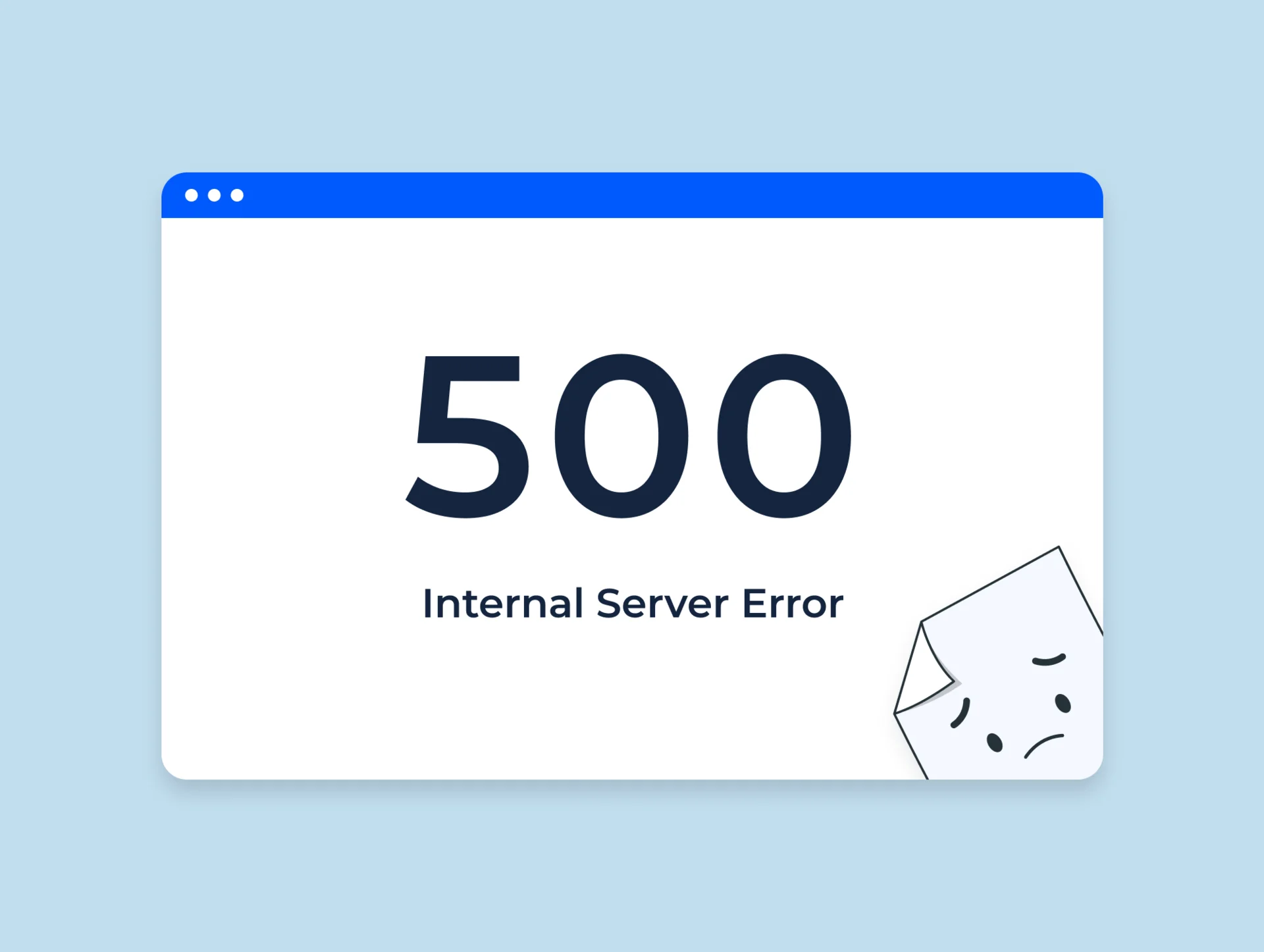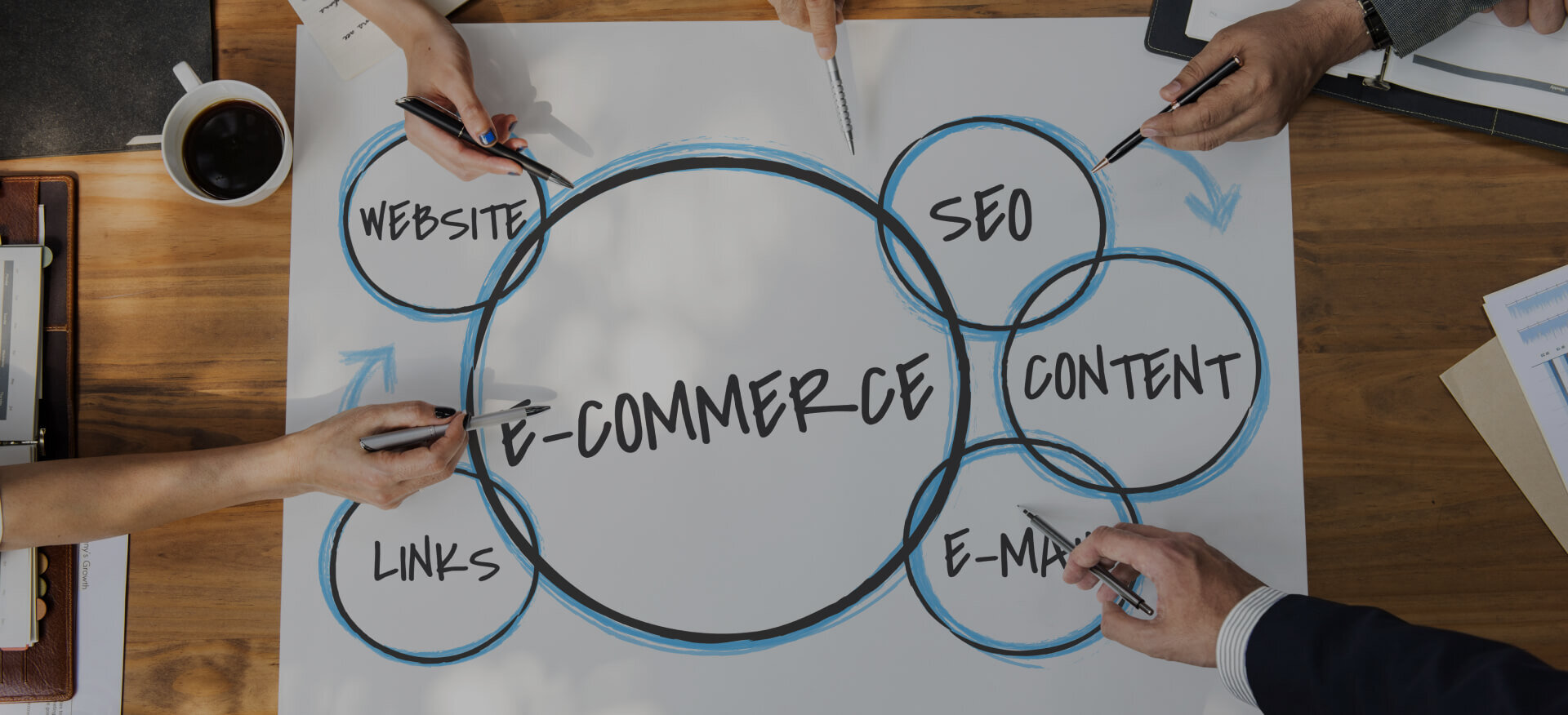What Is a 500 Status Code? It is a server-side error that indicates something went wrong on the server. The error is displayed as a 500 internal server error. This error is one of the most common and frustrating for users. When it appears, the website is unable to process the request.
Understanding this error is crucial for both developers and website owners. It helps in fixing issues quickly and keeping your website running smoothly. A 500 error can be caused by many factors such as server misconfigurations or issues with scripts.
Centric focuses on delivering quick and effective solutions for server-side issues like this one. This guide will walk you through the common causes of error 500 and provide quick fixes. By the end, you'll know how to troubleshoot and resolve this error efficiently. Let's get started!
What Is a 500 Status Code?
It is a generic error that occurs when a server fails to complete a request, which may be related to issues such as a 502 Bad Gateway error or a 503 status code.
![]()
This error usually means the server encountered an issue it couldn’t handle. What does 500 internal server error mean? It means something is wrong on the server but it does not provide specifics.
Browsers display the error as a message indicating the server failed. Users often see a blank page or a generic error page. Understanding this error helps in knowing how to fix it. Knowing how to fix 500 internal server error is key to getting your site back up quickly.
Importance of Monitoring 500 Errors
500 errors are critical to fix quickly because they can prevent users from accessing your site. If not addressed, they can lead to site downtime. The longer these errors persist the more it hurts your brand's credibility.
The impact of 500 errors on user experience can be severe. Users may leave the site frustrated and may not return. 500 internal server errors also affect business operations by reducing conversions and sales. Monitoring these errors allows you to catch and resolve issues early before they escalate.
How 500 Errors Affect SEO and Website Performance?
500 errors, especially when they occur frequently, can have a significant impact on both your website’s SEO and overall performance. Understanding this connection is crucial for maintaining a strong online presence and ensuring a seamless user experience.
Impact on SEO
Search engines like Google treat 500 internal server errors as a signal that your site is down or not functioning properly. If search engines frequently encounter 500 errors while crawling your site, they may decrease crawl frequency or even temporarily de-index affected pages. This can lead to a loss in rankings, particularly if the error persists for a prolonged period.
A website plagued with 500 errors may face difficulties in indexing new pages, updating content, or crawling important parts of the site, resulting in missed opportunities for ranking improvements. In severe cases, if search engines deem a site unreliable, it could lose organic search traffic over time.
Impact on Website Performance and User Experience
Beyond SEO, 500 errors also disrupt the user experience. When visitors encounter a 500 error, they often leave the site in frustration, leading to higher bounce rates and lower engagement. This negatively affects the user retention rate and may discourage users from returning in the future.
A poor user experience also reflects poorly on your brand reputation. Users are likely to perceive a website that frequently displays server errors as unreliable, which can hurt trust and brand loyalty.
Optimize Your User Experience With UI/UX Audit
How to Mitigate the SEO Risks of 500 Errors?
-
Monitor and Fix Errors Promptly: Regularly check your site’s error logs and use tools like Google Search Console to identify and fix 500 errors as soon as they appear.
-
Set Up Custom Error Pages: Create a custom 500 error page that informs users about the problem and offers alternative ways to explore your website. This helps mitigate user frustration and improves the experience even when issues arise.
-
Improve Server Reliability: Optimize your server configurations and resources to prevent issues that cause server overload, which can lead to 500 errors. Regularly maintain your server’s health to avoid performance bottlenecks.
-
Use a Content Delivery Network (CDN): A CDN can help distribute the load of your website’s traffic and prevent server overload, reducing the likelihood of errors related to exhausted resources.
Tools to Track and Resolve 500 Errors
-
Google Search Console: Use this tool to monitor server errors that might affect your site’s crawling and indexing. The “Crawl Errors” report will help you identify issues with server connectivity.
-
Screaming Frog: This website crawler tool can identify server errors on your site and provide insights into how to fix them.
-
Ahrefs: Ahrefs can help track broken links and monitor overall site health, highlighting any server-side issues affecting your site’s performance.
5 Common Causes of the 500 Status Code
It is an error that occurs when something goes wrong on the server, similar to issues with a 499 status code or 400 Error. There are several common causes behind this error. Understanding these causes helps in troubleshooting and fixing the issue quickly.
![]()
In this section, we will explore the most frequent reasons for a 500 internal server error.
1. Server Misconfiguration
Incorrect server settings are one of the main causes of a 500 internal server error, which may also result in a 502 Bad Gateway or 503 status code. These misconfigurations prevent the server from processing the request correctly.
For example, an incorrectly configured .htaccess file can cause this error. This file is responsible for server rules and redirects. If it is set up incorrectly, it can block requests and lead to a 500 internal server error. To fix this, ensure that the configuration settings are correct and properly formatted.
2. PHP Script Errors
Bugs or issues in PHP scripts can also trigger a 500 internal server error. A small error in the script, such as incorrect syntax or an infinite loop, can cause the server to fail. What is 500 internal server error in this case? It indicates that the PHP script could not execute correctly.
Common issues include missing files, improper code structure, and unhandled exceptions. To resolve this, check the script for any errors and debug it step by step.
3. Database Connection Problems
A 500 internal server error can occur if the server has trouble connecting to the database. This can be due to incorrect database login credentials. It can also be caused by missing tables.
Network issues between the web server and the database server may also contribute to the error. Troubleshooting database connection problems involves verifying the connection settings. It also requires checking the server’s status and ensuring the database is accessible. If necessary, reset the database password or configuration.
4. Permission Issues
Incorrect file or directory permissions can also lead to a 500 internal server error. If the server doesn’t have the correct permissions to access files, it will not be able to process the request.
This often happens when new files are added or when permissions are changed accidentally. Identifying and fixing permission problems involves ensuring proper permissions for the necessary files. This includes read, write, and execute permissions for the server.
5. Exhausted Resources
When a server runs out of resources such as CPU, memory, or bandwidth, it can trigger a 500 internal server error.
This happens when the server cannot handle the volume of requests or the processing load. What is 500 internal server error in this context? It’s a result of server overload. Solutions to prevent resource exhaustion include optimizing server performance and limiting resource usage. Upgrading server capacity can also help handle more traffic.
How to Troubleshoot 500 Errors?
When you encounter a 500 internal server error or a 400 Error, it’s essential to troubleshoot the issue systematically. What is a 500 internal server error? It indicates a problem on the server side that needs fixing. By following the right steps, you can quickly identify the root cause and resolve it. In this section, we’ll look at effective ways to troubleshoot the internal server error 500.
1. Checking Server Logs
Reviewing server logs is one of the first steps when troubleshooting a 500 internal server error. These logs contain valuable information about what went wrong. Logs help pinpoint the exact error and the files involved.
Common log files to check include error_log, access_log, and server-specific logs like Apache or Nginx logs. By analyzing these logs, you can often find the source of the issue and proceed with fixing it.
2. Testing Server Configuration
Testing server configuration files is another crucial step. Misconfigurations in files like .htaccess or nginx.conf are common causes of a 500 internal server error.
To test configuration files, start by isolating any changes made recently. Verify each setting to ensure it is correctly configured. You can also revert to default configurations to check if the error persists. This helps identify if a specific configuration is causing the issue.
3. Debugging PHP Code
If PHP code is the cause of the internal server error 500, debugging the code is necessary. Use debugging tools like Xdebug or error logging to find issues in your scripts. Enable PHP error reporting to display detailed error messages. This helps pinpoint the line or function causing the issue. Once identified, fix the code and test again to ensure the problem is resolved.
4. Verifying Database Connections
500 internal server error can also occur due to issues with database connections. To test database connections manually, verify that the database is online and accepting connections.
Check the credentials in your configuration file to ensure they are correct. If necessary, restart the database server to fix connection issues. This process helps eliminate database-related causes of the internal server error 500.
5. Checking Permissions and File Ownership
Incorrect file and folder permissions can trigger a 500 internal server error. To resolve this, verify that the correct permissions are set for each file and folder.
Ensure that the server has read and write access as required.
Also, check the file ownership to make sure that the correct user owns the files. Fixing permission and ownership issues often resolves the 500 internal server error.
4 Quick Fixes for the 500 Status Code
When you encounter a 500 internal server error, taking quick action is important. It indicates that the server encountered an unexpected condition. Sometimes, a quick fix can resolve the error and get your site back online. In this section, we’ll look at simple steps to fix the error 500 internal server error.
1. Restarting the Web Server
Restarting the web server is one of the fastest ways to resolve a 500 internal server error. This can help clear up any temporary issues that are causing the server to malfunction. Restarting refreshes the server and its processes.
To restart Apache or Nginx, you can use commands like sudo systemctl restart apache2 for Apache or sudo systemctl restart nginx for Nginx. Restarting the server often resolves minor glitches and gets everything running smoothly again.
2. Increasing PHP Limits
Sometimes, a 500 internal server error is caused by PHP memory or execution time limits being exceeded. Increasing these limits can resolve the issue. To do this, you can adjust the settings in the php.ini file or the .htaccess file. Increase the memory_limit and max_execution_time values to allow the server to handle larger processes. This simple change can help prevent errors related to server overload and restore normal function.
3. Reverting to a Default Configuration
If you suspect that server configuration files are causing the 500 internal server error, reverting to a default configuration can help. This is especially useful if you made recent changes to .htaccess or nginx.conf.
Restoring the default settings can eliminate any misconfigurations. For example, in Apache, you can revert to the default httpd.conf file. This often resolves configuration-related issues that lead to server errors.
4. Clearing Caches and Rebuilding
Cache issues can also trigger a 500 internal server error. Caching can cause outdated data or corrupted files to be served to users. Clearing the cache can help resolve the issue.
You can clear server-side cache using commands or tools like rm -rf /var/cache/nginx/. You can also clear the browser cache on your end. Rebuilding the cache ensures that users receive fresh, updated content.
Preventing Future 500 Errors
Once you’ve resolved a 500 internal server error, it’s important to take steps to prevent future occurrences. It signals an issue on the server side. Proactively managing your server and code can reduce the chances of encountering this error again. In this section, we’ll explore strategies to prevent 500 internal server errors.
1. Regularly Monitoring Server Health
Monitoring server health is essential for preventing 500 internal server errors. Regular monitoring helps identify issues before they cause serious problems. By tracking server performance, you can catch resource exhaustion or misconfigurations early.
Tools like New Relic, Datadog, and Nagios can help monitor server health in real time. Setting up alerts for server failures or high resource usage will allow you to respond quickly and prevent errors from escalating into downtime.
2. Implementing Error Handling in Code
Good error handling in code can prevent 500 internal server errors from disrupting the user experience. By using try-catch blocks and error reporting, you can manage errors gracefully without causing server crashes.
For example, if a database query fails, you can catch the exception and return a user-friendly error message instead of a 500 internal server error. Additionally, logging errors in detail helps identify patterns and resolve recurring issues. Make error handling an essential part of your development process.
3. Keeping Software and Scripts Up to Date
Outdated software or scripts are one of the main causes of 500 internal server errors. New updates often include bug fixes and performance improvements that reduce the risk of errors. Keeping your server software, PHP version, and other scripts up to date minimizes vulnerabilities.
Regular patch management helps prevent issues caused by outdated components. It’s important to schedule updates and ensure your system remains compatible with the latest technologies. By doing so, you can significantly reduce the likelihood of encountering 500 internal server errors in the future.
Frequently Asked Questions (FAQs)
Does a 500 error mean the site is down?
Yes, a 500 error usually indicates that the server is unable to process the request, which may cause the site to be temporarily inaccessible for users.
Is a 500 error a client or server issue?
A 500 error is a server-side issue, meaning the problem occurs on the web server rather than with the user's browser or device.
Is a 500 error a temporary issue?
Often, a 500 error is temporary, caused by server overloads or misconfigurations. However, if the underlying issue isn't fixed, it can persist.
Is a 500 error permanent?
No, a 500 error is not permanent. It can be fixed by resolving the underlying server issues, such as misconfigurations, script errors, or resource exhaustion.
Conclusion
What is a 500 status code? It indicates a server-side error that prevents users from accessing a website. Common causes include server misconfigurations, PHP script errors, database connection problems, and permission issues. Solutions like restarting the server, increasing PHP limits, and clearing caches can often resolve the issue quickly.
It’s important to take proactive steps in maintaining server health to avoid recurring 500 internal server errors. Regular monitoring, implementing good error handling, and keeping software up to date are key practices that help prevent these errors. Centric focuses on providing reliable and efficient solutions for server-side issues to ensure smooth website performance.
Managing server errors effectively requires vigilance, regular maintenance, and quick troubleshooting. By understanding the common causes and applying the right solutions, you can keep your website running smoothly and minimize disruptions.