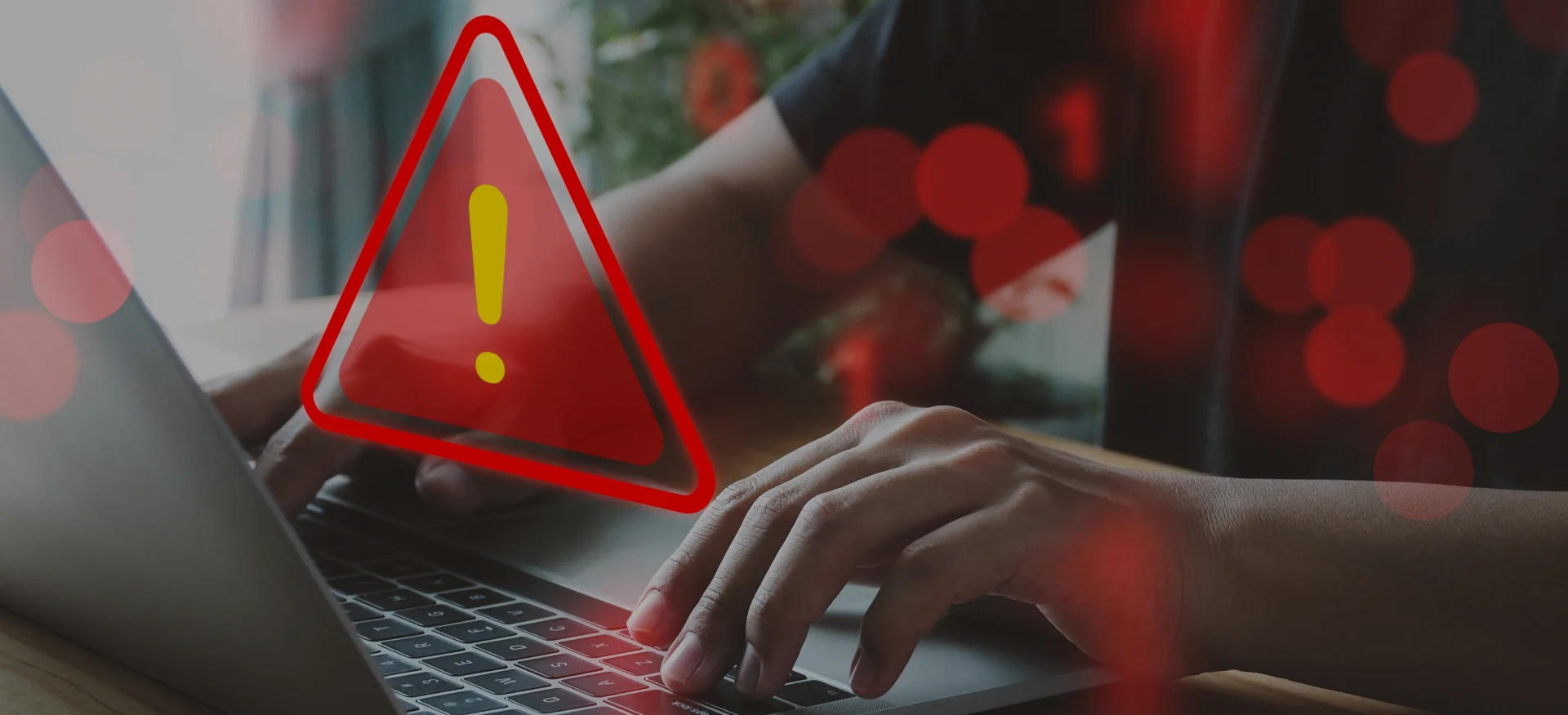The 499 Status Code is a unique HTTP error that occurs when a client closes a connection before the server has responded. But what is a 499 status code, and why is it important for web server communication? This error is specific to Nginx, a popular web server, and it plays a crucial role in client-server interactions.
Centric aims to provide the most up-to-date and comprehensive technical knowledge to its clients, ensuring they understand the nuances of web technologies like HTTP status codes.
In this guide, you will learn what the 499 status code means, its causes, how it affects your website, and practical steps to resolve and prevent it. Whether you’re a developer, server administrator, or business owner, understanding this error will help improve your web server's performance and user experience.
What is the 499 Status Code?
The 499 Status Code is a client-side error that occurs when a client closes the connection before the server can send a response. In simple terms, it means that the server was unable to complete the request because the client gave up or disconnected.
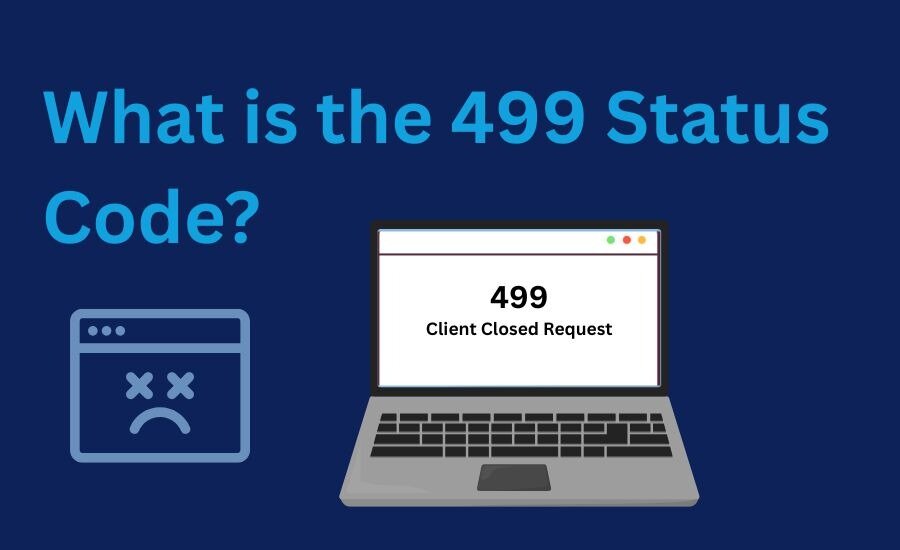
This error is somewhat similar to a 400 Error, where a malformed request from the client causes issues, but in this case, the client is actively ending the connection.
So, what is a 499 status code exactly? It’s an HTTP error that is specific to Nginx servers. Unlike other HTTP errors, it is not a standard code defined by the HTTP specification. It is a custom status used by Nginx to handle situations where a client cancels the request.
The 499 status code is unique because it represents a situation where the server has not even started processing the request before the client disconnects. Other HTTP status codes, like 408 (Request Timeout), involve the server waiting too long for a client’s response, but the 499 error is the result of the client ending the connection prematurely.
When you encounter a 499 HTTP error, it is a clear sign that the client has caused the issue by abandoning the request. This sets it apart from server-side errors like 500 or 502, which are caused by problems on the server. Understanding the 499 status code is important for troubleshooting issues related to client disconnections or network disruptions.
Understanding Client-Side HTTP Errors
Client-side HTTP errors occur when something goes wrong on the client’s end of the connection, like a browser or device. These errors are different from server-side issues, where the problem lies with the server. What is a 503 status code is a commonly asked question, as it represents a server-side issue, which contrasts with a client-side issue like the 499 Status Code.
What is a 499 status code falls into the category of client-side errors. It happens when a client cancels a request before the server can respond. In this section, we will explore how HTTP status codes work, especially those that relate to the client’s side.
The Role of HTTP Status Codes
HTTP status codes are used by servers to communicate the result of a client’s request. They are grouped into five categories: informational, successful, redirection, client-side errors, and server-side errors. Client-side errors, like the 499 error code, indicate that something went wrong on the client’s end. Meanwhile, what is SEO marketing strategy is a question that arises in digital marketing when discussing strategies for optimizing websites for search engines, often impacting how these errors might affect a site’s performance.
The 499 status code example happens when the client disconnects before the server can process the request. This is different from other client-side errors, which typically happen when the client sends a malformed request or cannot find the resource they’re looking for. The HTTP 499 error tells us that the client chose to abort the request.
How the 499 Status Code Impacts Web Servers and Clients?
The 499 status code has different impacts on both web servers and clients. Understanding these effects is crucial for troubleshooting and improving the overall performance of a website.
For web servers, the 499 response code can be an important indicator of potential issues, like client disconnections or slow response times. For clients, it can create a frustrating browsing experience if they encounter the error frequently. Let’s dive into how this error affects both sides and what can be done about it.
1. Implications for Web Servers
When a 499 status code is encountered, it is logged on the server as a client-side disconnection. These entries can show up in server logs, which can be useful for diagnosing issues related to user behavior, network instability, or server overload.
However, frequent 499 errors might indicate that the server is taking too long to respond or is unable to handle multiple requests efficiently.
From an analytics standpoint, status code 499 could skew metrics related to response times and server performance. Server administrators may need to monitor these logs to identify if the issue is related to specific client requests, geographical regions, or network disruptions.
When encountering a 499 error code, servers can make several adjustments:
-
Optimize server performance by reducing load times.
-
Adjust server configurations for better handling of high traffic.
-
Improve timeout settings to prevent clients from disconnecting prematurely.
By making these adjustments, servers can reduce the likelihood of clients encountering the 499 status code.
2. Implications for Clients and Users
For clients, experiencing a 499 status code typically means that their request was canceled before the server could respond. This can happen if a user closes their browser, navigates away from the page, or encounters a network issue.
This can be frustrating for users, especially if it happens frequently. If clients are facing this issue, they can try troubleshooting by:
-
Checking their internet connection to ensure it's stable.
-
Avoiding interruptions like closing the browser or navigating away from the page during a request.
-
Contacting website support if the issue persists, as it might be related to server-side delays.
To troubleshoot a 499 status code error, users can also try refreshing the page or using a different device or network to rule out local issues.
In the end, understanding what is a 499 status code is important for both web servers and clients. It helps servers improve performance, while clients can better handle interruptions in their browsing experience.
3 Common Causes of the 499 Status Code
The 499 status code can be caused by a variety of factors related to both the client and the server. One of the most common causes is ecommerce SEO audit checklist issues, such as long server response times causing clients to cancel their request.
![]()
A slow-loading page or other performance issues could lead clients to close their browser before the server can process the request. Understanding these common causes can help in identifying and fixing the issue. Let’s explore some of the primary reasons behind this error.
When a client cancels a request before receiving a response from the server, the http code 499 is triggered. This can happen for several reasons, ranging from user actions to network disruptions. Let’s dive into the specific causes in more detail.
1. User-initiated Cancellations
One of the most common causes of the 499 status code is a client-initiated cancellation. This can happen if the user decides to close their browser or navigate away from the page before the server has had a chance to respond.
For example, if a user clicks on a link or button and then quickly navigates away from the page, the request might be abandoned before the server completes the action. Similarly, if the user closes the browser window or tab during a request, the server will record a 499 http code because it never gets a response back from the client.
These user actions result in the server not completing the request, leading to a http status 499.
2. Network Issues or Timeout
Network issues are another common cause of the 499 status code. If there are interruptions or delays in the client’s internet connection, the client might not be able to maintain the connection long enough to receive a response from the server.
A network timeout can cause the client to abandon the request, triggering a http code 499. This could happen if the client’s internet connection is slow, unstable, or disconnected while waiting for the server’s response.
In these cases, the client might not even be aware of the issue, but the server will log a 499 http code, indicating the client disconnected before completing the request.
3. Server-Side Overloads and Delays
Sometimes, the 499 status code is triggered due to server-side issues. If a server is under heavy load or taking too long to process a request, the client may cancel the request out of frustration or impatience.
For example, if a server is processing a large amount of data or handling multiple requests at once, it might take longer to respond to individual requests. In such cases, the client may abandon the request if it takes too long to load, resulting in a http status 499.
To prevent this, server administrators can optimize server performance, implement load balancing, and adjust timeout settings to ensure faster responses and reduce the chances of clients abandoning their requests.
How to Troubleshoot and Fix the 499 Status Code?
When dealing with the 499 status code, it’s important to identify the root cause of the issue. Whether it’s due to client behavior, network problems, or server-side issues, knowing what is a 499 status code and how to troubleshoot it can help you fix the problem and improve user experience. Here are some steps for troubleshooting and resolving the http status code 499.
1. Diagnosing Server-Side Issues
To troubleshoot the 499 status code, start by reviewing your server logs. Server logs provide valuable information about when and why the error occurs. Look for entries where the status 499 appears to understand if there are patterns or specific requests that are causing the issue.
-
Analyze server load: High traffic or resource-heavy tasks may cause delays. Check if the server is under high load or running out of resources, like memory or CPU.
-
Optimize server configurations: Adjust settings like timeout limits and request handling to improve performance. Consider increasing buffer sizes or limiting the number of concurrent requests to reduce server overload.
-
Monitor server performance: Tools like New Relic or Datadog can help track server performance and identify bottlenecks that may lead to client cancellations.
By addressing these server-side issues, you can reduce the chances of encountering the http status code 499 and improve overall server efficiency.
2. Reducing Timeouts and Improving Response Times
One of the most common reasons for the 499 status code is that the client cancels the request due to slow response times. Here’s how you can reduce timeouts and improve response times:
-
Optimize code and queries: Ensure that your backend code and database queries are optimized. Avoid long-running operations that might delay responses.
-
Use caching mechanisms: Implement caching to reduce load times and avoid repeated requests for the same data. Caching can significantly improve response times.
-
Increase timeout limits: Review your server’s timeout settings and increase them if necessary. However, be careful not to set timeouts too long, as this can negatively impact user experience.
-
Use load balancing: Distribute incoming traffic across multiple servers to reduce the load on any single server. This helps in handling more requests without delays.
By improving response times and reducing timeouts, you can prevent the status 499 error from occurring due to client impatience.
3. Improving Client-Side Handling of Requests
While server-side adjustments are important, client-side handling also plays a key role in preventing 499 errors. Here are some strategies to improve client-side reliability:
-
Implement retry mechanisms: If a client experiences a timeout or connection drop, automatically retry the request a few times before canceling it. This can help in situations where network disruptions cause the client to disconnect prematurely.
-
Handle network disruptions gracefully: Detect when a client’s network connection is weak or unstable and show a user-friendly message or prompt them to reconnect.
-
Improve user interface (UI): Ensure that the client knows when a request is taking longer than expected. Adding loading spinners or progress bars helps users understand that the request is still processing, reducing the likelihood of them canceling the request.
-
Reduce unnecessary requests: Avoid making excessive requests that could overwhelm the client’s network or the server. Optimize the number of requests being sent to ensure faster processing.
By improving how clients handle requests, you can reduce the chances of encountering the http status code 499 and ensure a smoother user experience.
Get Your Free SEO Audit Report Today!
How Does the 499 Status Code Affect SEO and Web Performance?
The 499 status code can have significant consequences on both SEO and web performance. Since it often results from client-side cancellations, understanding what is a 499 status code is essential for maintaining a well-performing website. Let’s look at how this error affects SEO and user experience.
Frequent error 499 occurrences may suggest server-side issues or network disruptions, both of which can harm a website’s overall performance. In terms of SEO, encountering 502 Bad Gateway errors in tandem with 499 issues can lead to further challenges in maintaining a smooth user experience and improving search engine rankings. This can be especially problematic if search engines are unable to crawl a website due to interruptions caused by these errors. Here’s a breakdown of the impact.
1. Impact on Crawlability and Indexing
Search engines rely on crawlers to scan and index the pages of your website. When crawlers encounter error code 499, it means that the request was canceled before the server could send a response. This can result in incomplete indexing of your website, as the crawlers may not get the information they need to index your pages.
If error 499 happens frequently, search engines may assume that the website is unreliable or slow, leading them to reduce the frequency of crawls or even remove pages from their index. In turn, this could hurt the website's search engine rankings.
To ensure proper crawlability and indexing, it's essential to minimize the occurrence of error code 499 and address the underlying server or network issues causing it.
2. User Experience and Bounce Rates
The 499 status code also affects user experience. If users frequently encounter this error, they may become frustrated and abandon the website. This leads to higher bounce rates, which negatively impacts your site’s engagement metrics.
A high bounce rate signals to search engines that users are not finding the content they want or are having a poor experience on your website. This can affect your rankings, as search engines like Google prioritize websites that offer good user experiences.
By reducing error 499 occurrences, you can keep users engaged, decrease bounce rates, and ultimately improve your site's SEO performance.
3. Server Health and Performance Monitoring
To reduce the chances of encountering error 499, it's important to monitor server health and performance. Several tools can help you track server performance and detect potential issues that may lead to this error:
-
New Relic: This tool helps monitor server health, response times, and bottlenecks, allowing you to identify areas that need improvement.
-
Pingdom: Pingdom provides uptime monitoring and alerts, so you can quickly respond if your website experiences issues that may lead to error 499.
-
Datadog: This monitoring platform helps track server and network performance in real-time, ensuring quick identification of any server overloads or delays.
By using these tools, you can keep an eye on server performance and reduce the chances of encountering the error code 499, leading to better web performance and improved SEO.
3 Best Practices for Avoiding 499 Errors
To minimize the occurrence of 499 errors, it’s essential to implement strategies that address both server and client-side issues. From an SEO perspective, focusing on best SEO audit tools can help identify server bottlenecks and issues contributing to delays. Additionally, making improvements to server configurations and load balancing can reduce the risk of 499 errors occurring due to slow response times. By understanding what is a 499 status code, you can take the necessary steps to prevent this error and improve overall performance. Let’s explore some best practices for avoiding 499 errors.
1. Optimizing Server Performance
Improving server performance is crucial in reducing 499 errors. Here are some actionable tips:
-
Load Balancing: Distribute incoming traffic across multiple servers to prevent any single server from becoming overloaded. This helps ensure faster response times and reduces the chances of clients disconnecting.
-
Increase Server Capacity: If your server is consistently under heavy load, consider upgrading your server’s hardware or increasing its capacity. This can prevent delays that may lead to the 499 status code.
-
Optimize Code and Database Queries: Slow server response times can trigger 499 errors. Ensure that your code and database queries are optimized to process requests quickly and efficiently.
-
Adjust Timeout Settings: Configure the server’s timeout settings to allow for more extended processes, especially if your server handles complex or resource-intensive requests.
These optimizations will help ensure that your server can handle more traffic, respond faster, and reduce the risk of clients disconnecting due to delays.
2. Client-Side Improvements
On the client side, there are several strategies to handle request timeouts and cancellations more gracefully:
-
Implement Retry Mechanisms: Design your application to automatically retry failed requests, especially if the 499 status code was caused by a transient network issue or timeout.
-
Timeout Alerts and User Notifications: If a request is taking too long, alert the user and give them an option to cancel or retry. This helps prevent clients from disconnecting out of frustration.
-
Reduce Unnecessary Requests: Ensure that only essential requests are sent to the server to minimize the load and reduce the chances of timeouts and cancellations.
-
Optimize Frontend Performance: Use techniques like lazy loading, content delivery networks (CDNs), and caching to improve frontend performance and reduce the likelihood of clients abandoning requests.
By improving the client-side experience, you can ensure that clients don’t prematurely cancel requests, reducing the occurrence of 499 errors.
3. Monitoring and Logging Strategies
Setting up effective monitoring systems can help prevent and quickly respond to 499 errors. Here are some strategies for monitoring both server and client-side performance:
-
Server Monitoring Tools: Use tools like New Relic, Pingdom, or Datadog to track server health, load times, and error rates. These tools can help identify issues before they lead to 499 status code occurrences.
-
Log Server Activity: Ensure that your server logs all requests and errors. By analyzing these logs, you can pinpoint when and why 499 errors occur, allowing for quicker resolution.
-
Client-Side Error Tracking: Use error tracking tools like Sentry or LogRocket to monitor client-side issues, including network disruptions or client-initiated cancellations. This will help you understand how 499 errors are affecting your users.
-
Set Up Alerts: Configure alerts for abnormal activity, such as spikes in error rates or high server load. This enables you to take action before these issues affect user experience.
With the right monitoring and logging strategies in place, you can stay ahead of potential 499 errors and ensure smooth website performance.
Frequently Asked Questions
What is a 499 status code in HTTP?
A 499 status code is a client-side error that occurs when a client closes the connection before the server can send a response. It is specific to Nginx servers and indicates that the client abandoned the request, leading to incomplete server processing.
How can the 499 status code affect SEO?
Frequent 499 errors can impact SEO by preventing search engines from indexing pages properly. If crawlers encounter this error often, they may skip indexing, resulting in incomplete or outdated search results, which can affect search rankings and visibility on the web.
How can I reduce the occurrence of 499 errors?
To reduce 499 errors, optimize server performance, handle client-side timeouts effectively, and ensure network reliability. Implement retry mechanisms for clients, optimize code, increase server capacity, and use load balancing to prevent delays that might cause clients to disconnect prematurely.
Can a 499 status code be fixed on the client-side?
A 499 status code is typically caused by client actions, such as navigating away from the page or closing the browser. To fix this, ensure stable internet connections, reduce unnecessary requests, and design web applications to handle request timeouts more gracefully.
Conclusion
The 499 status code occurs when a client disconnects before the server can respond, typically caused by user actions, network issues, or server delays. Understanding what is a 499 status code is crucial for maintaining website performance and preventing client cancellations.
To reduce the occurrence of 499 errors, businesses should optimize server performance through load balancing and increased capacity, improve client-side handling with retry mechanisms, and implement robust monitoring systems to quickly identify and resolve issues.
Centric emphasizes the importance of having a reliable technical partner to navigate such complexities in web technologies, ensuring smooth user experiences and optimal server performance.