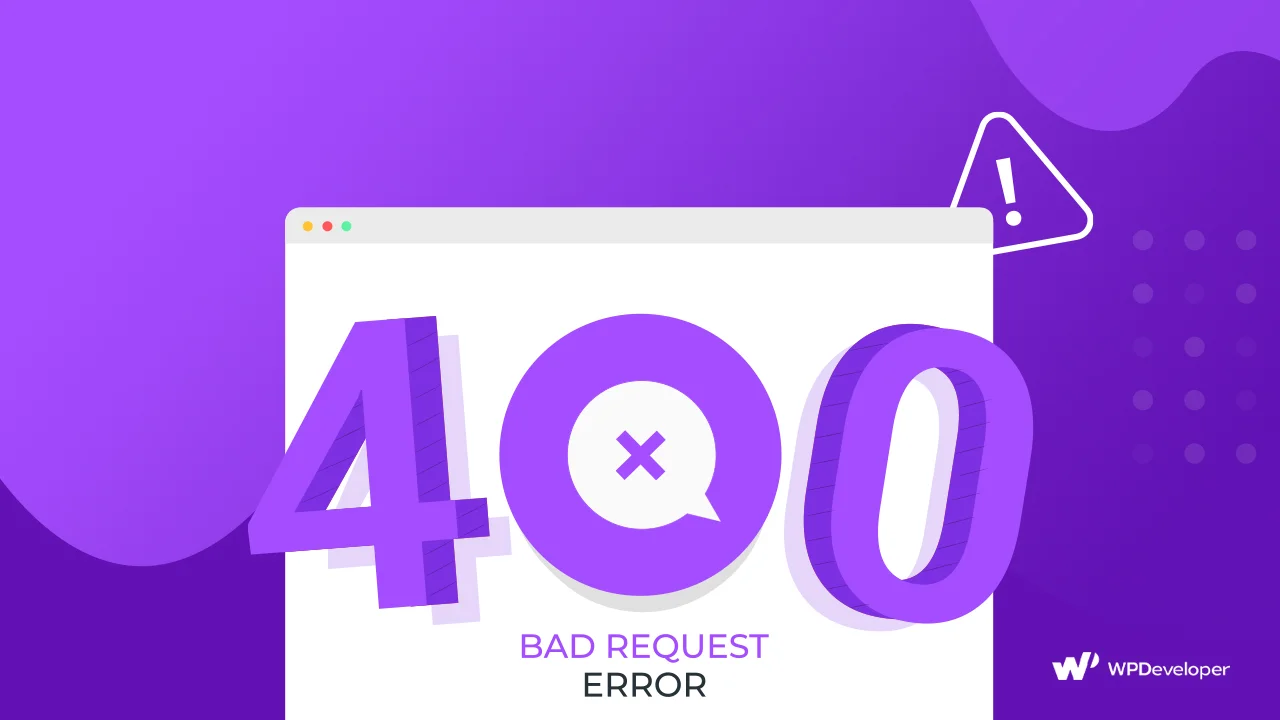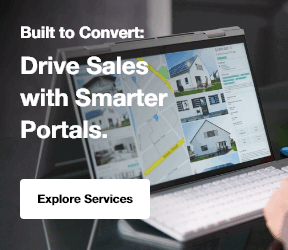The 400 Error, also known as the "Bad Request" error, is a common issue in web development. It indicates that a request made by the client is invalid and cannot be processed by the server. Understanding what causes this error is crucial for both developers and users.
What Is a 400 Status Code? This status code signals a problem with the request made to the server, often due to an incorrect URL or improper request headers. Centric helps businesses identify and resolve these issues, ensuring smooth user experiences.
By recognizing and fixing errors like the 400 Error, you can maintain a well-functioning website. This will lead to better performance and fewer disruptions for users.
In this blog, you’ll learn everything you need to know about the 400 Error, including what it is, what causes it, and how to troubleshoot it. You’ll discover how to identify errors in URLs, request headers, and cookies. We’ll guide you through simple solutions to fix the issue.
By the end, you’ll know how to prevent these errors from disrupting your site and improve your website’s performance.
What is a 400 Error?
HTTP status codes are messages sent by a server to indicate how a request was processed.
They help users and administrators understand whether the request was successful or if something went wrong. Search engines, including Google and other top search engines, rely on proper response codes to determine how pages should be indexed and ranked.
For example, a "200 OK" status means the request was successful, while errors are shown with codes like "4xx" or "5xx." If you encounter issues beyond the 400 error, you may also come across a 422 error, which signals that the server understands the request but can't process it due to semantic errors.
These codes are crucial for troubleshooting. They let users know if they need to adjust something on their end and allow administrators to quickly identify server-side issues.
The Meaning Behind the 400 Error
The error 400 is an HTTP status code indicating a "Bad Request." This error happens when the server cannot process a request due to issues on the client’s side. This could be caused by an incorrect URL, bad request headers, or a request that's too large for the server to handle.
A 400 status code example could be a broken URL or submitting a form with invalid data. It differs from other 4xx errors like the 404 error (Not Found), which means the server can't find the requested resource, or the 401 error (Unauthorized), which occurs when authentication fails.
If you're concerned about Does a 400 Bad Request affect SEO? The answer is Yes! If too many 400 errors occur on your site, it may affect your SEO, as search engines might have trouble indexing your pages. Therefore, addressing these errors promptly is essential for both user experience and maintaining good SEO health.
Start Improving Your SEO Today
4 Common Causes of the 400 Error
The 400 error occurs when the server cannot process a request due to client-side issues. These problems can range from simple URL mistakes to more complex issues with request headers or cookies. Identifying what causes a code 400 status is key to fixing the issue and improving user experience.
1. Incorrect URL Syntax
A common cause of the 400 error is incorrect URL syntax. Small mistakes like missing slashes, extra spaces, or incorrect characters can prevent the server from processing the request.
For example:
- A URL like https://www.examplecom/ is missing a slash and can trigger a 400 error.
- A URL with spaces, like https://www.example.com/my file, will also cause issues.
Always double-check the URL for typos or misplaced characters to avoid this error.
2. Invalid Request Headers
Another frequent cause of the 400 error is improperly formatted request headers. These headers are essential for the server to understand the request. Many SEO audit tools also identify HTTP header issues because they can negatively affect crawling and page accessibility. If they are missing or incorrectly formatted, the server cannot process the request properly.
Common issues include:
- Missing Content-Type headers, which tell the server what kind of data is being sent.
- Incorrect encoding, which can happen when submitting forms or uploading files.
To resolve this, ensure the headers are correctly defined and match the request type.
3. Too Large Request Size
Large requests, such as uploading large files or submitting long forms, can exceed the server’s processing limits. When this happens, a 400 error is triggered.
For example, submitting a form with too much data or attempting to upload a file larger than the server's allowed size can lead to this error. Adjusting server settings to allow larger requests can help prevent this.
4. Corrupted Cookies
Corrupted or outdated cookies can interfere with the server-client communication, leading to a 400 error. Cookies store session information, and if they become corrupted, the server may not be able to process the request properly.
To fix this, clear the cookies in your browser:
- Open the browser settings.
- Go to the "Privacy and Security" section.
- Clear browsing data and delete cookies.
This will reset any corrupted cookies and may resolve the 400 error.
Also Read: 406 Status Code
How to Troubleshoot and Fix the 400 Error?
The 400 error can be frustrating, but it is often easy to fix once you understand the cause. In this section, we’ll guide you through common 400 error troubleshooting steps to help you identify and resolve the issue quickly.
How to fix a 400 status code involves checking for common mistakes like incorrect URLs, malformed headers, or excessive request sizes. By following these simple solutions, you can get your website back on track.
1. Check the URL for Mistakes
One of the first things to check when you encounter a 400 error is the URL. Small mistakes in the URL, like missing slashes or incorrect characters, can trigger this error.
Steps to review URLs:
- Double-check the URL for any missing slashes, typos, or spaces.
- Ensure that the URL is properly formatted and doesn’t contain unsupported characters.
- Use online URL validation tools to check if your URL is correct.
By carefully reviewing the URL, you can easily fix common errors that lead to a 400 error.
2. Clear Cache and Cookies
Corrupted cookies and outdated cache files are another common cause of the 400 error. Clearing your browser's cache and cookies can help resolve this issue.
To clear cache and cookies in different browsers:
- Chrome: Go to settings > Privacy > Clear browsing data. Check "Cookies and other site data" and "Cached images and files."
- Firefox: Go to settings > Privacy & Security > Cookies and Site Data > Clear Data.
- Safari: Go to settings > Privacy > Manage Website Data > Remove All.
Additionally, using browser privacy mode (Incognito mode in Chrome or Private mode in Firefox) can help you troubleshoot by preventing cached data from interfering with the request.
3. Inspect Request Headers
Improper request headers can trigger the 400 error. Web developers should review the headers to ensure they are correctly formatted and contain all necessary information.
Steps to inspect request headers:
- Use browser developer tools (F12) to inspect the headers.
- Look for missing headers like Content-Type or incorrect encoding.
- Check if the headers match the type of request being made (GET, POST, etc.).
Common misconfigurations include missing Content-Type or incorrect Authorization headers, which can prevent the server from processing the request.
4. Increase Request Size Limits
Large requests, such as file uploads or long form submissions, may exceed server limits, leading to a 400 error. If this is the case, increasing the server’s request size limit can fix the issue.
To adjust server configuration:
- In .htaccess: Add or modify LimitRequestBody to set a larger request size limit.
- In nginx.conf: Increase the client_max_body_size setting.
- In php.ini: Adjust upload_max_filesize and post_max_size to allow larger file uploads.
These settings allow the server to handle larger requests, preventing the 400 error from occurring.
5. Verify DNS Configuration
Sometimes, DNS issues can cause 400 error. If the server cannot resolve the domain name correctly, it may fail to process the request.
Steps to verify DNS:
- Check if the DNS settings are correctly configured.
- Use online tools like DNSstuff to check if the domain resolves correctly.
- If the DNS is misconfigured, contact your hosting provider to ensure the DNS records are correct and properly propagated.
Verifying and fixing DNS issues can resolve the 400 error and improve your site’s connectivity.
Resolve DNS Issues with One Click!
How To Implement a Proactive Error Monitoring System?
To stay ahead of 400 errors and other potential issues, consider implementing a proactive error monitoring system. By setting up automated tracking and alert systems, you can identify problems as soon as they occur, ensuring that they are addressed before they disrupt the user experience or impact SEO.
Steps for Proactive Error Monitoring:
-
Use Monitoring Tools: Services like Sentry, New Relic, or Datadog allow you to monitor 400 errors in real time. These tools track errors and send immediate alerts to your team, helping you resolve issues before they escalate.
-
Set Up Automated Alerts: Configure your server to send notifications if it encounters a 400 error, helping you act quickly.
-
Monitor Logs Regularly: Make it a habit to regularly check server logs, especially if you’re experiencing frequent errors. Tools like Loggly or Papertrail provide streamlined log management to spot recurring issues.
By implementing error monitoring, you can resolve problems quickly, minimize downtime, and maintain a smooth browsing experience for your users.
How To Prevent the 400 Error on Your Website?
The http 400 error can disrupt the user experience and negatively impact website performance. Preventing this error is crucial for maintaining a smooth-running website and is also part of a proper Technical SEO Audit, which checks for broken links, malformed requests, and accessibility issues.
1. Regular Website Audits
To avoid the 400 error, conduct routine website audits. Regular checks help identify broken URLs, incorrect headers, and large files that might trigger the error.
By addressing these issues proactively, you can reduce the chances of encountering the 400 error.
Key steps for website audits:
- Regularly check for broken URLs using tools or Google Search Console.
- Monitor and fix improper headers and request configurations.
- Check for large files that may exceed server limits.
By keeping track of these potential issues, you can prevent most 400 error scenarios.
2. Use Proper Error Handling
Implementing custom error pages for 400 errors can help guide users when they encounter issues. A well-designed custom error page improves the user experience by providing helpful information, such as how to fix the problem or contact support.
Benefits of custom error pages:
- Users understand what went wrong and are less likely to leave the site frustrated.
- It provides clear navigation to guide users back to the main site or suggest alternative actions.
Custom error handling enhances both the reliability and user experience of your site.
3. Educate Your Team
Educating your team on common HTTP errors and best practices is crucial to prevent the 400 error. Developers should be aware of the potential causes of this error and follow correct procedures when working with URLs, headers, and requests.
Training tips:
- Share best practices for building URLs, setting headers, and managing request sizes.
- Use tools like automated tests and linters to catch errors early during development.
By ensuring everyone is on the same page and using the right tools, your team can prevent 400 errors from arising in the first place.
When to Contact Your Hosting Provider or Developer?
If you're unable to resolve the 400 error after troubleshooting, it may be time to contact your hosting provider or developer. Sometimes, the cause of the error goes beyond simple client-side fixes. In this section, we'll explain when it's necessary to escalate the issue to professionals.
1. Persistent or Unresolved Errors
If the 400 error continues to occur despite your best efforts to fix it, and you cannot trace it to common client-side issues like incorrect URLs or request headers, it's time to escalate the problem. A persistent 400 error that affects multiple pages or users may require professional intervention to identify the root cause.
When to contact support:
- The error is widespread across the website and not isolated to specific pages.
- The issue persists after clearing cache, cookies, and fixing client-side mistakes.
- Users continuously encounter the error, and there’s no clear reason for it.
A hosting provider or developer can help trace the source of these persistent errors.
2. Server Configuration Issues
Complex server-side issues may also cause the 400 error. If you've ruled out client-side problems and the error continues, there may be misconfigurations in your server settings that need attention.
Examples of server-side issues:
- Database misconfigurations that prevent proper request processing.
- Restrictions imposed by the hosting provider that block certain types of requests.
- Incorrectly configured server files, such as .htaccess, nginx.conf, or php.ini settings.
In these cases, professional intervention from a hosting provider or developer is essential to properly configure the server and resolve the 400 error.
Frequently Asked Questions (FAQs)
What causes a 400 error?
A 400 error occurs when the server cannot process a request due to client-side issues. Common causes include incorrect URL syntax, invalid request headers, large request size, or corrupted cookies. These problems prevent the server from understanding or processing the request.
Can a 400 Error Affect SEO?
Yes, a 400 error can impact SEO. If search engines encounter too many 400 errors while crawling your site, they may stop indexing your pages. This can result in decreased visibility in search engine results, affecting your site's traffic and rankings.
How Can I Fix a 400 Error?
To fix a status code 400 error, first, check the URL for mistakes like missing slashes or incorrect characters. Clear your browser’s cache and cookies. Inspect request headers for misconfigurations and ensure your server’s settings allow larger requests.
Is a 400 Error Always Client-Side?
Yes, a 400 error is typically caused by client-side issues, such as malformed URLs, improper headers, or cookies. However, it can sometimes be linked to server-side misconfigurations, requiring intervention from your hosting provider or a developer to resolve complex server-related problems.
Conclusion
Understanding and addressing the 400 error is crucial for a smooth browsing experience. When this error occurs, it can disrupt user interactions and impact website performance. By identifying and fixing issues early, you can maintain a seamless user experience.
At Centric, we specialize in resolving technical challenges like the 400 error. Our team helps businesses optimize website performance and ensure that users can access your site without interruptions. Beyond fixing errors, we also support growth with targeted SEO services designed to boost visibility and performance. We provide tailored solutions to fix errors quickly and improve overall website functionality.
If you encounter persistent 400 errors or other technical issues, contact Centric for proactive website maintenance and support. Our experts not only resolve site issues but also provide digital marketing services that help improve traffic and user engagement across your online channels. Let us help you ensure your website runs smoothly, offering an optimal experience for every visitor. Reach out today to discuss how we can assist with your website’s performance.