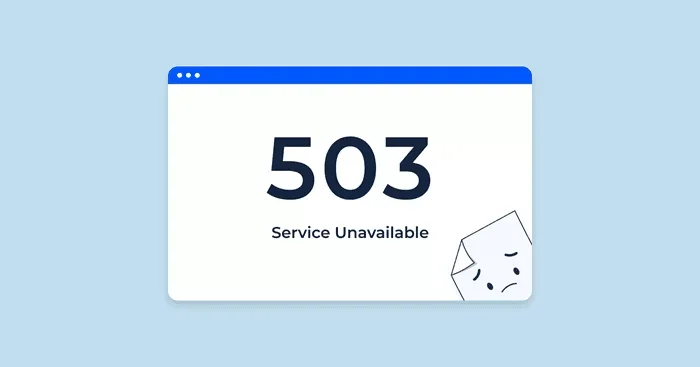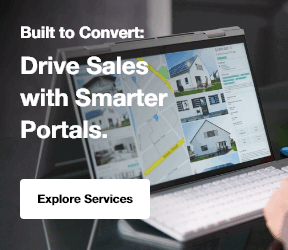What Is 503 Status Code and why does it appear on websites? It is a message that tells users the server is temporarily unable to handle their request. These messages are known as HTTP status codes. They help browsers and servers communicate and show whether a page loads correctly or if there is an issue. For brands understanding these codes ensures that digital campaigns run smoothly even during server downtime.
Similarly, a 400 Error is another type of HTTP status code, signaling a bad request from the client, which is an entirely different type of issue compared to a 503.
The 503 status code means the website is temporarily unavailable. It is often called a 503 error or “Service Unavailable” message. It usually appears during server maintenance or when traffic is too high.
Common reasons include server overload, technical updates, or limited hosting resources. It can also appear when backend services fail or when scheduled updates are in progress.
Understanding what is 503 status code helps developers and businesses maintain stable websites. For SEO teams, it helps protect search rankings by reducing downtime. Knowing how to fix a 503 status code ensures users always reach your website without interruptions.
In this guide, you will learn what causes the 503 error, how it affects websites, and the best ways to fix and prevent it.
What Are HTTP Status Codes?
HTTP status codes are short messages that tell browsers what happens when they try to access a web page. They act as communication signals between a browser and a server. Each code shows whether a request was successful or failed.
These codes are divided into five groups.
- 1xx means information responses.
- 2xx means success.
- 3xx means redirection.
- 4xx means client errors.
- 5xx means server errors.
Together, they help identify where a problem exists. They guide developers to understand why a website or page might not load. Understanding these codes makes it easier to maintain website health and avoid downtime.
The next section will explain where the 503 status code fits and why it matters when learning What Is 503 Status Code.
Where Does 503 Fit in the HTTP Status Family?
The 503 status code belongs to the 5xx group of HTTP responses. This group shows that the issue is on the server side. It means something went wrong with the server while handling a request.
Other examples in this family include 500 Internal Server Error, 502 Bad Gateway, and 504 Gateway Timeout. These errors all come from the server but have different meanings.
You might ask, what is the difference between a 500 status code and a 503 status code? A 500 status code means the server has an unexpected internal problem. A 503 status code means the server is temporarily unavailable but should recover soon.
The 503 redirect is a signal that the problem is short-term. It usually appears when the server is overloaded or under maintenance. Knowing this helps website owners plan better server management and ensure smoother uptime.
What Does the 503 Status Code Mean?
The 503 status code stands for “Service Unavailable.” It is defined in the HTTP/1.1 specification as a response that appears when a server is unable to handle a request at that moment. The client sends a valid request. The server receives it. But the server cannot process it due to a temporary issue.
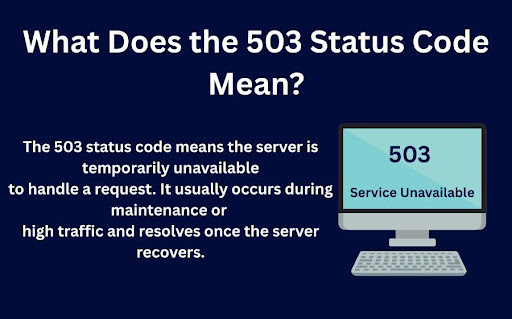
When learning What Is 503 Status Code, it is important to know that it signals a short-term problem. The HTTP 503 error does not mean the website is broken. It only means the server needs more time or resources to respond. The 503 error meaning is simple. The website is down for now but will be back soon.
In short, the 503 status code explained shows that the website itself works fine. The issue is only with the server’s ability to serve users at that specific time.
When and Why 503 Happens?
The 503 status code appears for several reasons. The most common one is server overload. When too many users visit a site at once, the server may fail to keep up.
Another reason is maintenance or upgrades. Many sites display a 503 error when updates are being installed.
Sometimes it happens due to rate limiting, which blocks too many quick requests from one source.
DNS or network misconfiguration can also trigger this error if the server cannot connect properly.
Lastly, a backend service failure, such as a database or API crash, may cause the 503 status code to appear.
Real-World Example of a 503 Error
Imagine an online store during a flash sale. Thousands of people visit at once to grab limited-time deals. The sudden traffic overloads the server. The website cannot process all requests. It then shows the 503 Service Unavailable message.
An ecommerce SEO expert would recognize that preventing such downtime is essential for maintaining conversions and protecting organic visibility during high-traffic events.
On most browsers, users see a simple message like “503 Service Unavailable” or “The server is temporarily unable to handle the request.” This tells visitors the problem is temporary and the site will be back soon.
This example shows how the 503 redirect appears during real situations and why it is a normal part of web traffic management.
Explore Best Ecommerce SEO Agency!
5 Common Causes of 503 Status Code
The 503 status code usually means the server is unable to handle a request. It is a temporary issue that blocks users from accessing a website. When learning What Is a 503 Status Code, it helps to know what triggers it.
The 503 service unavailable error happens when the server is overloaded or under maintenance. In some cases, it results from configuration or network problems. Understanding the cause helps teams fix a server error 503 quickly and prevent downtime in the future.
1. Server Overload
A server overload happens when too many users access a website at the same time. The server runs out of memory or processing power and cannot respond to every request. This leads to a 503 status code or “Service Unavailable” message.
Centric web performance optimization services help reduce such risks. The team ensures that servers are fast, scalable, and ready for high-traffic conditions.
2. Scheduled Maintenance Mode
Many websites display a 503 service unavailable error when they are under maintenance. Content management systems like WordPress or Pimcore often activate maintenance mode during updates.
When this happens, users may see a simple message that says “503 Service Unavailable.” This tells visitors the downtime is temporary and that the site will be back online soon.
3. Faulty Server Configuration or Scripts
A 503 status code can also appear when the server setup is incorrect. Wrong configurations in PHP, Nginx, or Apache can cause this problem. Code loops or broken scripts may also overload the system.
Regular configuration audits and clean coding practices help avoid these issues and keep the server stable.
4. DNS or Firewall Issues
If DNS settings are wrong, the server might not be reachable. This can lead to a 503 error because the browser cannot connect properly.
A strict firewall setup can also block incoming requests by mistake. Monitoring network settings ensures that legitimate requests are not rejected.
Discover Your Domain with a Quick DNS Lookup!
5. Dependency Failures (Database or API)
A website often depends on other systems such as databases or APIs. If one of these services fails or becomes slow, the main server may show a 503 status code.
For example, if a database connection breaks, the server cannot fetch data for users. Once the backend service recovers, the website starts working again.
Keeping all dependencies healthy is key to avoiding server error 503 messages and ensuring smooth performance.
2 Impact of 503 Errors on Website Performance and SEO
The 503 status code affects both user experience and website visibility. It is more than just a technical issue. Understanding What Is 503 Status Code helps website owners realize how serious it can be for their brand. Even short downtime can reduce visitor trust and lead to lower engagement. For companies offering services like local search engine optimization, keeping a website online is critical because even a few minutes of downtime can impact rankings in local searches.
Search engines also notice when a site is not available. Frequent downtime signals poor reliability. That is why knowing how to prevent 503 errors is important for both performance and SEO. A stable and responsive website builds credibility and ensures that search engines continue to rank pages effectively.
1. Short-Term Impact on Users
When a website shows a 503 Service Unavailable message, users often leave instantly. They may think the website is broken or unreliable. Each second of downtime can cause frustration and reduce customer trust.
Users may also stop returning to a website that fails to load. This can hurt conversions and sales even after the site is back online. A smooth user experience requires consistent uptime and fast response times.
2. Long-Term SEO Consequences
Repeated 503 status codes harm long-term SEO. Search engines like Google may stop indexing pages if they remain unavailable for too long. This reduces the crawl budget and delays content updates in search results.
Google treats 503 errors as temporary at first. It expects the site to recover soon. But if the error continues, Google may start removing pages from its index. The result is lower rankings and reduced visibility.
Maintaining server stability helps protect SEO efforts. A reliable website ensures that search engines keep crawling and ranking content.
How to Prevent These SEO Losses?
Preventing 503 errors starts with continuous monitoring and proactive maintenance. Centric follows a professional approach that focuses on early detection and quick resolution.
Their team monitors server health around the clock. They use caching to reduce load, CDNs to speed up content delivery, and load balancing to distribute traffic evenly.
A digital marketing strategy company also incorporates these practices into its web optimization plans, ensuring both speed and reliability contribute to long-term SEO success.
These methods help keep websites stable even during heavy traffic. As a result, users stay satisfied and SEO performance remains strong.
How to Fix 503 Status Code Errors? 6 Steps
The 503 status code is a sign that the server cannot handle a request at the moment. Knowing What Is 503 Status Code is the first step. The next step is to fix it quickly. The 503 Service Unavailable message may look simple but it often points to deeper technical issues.
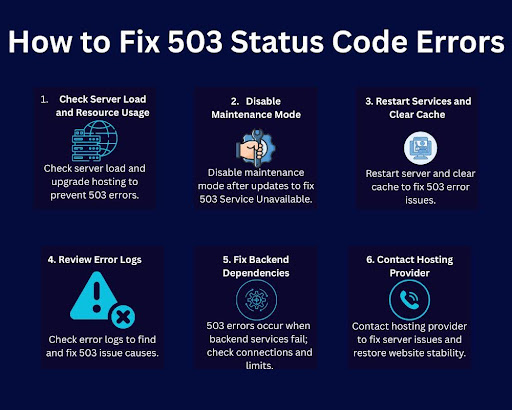
Website owners and developers must know how to fix 503 service unavailable error effectively. The solution depends on what caused the issue. It may be high server load, faulty configurations, or broken dependencies.
Understanding how to fix a 503 status code helps restore uptime and improve user trust. The process involves a few easy checks and adjustments explained below.
Step 1 – Check Server Load and Resource Usage
Start by checking if the server is overloaded. High CPU, RAM, or bandwidth usage can cause a 503 error. Monitor server performance using tools from your hosting panel or third-party dashboards.
If resources are maxed out, reduce traffic or upgrade the hosting plan. Keeping the server healthy prevents further errors.
Step 2 – Disable Maintenance Mode (If Active)
Content management systems often use maintenance mode for updates. Platforms like WordPress, Laravel, or Pimcore may trigger a 503 Service Unavailable message during updates.
Check if maintenance mode is still active. If yes, disable it manually through the admin panel or by removing the maintenance file from the server root directory.
Step 3 – Restart Services and Clear Cache
Sometimes restarting the web services solves the issue. Restart Nginx or Apache to clear blocked connections.
Clearing cache also helps remove outdated data that might be causing errors. Once done, test the site again to confirm it loads properly.
A reliable internet marketing firm ensures these technical steps are part of ongoing maintenance, minimizing downtime and keeping websites accessible to users and search engines.
Step 4 – Review Error Logs
Error logs provide clues about what went wrong. Check the log files for specific messages related to the 503 status code.
Logs can reveal missing files, failed connections, or resource limits. Reviewing them helps identify the exact issue and speeds up troubleshooting.
Step 5 – Fix Backend Dependencies
A 503 error can appear if backend services like databases or APIs fail. Check if the database connection is active and stable.
For APIs, ensure rate limits are not exceeded. Using connection pooling or caching responses helps reduce overload on backend systems.
Step 6 – Contact Hosting Provider
If all steps fail, contact your hosting provider. Sometimes the issue lies beyond your control.
Your host can check deeper problems such as network routing, firewall blocks, or server-level misconfigurations. Getting expert support ensures the site returns online faster and stays stable afterward.
Get Your Free SEO Audit Report Today!
6 Best Practices to Prevent 503 Errors
The 503 http code appears when a website server cannot handle requests temporarily. Understanding What Is 503 Status Code helps businesses recognize that prevention is easier than fixing the issue later. Many 503 errors happen due to poor server setup or lack of monitoring. Taking preventive action ensures stable performance and fewer interruptions.
Professional enterprise SEO consulting firms often recommend server monitoring and traffic load planning to maintain uptime and avoid crawl issues that harm enterprise-scale websites.
Website owners should focus on how to prevent 503 errors through optimization, monitoring, and proper resource management. Regular maintenance, smart scheduling, and professional hosting support can keep websites running smoothly even during high traffic. The following practices help reduce the chances of seeing a “503 Service Unavailable” message.
1. Optimize Server Performance
Improving server performance reduces the risk of overload. Enable caching to store temporary data and deliver content faster. Upgrade to a better hosting plan with more memory and processing power.
Autoscaling can help handle sudden spikes in traffic. Optimized servers process more requests and minimize downtime.
2. Use Content Delivery Networks (CDNs)
CDNs store website content on multiple servers across regions. This spreads the load evenly and prevents server strain.
When a user visits the site, the CDN delivers content from the nearest location. This improves speed and reduces the chance of 503 errors.
3. Schedule Maintenance Smartly
Plan maintenance during low-traffic hours to avoid disruptions. Always display a clear message like “Site under maintenance” instead of a 503 Service Unavailable error.
This keeps users informed and reduces confusion. Smart scheduling ensures websites stay functional when most users need access.
4. Monitor Site Health Continuously
Monitoring tools like Pingdom or UptimeRobot alert owners when downtime occurs. Regular checks help detect problems before users notice.
Monitoring server response times and uptime also helps maintain consistent performance. Quick alerts mean faster fixes.
5. Implement Load Balancing and Failover Systems
Load balancing divides traffic across multiple servers. This prevents one server from being overloaded.
Failover systems automatically switch users to backup servers if one fails. These systems ensure websites stay online even during hardware or network issues.
6. Work With a Professional Web Development Partner
A trusted web development partner ensures websites are built for stability and growth. Centric development team focuses on uptime, speed, and scalability.
They use monitoring tools, strong hosting, and optimized code to prevent downtime. Working with professionals helps businesses avoid 503 errors and maintain seamless user experiences.
FAQs
What is Error 503?
Error 503 is a "Service Unavailable" error, indicating that the server is temporarily unable to handle the request, usually due to overload or maintenance.
What is the difference between 500 and 503 status codes?
A 500 status code means the server has an unexpected internal problem. A 503 status code means the server is temporarily unavailable. The 500 error is permanent until fixed. The 503 error usually clears once the server load or maintenance ends.
How long does a 503 status code last?
A 503 status code is temporary. It usually lasts a few minutes or hours depending on the issue. Once maintenance or high traffic ends, the website becomes available again. If it lasts too long, it may indicate a deeper server problem.
Can 503 errors affect my SEO ranking?
Short 503 errors do not harm SEO if fixed quickly. Long or frequent downtime reduces crawl frequency and ranking. Search engines view it as a temporary problem at first. If it continues, they may stop indexing affected pages.
How do I check if a 503 error is server-side or client-side?
A 503 error is almost always server-side. Check if other users face the same issue. If yes, it confirms a server problem. If only one user faces it, browser cache or connection issues may be the cause.
Conclusion
Understanding What Is 503 Status Code is important for anyone managing a website. It shows that the server is temporarily unable to process requests. While the issue is often short-term, frequent 503 errors can hurt user trust and SEO performance. In web development, the 503 status code acts as a signal that something on the server side needs attention. Fixing it quickly keeps your website reliable and professional. Partnering with a paid marketing agency ensures that campaigns stay active, landing pages remain functional, and every click leads to a responsive experience even during peak load times. Preventing such errors is simple with the right approach. Regular monitoring, caching, and scalability planning help maintain uptime. Load balancing and CDNs also keep traffic under control. Centric builds high-performing, reliable websites engineered for zero downtime. Businesses can rely on their team of experts to ensure every site runs smoothly.