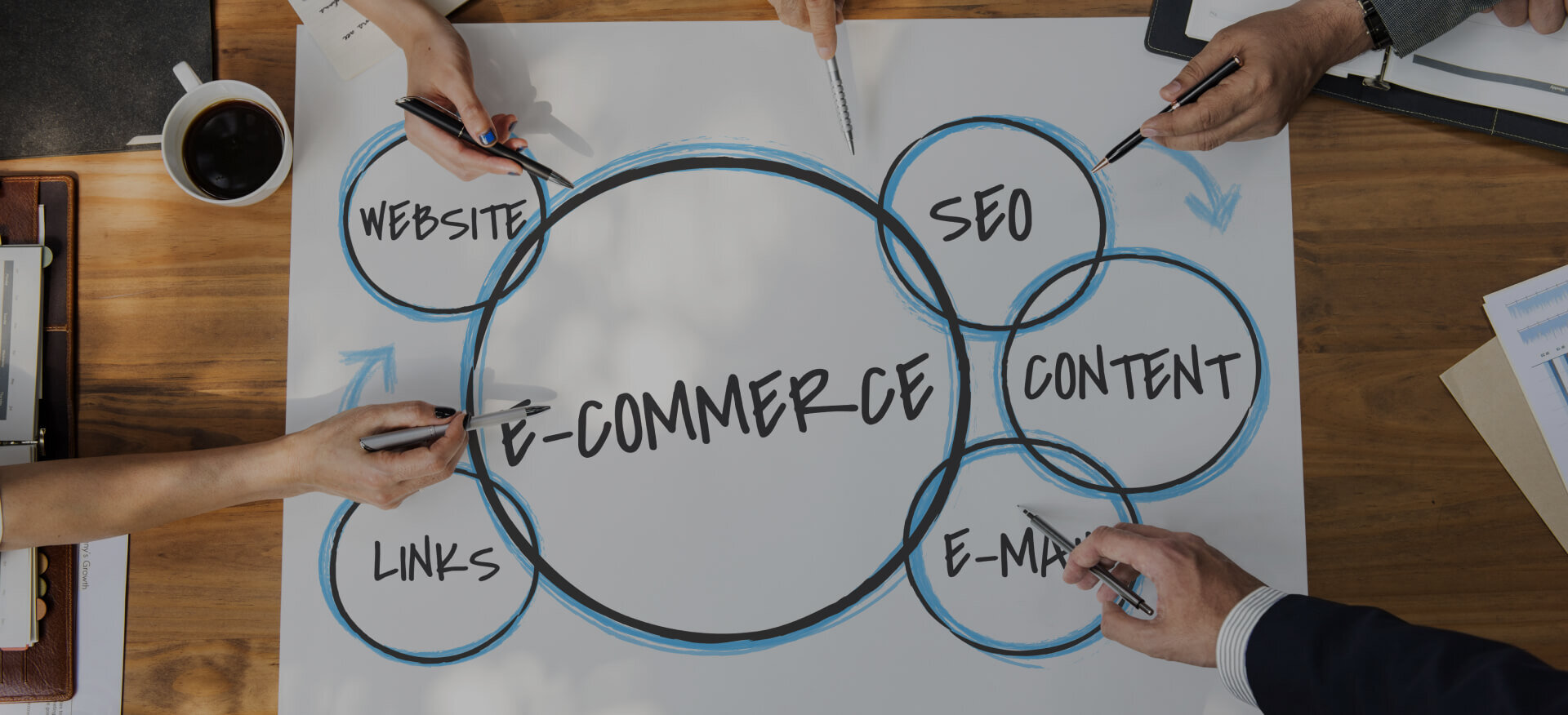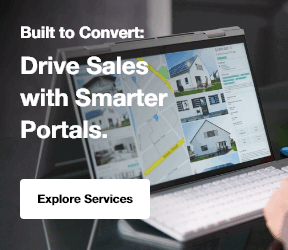Power Pages vs SharePoint is a common comparison for businesses today. Many teams want to know which platform fits their needs best. Modern organizations need flexible tools. They need secure systems. They also need platforms that can grow as the business grows. Microsoft offers two strong solutions for this. Power Pages helps create external websites and portals. SharePoint supports internal collaboration and document sharing. Both tools serve different purposes. Centric has worked with Microsoft technologies for years and understands how each platform operates. This article will guide you through both options. It will explain what each platform does. It will show where each one works best. So let’s get started.
What Are Power Pages?
In the power pages vs sharepoint comparison, Power Pages is the tool made for external users. It is a low-code platform that helps you build websites and portals without complex coding. You can create customer portals, partner portals, and public websites easily.

The platform is designed for people outside your company. This makes it ideal for sign-ups, forms, applications, and service requests. Power Pages uses Microsoft Dataverse to store and manage data. Dataverse keeps information safe, structured, and easy to use.
The pages you create are fast, responsive, and secure. Power Pages also allows you to add your own styling or code when needed. It is simple for beginners and flexible for developers.
What Is SharePoint?
SharePoint plays a different role in the power pages vs sharepoint comparison. It is built mainly for internal teams. SharePoint helps employees work together. It stores documents, organizes information, and supports team communication.

Most companies use SharePoint as their SharePoint Online Intranet. Teams can share files, edit documents, and track updates in one place. It manages the full lifecycle of documents, from creation to archiving.
SharePoint also connects with Microsoft 365 apps, which makes teamwork even easier. It is a strong platform for businesses that need secure internal sites, workflows, and structured content management.
2 Core Differences at a Glance
The power pages vs sharepoint comparison shows clear differences between the two platforms. Each tool is made for a different purpose.
Power Pages helps you build public websites. SharePoint internal websites helps your team work inside the organization. These points explain the main power page and sharepoint difference and help you decide which one fits your needs.
1. Purpose and User Audience
- Power Pages is built for customers, partners, and other external users. They can sign in, submit forms, or use online services through your site.
- SharePoint is designed for employees and teams. It supports daily work, communication, and internal operations.
2. Each Platform Delivers Value
- Power Pages offers speed and simple design tools. It helps you create external forms, portals, and web pages quickly.
- SharePoint provides strong collaboration features. It offers file storage, workflows, permission control, and governance for on premise intranet internal work.
5 Key Features of Power Pages
Power Pages plays an important role in the power pages vs sharepoint comparison. It is built for external users and public-facing websites. These Power Pages features make it a helpful tool for companies that want fast, simple, and secure digital experiences. It works smoothly with Microsoft tools and keeps data safe through Dataverse.
1. Low-Code Website & Portal Builder
Power Pages gives you an easy low-code builder. You can design pages using simple drag-and-drop parts. You do not need advanced coding skills. The layout templates help you start quickly. The components are responsive, so the site works well on phones and desktops. Small teams can launch websites faster because the platform removes most technical barriers.
2. Authentication for External Users
Power Pages supports secure sign-in options for external visitors. It works with Azure AD B2C, social logins, and OAuth providers. You can also enable multifactor authentication for extra safety. These options allow customers, vendors, or citizens to access the portal safely. The platform protects data and ensures only the right people can sign in.
3. Dataverse Integration for Business Data
Power Pages connects directly to Microsoft Dataverse. Dataverse stores data in safe and organized tables. It acts as a single data layer for your site and apps. You can build forms and collect structured information easily.
Businesses often use this for customer onboarding, help-desk ticket submissions, partner applications, and other workflows that need clean data. Everything stays secure and consistent.
4. Automation Through Power Platform
Power Pages become more powerful when used with the Power Platform. You can connect it to Power Automate to build workflows. These workflows can send alerts, approve requests, or update records. You can also embed Power BI visuals for real-time dashboards.
Power Apps can extend the site further by adding Custom Web Application features. This makes business processes smoother and faster.
5. Customization Options for Developers
Power Pages also supports deeper customization for developers. It allows you to use HTML, CSS, and JavaScript for advanced designs. You can add Liquid templates to control how data appears. APIs help connect the website with other systems or tools.
These options are helpful for companies that need special branding, unique layouts, or custom business logic. The platform stays flexible for all skill levels.
5 Key Features of SharePoint
SharePoint plays a major role in the power pages vs sharepoint comparison. It is built for internal teamwork and content management. These SharePoint features help businesses organize files, share information, and support daily operations. SharePoint is simple for users, powerful for administrators, and trusted by many organizations for secure internal collaboration.
1. Industry-Leading Document Management
SharePoint offers strong document management tools. It keeps a full version history for every file. Users can co-author documents at the same time without conflict. Metadata helps organize information clearly. Retention labels keep documents safe and compliant. SharePoint also supports enterprise storage, so companies can store large volumes of files without worry.
2. Team Sites and Communication Sites
SharePoint provides team sites for daily work. Departments can create knowledge hubs for their teams. They can store documents, news, and resources in one place. Communication sites help share company-wide updates. These sites improve internal communication and keep everyone informed. Teams can find what they need quickly and stay organized.
3. Automation with Workflows and Lists
SharePoint works well with Microsoft Lists. Lists help store structured data in a simple way. You can use Power Automate to build workflows. These workflows can handle approvals, routing, and alerts. This automation saves time and reduces manual work. It is easy for teams to track tasks and keep information updated.
4. Customization Through Web Parts & Extensions
SharePoint supports many customization options. You can use web parts to add features to your sharepoint pages. Developers can build custom solutions using SPFx. These extensions allow you to connect SharePoint with internal systems. You can also customize layouts and branding. This makes it easy for companies to match SharePoint to their style and needs.
5. SharePoint Online and Microsoft 365 Integration
SharePoint Online connects deeply with Microsoft 365. It works with OneDrive for file storage. It links with Exchange for shared calendars and email. It integrates with Teams for communication and chat. This strong connection makes SharePoint the backbone of many company intranets. It brings files, communication, and collaboration into one place.
Explore Our SharePoint Consulting Services!
Comparing Use Cases
Understanding real use cases makes the power pages vs sharepoint comparison easier. Each platform solves different business needs.
Power Pages use cases focus on external users. SharePoint use cases focus on internal teams. Both tools are strong on their own, but they can also work together to support end-to-end workflows.
When to Use Power Pages?
Power Pages is the right choice for external websites and portals. It is perfect for customer service portals where users need to submit requests or check updates. It works well for partner or vendor portals that require secure logins.
Many companies use it for application intake forms or membership dashboards. For example, an oil and gas marketing agency might use Power Pages to create secure portals for their clients, allowing them to track marketing campaigns, submit forms, and engage with the agency's services. Power Pages is also ideal for public websites that need authentication. These use cases make it easy for organizations to engage with people outside their teams.
Explore Our Oil And Gas Marketing Agency!
When to Use SharePoint?
SharePoint is designed for internal work and team collaboration. It is great for intranets and internal communication pages. Companies use it for document libraries and file sharing across departments. It helps HR, Finance, and Operations manage their own sites.
SharePoint also supports policy management and document control. Team project spaces are another common use case. These SharePoint use cases show how the platform improves internal workflows and information sharing.
Scenarios Where Both Platforms Work Together
Power Pages and SharePoint can work together to create a complete business process. Power Pages can collect data from external users and store it in Dataverse. SharePoint can then use that data for internal review, approval, or collaboration.
Many businesses build end-to-end workflows that start in Power Pages and continue in SharePoint. This combination gives organizations a smooth, connected experience from external input to internal action.
Integrations and Extensibility
Integrations are a major factor in the power pages vs sharepoint comparison. Both platforms connect well with Microsoft tools, but each one serves a different purpose. Power Pages focuses on external websites and custom portals, so it relies heavily on Power Pages integration with Dataverse for secure data management.
SharePoint focuses on internal teamwork, so SharePoint integration with Microsoft 365 supports communication, file sharing, and daily operations. These differences help organizations understand how each platform extends its capabilities and how it fits into existing systems.
How Power Pages Connects with Microsoft Ecosystem?
Power Pages connects directly with Dataverse, which works as the core data engine. Dataverse stores all records, forms, and tables in one secure place. Power Automate helps add workflows for approvals and notifications.
Power BI allows you to embed dashboards and reports for real-time insights. Power Pages also supports custom APIs. This lets you connect CRM systems, ERP tools, or third-party apps without complexity.
How SharePoint Fits into Microsoft 365?
SharePoint works smoothly with the entire Microsoft 365 suite. It integrates with Teams for easy communication and file sharing. It connects with OneDrive for personal storage and syncing. It also links with Exchange for shared calendars and group scheduling.
This SharePoint Intranet Software That Integrates with Office 365 helps teams work together without switching tools. Everything stays connected in one place.
Custom Development Capabilities
Power Pages allows custom code components for advanced features. Developers can use HTML, CSS, JavaScript, and APIs to create unique designs or logic.
SharePoint offers deeper development through the SharePoint Framework (SPFx). SPFx allows building custom web parts and extensions.
Organizations need these options when they want more control, stronger branding, or complex business logic. Both platforms stay flexible for teams and developers.
3 Security & Compliance Differences
Security is a major factor in the power pages vs sharepoint comparison. Both platforms protect data, but they focus on different needs. Power Pages security is designed for external users and public access. SharePoint security is designed for internal teams and controlled file sharing. Each platform uses strong Microsoft tools to keep information safe and compliant.
1. Authentication and Access Control
Power Pages offers flexible identity options for external users. It supports Azure AD B2C, social logins, and OAuth providers. This makes sign-in simple and secure for customers, vendors, and partners.
SharePoint uses for detailed internal governance and permissions. Teams control who can view, edit, or share documents. This protects sensitive internal content across departments.
2. Data Protection Models
Power Pages uses Dataverse to store and protect data. Dataverse provides strong encryption and strict access controls. It keeps records safe at rest and in transit. This makes data handling secure and reliable.
SharePoint uses its own document and list governance model. It supports retention policies, sensitivity labels, and compliance settings. These tools help protect internal files and maintain organization-wide security.
3. Compliance Certifications
Both platforms support major global compliance standards. They meet GDPR for data privacy. They support HIPAA for healthcare rules. They follow SOC and ISO certifications for enterprise-level security.
These certifications show that both Power Pages and SharePoint can support industries that require strict compliance and strong protection.
Explore Our SharePoint Development & Customization Services!
3 Performance & Scalability
Performance is a key part of the power pages vs sharepoint comparison. Both platforms are built on Microsoft Azure, so they handle growth smoothly. Power Pages focuses on public websites with high traffic. SharePoint focuses on internal work for teams across the company.
These differences help each platform deliver fast, stable, and reliable experiences for different types of users.
1. Power Pages for High-Traffic Public Sites
Power Pages is built to handle heavy public traffic. It uses CDN support to load content quickly for users in any location. Load balancing helps manage large visitor numbers without slowing down. Auto-scale features adjust resources when traffic increases. This makes Power Pages ideal for large groups of anonymous or registered visitors.
2. SharePoint Performance for Internal Users
SharePoint is optimized for internal performance. It uses caching and smart content distribution to speed up page loads. Files open quickly, even when teams work from different regions. SharePoint scales well for global organizations. It supports thousands of employees without performance issues.
3. Cloud Hosting Advantages on Microsoft Azure
Both platforms benefit from Microsoft Azure. Azure provides strong reliability and high uptime. It also offers disaster recovery features to protect business data. The global cloud footprint helps deliver fast performance to worldwide users. This makes both Power Pages and SharePoint stable and secure options for modern organizations.
3 Reporting & Analytics
Reporting is an important part of the power pages vs sharepoint comparison. Both platforms help organizations understand user activity and performance. Power Pages focuses on data from external users. SharePoint focuses on internal file activity and engagement. These insights help teams make better decisions and improve business processes.
1. Power Pages Analytics Features
Power Pages gives clear insights into site traffic and visitor behavior. You can see how many people visit your site and what actions they take. Form submissions show what users send through your portal. Power Pages also supports embedded Power BI reports.
This gives real-time analytics and visual dashboards. It helps organizations understand how external users interact with their website or portal.
2. SharePoint Insights and Usage Reporting
SharePoint provides strong usage reports for internal activity. You can track file activity, sharing patterns, and user engagement. These reports show which documents are viewed the most. SharePoint lists can also connect to Power BI. This creates deeper insights and custom dashboards. Teams can analyze data directly from their internal tools.
3. How Both Support Data-Driven Decisions
Both platforms help organizations make smarter decisions. Power Pages helps teams understand external user needs and behaviors. SharePoint helps teams understand internal collaboration and file usage.
These analytics support planning, improvements, and better workflows. Unified reporting is important for modern organizations. It brings together data from inside and outside the company for a clearer picture.
Cost, Licensing, and Maintenance
Cost is an important part of the power pages vs sharepoint comparison. Each platform follows a different pricing model. Power Pages focuses on external websites, so costs depend on site usage and authenticated users.
SharePoint is part of Microsoft 365, so many organizations already have access to it. Understanding these differences helps businesses plan budgets and long-term maintenance.
Power Pages Licensing Overview
Power Pages uses a flexible licensing model. You can pay per site or per authenticated user. This helps businesses choose what matches their needs. Some features may add Dataverse-related costs. These costs depend on storage, data usage, and advanced capabilities. Power Pages pricing is simple for small teams and scalable for large projects.
SharePoint Licensing Overview
SharePoint is included in Microsoft 365 Business and Enterprise plans. Most companies already use these plans for email and collaboration. This makes SharePoint cost-effective for internal use. There may be add-ons for extra storage or compliance tools. Premium features may also require higher-tier licenses. Overall, SharePoint licensing is predictable and easy to manage.
Maintenance & Operational Considerations
Both platforms run on Microsoft Azure, so updates and patches are automatic. This reduces IT work. Power Pages may need admin involvement for site setup, data connections, or security settings. SharePoint may need admins for permissions, content structure, and governance.
Some organizations may need external IT support for complex setups or advanced customization. Simple setups, however, require very little maintenance.
Questions to Help You Decide
The first step is to understand who will use the platform. If your audience is external, then Power Pages is usually the better option. If your audience is internal, then SharePoint is the right choice. You should also think about the type of site you need. Power Pages is ideal for simple sites or portals that require user authentication.
SharePoint is stronger if document management is a key priority for your organization. If your work depends on structured data, forms, and workflow automation, then both tools can help, but Power Pages handles external data more effectively.
Decision Matrix (Power Pages vs SharePoint)
Small businesses often choose Power Pages because it is easy to set up and supports simple customer or partner portals. Mid-sized organizations may use either tool depending on their goals. SharePoint supports team collaboration, while Power Pages supports external interactions. Large enterprises usually need both platforms.
Power Pages manages public-facing websites and external traffic. SharePoint handles internal communication, document storage, and compliance. This makes it easy to match each platform with the size and needs of your business.
Hybrid Strategy for Maximum Impact
Many organizations benefit from using both platforms together. This creates a complete and connected digital system. Power Pages collects data from external users and stores it securely in Dataverse. That data can then move into SharePoint for internal review, approvals, or team collaboration.
This external-to-internal workflow is simple, fast, and secure. It allows organizations to use the strengths of both platforms while creating a smooth experience for customers, partners, and employees.
FAQs
Is Power Pages or SharePoint better for external users?
Power Pages is better for external users because it supports secure logins, forms, and portals built for customers, partners, or vendors. SharePoint focuses on internal teams, collaboration, and document management. Power Pages provides the structure and security needed for public-facing websites with authenticated access.
Can Power Pages and SharePoint work together?
Yes, both platforms work very well together. Power Pages collects data from external users, and that information moves into Dataverse. From there, teams can review, approve, or manage the data inside SharePoint. This creates a smooth workflow that connects external and internal processes without complexity.
Which platform is easier for beginners to use?
Power Pages is easier for beginners because it offers a simple low-code builder with drag-and-drop tools. SharePoint has more features and may feel complex at first. However, both platforms become easy with practice, especially when used within the familiar Microsoft 365 environment.
What type of businesses benefit most from SharePoint?
SharePoint benefits organizations that need strong internal collaboration, document control, and secure information sharing. It works well for HR, finance, operations, and large teams managing daily tasks. SharePoint Support Optimization workflows, permissions, and file governance, making it ideal for companies with structured internal processes and growing communication needs.
Conclusion
The power pages vs sharepoint comparison shows clear differences between the two platforms. Each one supports different goals for organizations. Power Pages works best for external websites, forms, and portals. SharePoint is stronger for internal teamwork, files, and structured content. The right choice depends on your audience, purpose, and the level of data complexity you must manage. Centric helps businesses understand these tools and choose the right Microsoft solution with confidence. Before deciding, review your use cases carefully. Think about who will use the platform and what tasks they need to complete. This simple evaluation will help you select the platform that fits your organization’s needs today and in the future.