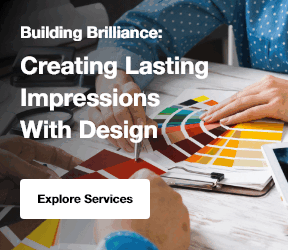Choosing the right website platform is a key decision for any business aiming to establish a strong online presence.
The platform you select will influence your site's functionality, scalability, and overall user experience.
Two of the most prominent platforms in the digital landscape are Shopify and WordPress. Each offers distinct features tailored to different business needs.
In 2024, Shopify reported a revenue of $8.88 billion, marking a 25.77% year-over-year growth.
The platform supports approximately 4.99 million daily active users and hosts over 5.23 million active stores globally.
On the other hand, WordPress powers over 472 million websites, accounting for 43.5% of all websites on the internet. Among content management systems (CMS), it holds a dominant 61.3% market share.
Whether you're aiming for an e-commerce solution or seeking extensive customization, understanding the difference between Shopify and WordPress will guide you to the platform that best aligns with your business objectives.
Whether you're a startup looking for a straightforward e-commerce solution or an established business seeking extensive customization, understanding the differences between Shopify and WordPress will guide you to the platform that best suits your objectives.
In this post, we will provide a comparison of Shopify vs WordPress, to provide businesses with a clear understanding of the strengths and limitations of both Shopify and WordPress.
Shopify: A Dedicated E-commerce Solution
Shopify is an all-in-one hosted platform designed specifically for e-commerce marketing. It provides businesses with the tools to set up, manage, and grow their online stores efficiently.
Key features include:
- Built-in E-commerce Tools: Shopify offers integrated solutions for product management, payment processing, and shipping.
- Hosting and Security: With Shopify, hosting is included, ensuring reliable uptime and security compliance.
- User-Friendly Interface: The platform is designed for ease of use, allowing businesses to launch their online stores quickly.
According to Shopify's official comparison, "The key difference between Shopify and WordPress is that WordPress is a content management system whereas Shopify is an e-commerce website builder."
If you're wondering how to sell on Shopify, the platform provides you with everything you need, from product listings to payment processing, making it ideal for entrepreneurs and businesses looking to start or scale their online stores.
WordPress: A Robust Content Management System
WordPress is an open-source content management system (CMS) that powers a significant portion of the web. It's renowned for its flexibility and extensive customization options.
Key features include:
- Extensive Plugin Ecosystem: WordPress boasts a vast array of plugins, allowing for enhanced functionality and customization, particularly for digital marketing agency looking to integrate SEO, social media, and analytics tools. Additionally, businesses in specialized sectors, such as law firms, can benefit from local SEO services for law firms to enhance their local visibility and reach.
- Customizable Themes: Users can choose from thousands of themes to tailor their site's appearance.
- Content Management: Ideal for blogs, portfolios, and informational websites, WordPress excels in content organization and presentation, making it a top choice for SEO services and content marketing.
It's important to note that while WordPress is free to use, setting up a WordPress website involves additional costs for hosting, domain registration, themes, and plugins. As Shopify points out, "While WordPress is free, setting up a WordPress website is not."
Get Your Free Consultation Now!
Comparison of Shopify vs WordPress
Here is a detailed comparison between Shopify and WordPress.
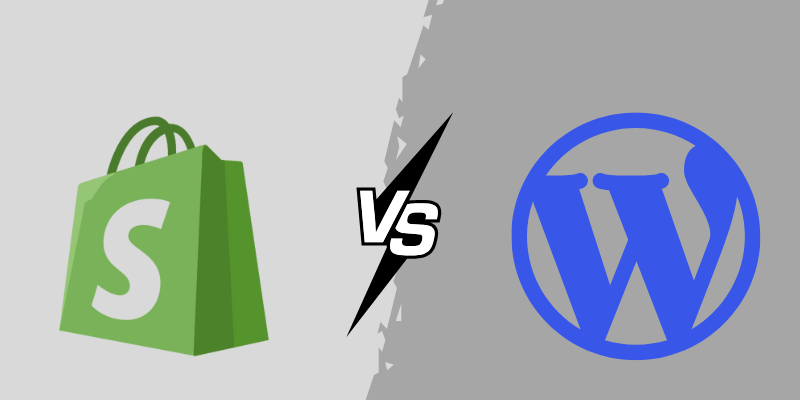
1. Ease of Use
Shopify is designed with user-friendliness in mind, making it an ideal choice for beginners and non-technical users. Its intuitive interface is purpose-built for e-commerce, meaning you don’t need coding skills or previous web development experience to get started. From product listing to order fulfillment, everything is managed through a single dashboard.
If you’re curious about how How Does Shopify Work, here are key features that determine Shopify’s ease of use and how it works:
- Guided Setup: Shopify offers a step-by-step onboarding experience. As soon as you create an account, it walks you through adding your first product, choosing a theme, and setting up payments.
- All-in-One Dashboard: You manage everything, products, inventory, discounts, shipping, analytics, and apps from a single admin panel.
- No Hosting or Maintenance Required: Since Shopify is a hosted solution, there’s no need to manage servers, updates, or security patches.
- Drag-and-Drop Customization: Themes can be customized through a visual editor without needing to touch any code.
- App Integrations Are Simple: Adding functionality is as easy as installing apps from the Shopify App Store, most of which are designed to be plug-and-play.
WordPress offers far more flexibility but requires a higher learning curve, especially if you're managing it without developer support.
While it's not difficult to learn, the initial setup involves multiple moving parts like hosting, themes, and plugins, which may be overwhelming for first-time users.
- Manual Setup: Users must purchase a domain, choose a hosting provider, install WordPress, and then add the WooCommerce plugin for e-commerce functionality.
- Flexible but Fragmented: Unlike Shopify’s all-in-one system, WordPress functions are distributed across themes, plugins, and separate dashboards (e.g., WooCommerce settings).
- More Control, More Responsibility: You can customize every inch of your website, but this often requires knowledge of HTML, CSS, PHP, or at least familiarity with page builders like Elementor or Gutenberg.
- Maintenance Is on You: Users are responsible for updates, backups, and security configurations unless using a managed hosting provider.
- Plugin Variety Can Be Overwhelming: While the plugin ecosystem is massive, not all plugins are well-maintained or compatible, which can cause confusion or conflicts, especially for businesses leveraging various plugins as part of their digital marketing services strategies.
2. Design and Customization
Choosing the right platform for your website’s design plays a crucial role in branding, user experience, and conversions.
Both Shopify and WordPress offer robust design capabilities, but their approach and flexibility differ significantly.
Availability and Variety of Themes/Templates
Shopify provides over 100 professionally designed themes, with a smaller number available for free and the rest as premium themes ranging from $140–$350.
These themes are curated specifically for e-commerce, offering prebuilt product pages, navigation styles, and shopping carts.
WordPress, on the other hand, boasts thousands of free and paid themes, available directly from the WordPress Theme Repository and third-party platforms like ThemeForest.
These themes serve a wide variety of industries, not just e-commerce, including blogs, portfolios, and corporate sites. Many are WooCommerce-compatible to support online sales, providing a solid foundation for content creation and SEO optimization on websites. For companies offering b2b corporate website services, WordPress offers a broader selection of themes suitable for business-focused websites, providing more flexibility in customizing the online presence to suit diverse B2B needs.
Customization Capabilities: Drag-and-Drop Builders & Coding Flexibility
Shopify offers a built-in theme editor with a drag-and-drop interface that’s simple and beginner-friendly. Users can customize sections, colors, fonts, and homepage layouts.
For advanced changes, Shopify uses its own Liquid templating language, along with support for custom HTML, CSS, and JavaScript edits.
WordPress is renowned for its customization power. It includes the Gutenberg block editor for visual editing and supports third-party page builders like Elementor, Divi, and WPBakery that provide much more flexibility than Shopify’s editor.
Developers also get full access to the code, enabling complete control over layout, functionality, and design via PHP, CSS, and JS. This level of control allows for the creation of unique and tailored web designs and development that can effectively support SEO strategies and improve user engagement.
3. Mobile Responsiveness and Design Adaptability
Shopify themes are mobile-responsive by default, and the platform ensures performance optimization for mobile devices. Built-in mobile previews help users tweak layout and spacing for smaller screens without coding.
WordPress themes vary in mobile responsiveness. While most modern themes are responsive, results depend on the theme’s quality and how it's implemented. With page builders, users can fine-tune designs for mobile devices adjusting visibility, spacing, and alignment but this often requires extra time and care.
Explore Our Digital Marketing Services!
4. E-commerce Capabilities
When it comes to powering online stores, Shopify vs WordPress for ecommerce shows distinct approaches. Shopify is a purpose-built e-commerce platform with features baked in, while WordPress transforms into a full e-commerce site through plugins like WooCommerce.
Shopify is a purpose-built e-commerce platform with features baked in, while WordPress transforms into a full e-commerce site through plugins like WooCommerce.
Shopify’s built-in tools make it a seamless solution for many businesses, while WordPress offers more customization.
For businesses looking to scale globally, leveraging global creative services and offline print design services can enhance brand consistency across both digital and physical touchpoints, ensuring that your digital storefront resonates with international audiences.
Built-in vs Plugin-Based E-commerce Functionality
- Shopify is designed specifically for e-commerce, so all essential features are built directly into the platform. From the moment you sign up, you get access to product management, inventory tracking, secure payments, shipping settings, discount creation, and automated tax calculations no extra setup required.
- WordPress, by default, doesn’t support e-commerce. You need to install WooCommerce, the most popular WordPress e-commerce plugin, to add store functionality. WooCommerce itself is free and provides a solid foundation, but many advanced features (like bookings, subscriptions, or multi-currency support) require additional plugins or paid extensions. This level of customization supports creative service providers who want more control over the design and functionality of their e-commerce sites, allowing for highly tailored experiences. For example, a digital marketing agency for real estate may choose WooCommerce to offer customized listings and property management features tailored to the real estate industry.
Inventory Management and Product Variations
Shopify makes inventory management seamless with built-in tools that allow you to:
- Track stock levels in real time
- Set up product variants (e.g., size, color, material)
- Create SKUs and barcodes
- Enable backorders or inventory alerts
- Sync inventory across sales channels (e.g., online store, POS, social media)
These features make Shopify a great choice for businesses in industries like real estate agency or food and beverage agency, ensuring seamless digital marketing integration. For businesses requiring physical marketing collateral, collaborating with an offline print design provider can help create professional materials that complement digital efforts. WooCommerce in WordPress also provides:
- Product variation support (with custom attributes like size, weight, color)
- Stock management per variation
- Inventory status indicators (in stock, out of stock, backorder)
- Integration with inventory plugins for advanced features (e.g., multi-warehouse)
While both platforms offer strong inventory tools, Shopify’s setup is more user-friendly and tightly integrated, making it easier for businesses to implement conversion rate optimization in their digital marketing strategies. On the other hand, WooCommerce requires additional configurations and plugins to match Shopify’s native capabilities, providing more flexibility for businesses looking for customized solutions with web design & development.
Checkout Process & Payments
-
Shopify offers a highly optimized, secure checkout experience. You can accept credit cards, PayPal, Apple Pay, Google Pay, and many local gateways through Shopify Payments or third-party integrations. The checkout is mobile-optimized, conversion-focused, and PCI-compliant out of the box.
- WooCommerce provides a customizable checkout flow, allowing you to add or remove fields and rearrange the experience using plugins or custom code. It supports dozens of payment gateways like Stripe, PayPal, and Square but setup is manual and may vary based on your theme or plugin conflicts. This level of flexibility enables businesses to implement custom digital transformation services but may require technical expertise in web design & development to ensure a smooth checkout process.
Shopify has a faster, more secure default checkout that’s trusted by millions of businesses. WooCommerce offers flexibility, but achieving a polished, fast checkout experience often depends on plugins and developer support.
5. Plugins and Integrations
Extending your website’s functionality beyond the core offering is essential for growth, automation, and user experience. Shopify and WordPress approach this with their own ecosystems Shopify App Store and the WordPress Plugin Directory each offering unique strengths.
Shopify App Store: Range and Quality of Available Apps
Shopify features a well-curated App Store with over 8,000 apps designed specifically to enhance e-commerce functionality. These apps cover a wide range of needs, including marketing, inventory, shipping, analytics, customer support, loyalty programs, and more.
- App quality is high, as Shopify vets all apps to ensure compatibility and performance.
- Most apps are plug-and-play, meaning installation is quick, and the apps work seamlessly with your store’s admin.
- Popular tools like Klaviyo, Oberlo, Yotpo, ReConvert, and Printful offer native Shopify integrations.
- Many apps are paid with monthly fees, which can increase your store’s operational cost over time. Shopify’s app ecosystem is perfect for merchants who want reliable, e-commerce-focused enhancements without complex setup or technical requirements, making it an excellent solution for B2B marketing needs.
Shopify’s app ecosystem is perfect for merchants who want reliable, e-commerce-focused enhancements without complex setup or technical requirements.
WordPress Plugin Ecosystem: Diversity and Customization Potential
WordPress is unmatched in terms of plugin variety, offering over 60,000 free plugins via its official repository and thousands more premium options from third-party developers.
- Plugins are available for everything imaginable: SEO (Yoast, Rank Math), security (Wordfence), performance (W3 Total Cache), forms (WPForms), CRM, multilingual support, learning management systems, and more.
- With WooCommerce plugins, you can extend your store with subscriptions, bookings, product bundles, and multi-vendor functionality.
- Many plugins are free or offer a free tier, though some advanced features require paid versions.
- Users have the freedom to customize plugins via code or build their own with PHP, making it ideal for highly specific business logic.
WordPress gives users far more flexibility and control but it also demands more management to avoid plugin conflicts, compatibility issues, and performance slowdowns. For those in highly specialized industries, like oil, gas and renewables marketing agencies or media and entertainment marketing agency, customized plugins and tailored services can be a game-changer, helping businesses adapt to ever-evolving needs in digital marketing and technology solutions.
Integration With Third-Party Tools & Services
Both platforms integrate with a wide range of external services, but in different ways:
Table Example
- Shopify provides seamless, official integrations with popular tools like Facebook, Instagram, Google Shopping, Amazon, Mailchimp, QuickBooks, and more. Most integrations are designed for non-technical users and do not require manual configuration.
- WordPress supports integrations through plugins or custom APIs. Tools like Zapier, HubSpot, Google Analytics, Stripe, and Slack can be connected, but integration often involves choosing the right plugin, setting up APIs, or working with a developer
Explore Our Digital Transformation Services!
6. SEO and Marketing Tools

SEO (search engine optimization) is critical for online visibility, and both platforms have strong foundations.
Here’s a comparison chart for WordPress vs Shopify SEO and marketing capabilities:
| Feature Category | Shopify | WordPress (with Plugins) |
| Meta Tags Editing | ✅ Editable titles, meta descriptions, and image alt text via admin panel | ✅ Full control via SEO plugins (e.g., Yoast, Rank Math) |
| URL Structure Customization | ⚠️ Limited — predefined structure (e.g., /products/, /collections/) | ✅ Fully customizable permalink structure |
| Sitemap & Robots.txt | ✅ Auto-generated (with limited control) | ✅ Fully editable via plugins or manually |
| Canonical Tags | ✅ Automatic handling by Shopify | ✅ Manual and plugin-based control |
| Blogging Features | ✅ Basic blog functionality (simple editor, tags, comments) | ✅ Advanced blogging capabilities (categories, tags, scheduling, plugins) |
| Content Management | ❌ Limited outside of product pages and blog posts | ✅ Powerful CMS — ideal for content-heavy sites |
| Email Marketing Integration | ✅ Built-in Shopify Email or via apps (Klaviyo, Omnisend, Mailchimp) | ✅ Numerous plugin options (MailPoet, Mailchimp, HubSpot, etc.) |
| Promotional Tools | ✅ Discount codes, abandoned cart emails, product upsell apps | ✅ Coupons, abandoned cart recovery via WooCommerce extensions |
| Schema Markup Support | ⚠️ Basic schema included in themes | ✅ Full schema support via plugins (e.g., Schema Pro, Yoast) |
| Speed Optimization | ✅ Managed hosting with CDN for fast loading | ⚠️ Depends on hosting + caching plugins (e.g., W3 Total Cache) |
| Marketing Automation | ✅ Available via paid apps (e.g., Omnisend, Klaviyo) | ✅ Advanced automation possible through plugins and external tools |
Shopify Blog vs WordPress Blogging Tools
When comparing Shopify blog vs WordPress for content creation, Shopify handles basic posts well but lacks advanced scheduling and category options found in WordPress. For sites focused on regular blogging to drive traffic, WordPress stands out with tools like built-in tags and media libraries that simplify long-term content strategies
7. Performance and Hosting
When it comes to hosting and performance, Shopify and WordPress offer fundamentally different models.
Shopify provides fully managed, cloud-based hosting as part of its subscription, meaning users don’t need to worry about selecting a host, managing servers, or maintaining infrastructure.
All technical aspects including SSL certificates, software updates, caching, and backups are automatically handled by Shopify.
In contrast, WordPress requires users to select and manage their own hosting provider.
Options range from inexpensive shared hosting to high-performance managed WordPress hosting or scalable cloud environments like Google Cloud or AWS.
This flexibility allows WordPress sites to be finely tuned for performance , but also means users are responsible for configuring server settings, SSL, caching mechanisms, and backups unless they opt for a fully managed WordPress host.
In terms of site speed and scalability, Shopify benefits from its integrated, optimized infrastructure that auto-scales during traffic spikes, especially for users on Shopify Plus.
WordPress, meanwhile, can scale to any size with the right hosting and architecture but doing so typically requires developer intervention and server-level customization.
As for CDN (Content Delivery Network) support, Shopify includes a built-in global CDN on all plans, ensuring content is delivered quickly no matter where visitors are located.
WordPress users can also implement a CDN such as Cloudflare or Jetpack but it requires manual integration or a hosting provider that includes CDN by default.
While both platforms support fast, scalable performance, Shopify provides it seamlessly, whereas WordPress offers it with greater control and customization but at the cost of complexity and hands-on setup. For businesses aiming to enhance their online presence, investing in custom web development solutions can ensure a website that is both high-performing and tailored to specific needs.
Additionally, implementing robust eCommerce SEO strategies can drive targeted traffic and improve search engine rankings, maximizing the site's potential. Similarly, leveraging brand marketing services can amplify brand visibility and help align the website with broader marketing objectives.
8. Security and Maintenance
Ensuring your website is secure and well-maintained is essential to protecting customer data, preventing downtime, and keeping your business running smoothly.
Here’s a comparison chart for WordPress vs Shopify security and maintenance capabilities:
|
Feature Category |
Shopify |
WordPress (with Plugins) |
|
Meta Tags Editing |
✅ Editable titles, meta descriptions, and image alt text via admin panel |
✅ Full control via SEO plugins (e.g., Yoast, Rank Math) |
|
URL Structure Customization |
⚠️ Limited — predefined structure (e.g., /products/, /collections/) |
✅ Fully customizable permalink structure |
|
Sitemap & Robots.txt |
✅ Auto-generated (with limited control) |
✅ Fully editable via plugins or manually |
|
Canonical Tags |
✅ Automatic handling by Shopify |
✅ Manual and plugin-based control |
|
Blogging Features |
✅ Basic blog functionality (simple editor, tags, comments) |
✅ Advanced blogging capabilities (categories, tags, scheduling, plugins) |
|
Content Management |
❌ Limited outside of product pages and blog posts |
✅ Powerful CMS — ideal for content-heavy sites |
|
Email Marketing Integration |
✅ Built-in Shopify Email or via apps (Klaviyo, Omnisend, Mailchimp) |
✅ Numerous plugin options (MailPoet, Mailchimp, HubSpot, etc.) |
|
Promotional Tools |
✅ Discount codes, abandoned cart emails, product upsell apps |
✅ Coupons, abandoned cart recovery via WooCommerce extensions |
|
Schema Markup Support |
⚠️ Basic schema included in themes |
✅ Full schema support via plugins (e.g., Schema Pro, Yoast) |
|
Speed Optimization |
✅ Managed hosting with CDN for fast loading |
⚠️ Depends on hosting + caching plugins (e.g., W3 Total Cache) |
|
Marketing Automation |
✅ Available via paid apps (e.g., Omnisend, Klaviyo) |
✅ Advanced automation possible through plugins and external tools |
Security Updates & Compliance
Shopify handles PCI compliance and SSL certificates automatically, reducing risks for ecommerce stores. WordPress users must manage these through plugins like Wordfence or by choosing secure hosting, which adds steps but allows for custom setups in regulated industries
9. Pricing & Cost Structure
Shopify’s plans may appear costlier upfront, but they bundle everything required to run an online store hosting, security, and e-commerce tools into one streamlined package. In fact, Shopify’s own Total Cost of Ownership (TCO) Calculator shows that it’s often more cost-effective over time compared to WordPress alternatives.
WordPress, while free to install, can become expensive as costs add up for premium themes, hosting, plugins, and educational resources easily reaching several hundred dollars per month.
Shopify or WordPress: Long-Term Costs
Should I use WordPress or Shopify for a growing business? Shopify starts at $29/month for basic plans, scaling to $399 for advanced, with no extra hosting fees. WordPress hosting can range from $5/month (shared) to $30+/month (managed), plus plugins at $50-200/year each. A 2025 case study from small retail sites shows Shopify averaging $500/year in total costs for starters, versus WordPress at $300-800/year depending on add-ons
10. Customer Support & Community
Customer support plays a key role in choosing a website platform. Shopify offers 24/7 support via live chat, email, and phone (based on plan), along with a Help Center, documentation, and active community forums. Its support is known for being responsive and beginner-friendly.
WordPress, being open-source, doesn’t have centralized support. Instead, users rely on forums, plugin/theme developers, and third-party tutorials. Some managed WordPress hosts offer support, but it varies.
In short, Shopify is better for hands-on, direct support, while WordPress suits users comfortable with DIY solutions or hiring help. Businesses looking to strengthen their online presence should consider integrating digital branding services to ensure a cohesive and professional image across their platforms, enhancing customer engagement and brand perception.
11. Scalability & Flexibility
As your business grows, your website platform must scale with it supporting increased traffic, expanding product lines, and entering new markets.
Shopify and WordPress both offer scalable solutions, but they differ in how flexibility and customization are handled.
Shopify simplifies scaling through its fully managed infrastructure, while WordPress offers unmatched customization for businesses that need tailored features and integrations. To support such growth, implementing robust digital transformation services can streamline operations and enhance efficiency. Additionally, investing in creative services ensures that your brand remains consistent and engaging across all platforms.
|
Feature |
Shopify |
WordPress (with plugins) |
|
Handles Traffic Growth |
✅ Auto-scales with hosting included |
✅ Scales well with proper hosting setup |
|
Add Features & Functions |
✅ Easy via App Store (limited customization) |
✅ Highly flexible via plugins and custom code |
|
Multilingual Support |
✅ Available via apps (e.g., Langify) |
✅ Robust via plugins (e.g., WPML, Polylang) |
|
Multi-Currency Support |
✅ Built-in with Shopify Markets |
✅ Available through WooCommerce extensions |
Is WordPress Better Than Shopify For Large-Scale Sites?
Is WordPress better than Shopify for handling high traffic? WordPress can manage millions of visitors with optimized hosting, as seen in sites like BBC America (powered by WordPress). Shopify suits enterprise with its Plus plan, supporting brands like Gymshark, but it requires apps for complex customizations.
Frequently Asked Questions
Is Shopify safer than WordPress?
Yes, Shopify is generally considered safer than WordPress because it is a hosted solution. Shopify handles all security updates, patches, and compliance, ensuring your site is secure out of the box. With WordPress, you must rely on yourself or third-party plugins to manage security.
Is it better to make a website or use Shopify?
It depends on your needs. If you are building a simple website or blog, a custom-built website (e.g., using WordPress) might be more flexible. However, if you're planning to create an online store, Shopify is the better choice due to its specialized e-commerce features, ease of use, and built-in tools for selling products.
What are the cons of using Shopify?
-
Monthly Fees: Shopify comes with recurring monthly fees that can add up, especially with premium plans.
-
Customization Limits: Shopify's customization options are more limited compared to platforms like WordPress.
-
Transaction Fees: Shopify charges extra fees unless you use their payment gateway, Shopify Payments.
-
App Costs: While the core platform is relatively affordable, many useful apps come with additional costs.
What is the failure rate of Shopify?
While Shopify has a high success rate for its users, the failure rate varies. Many small businesses fail due to poor marketing, lack of a solid business plan, or poor product offerings rather than issues with Shopify itself. The platform has a proven track record, but success still depends on the business’s strategy and execution.
What is the best e-commerce platform?
The best e-commerce platform depends on your specific needs:
-
Shopify is great for ease of use, built-in features, and fast setup.
-
WooCommerce (on WordPress) is ideal if you need full control over your website’s customization.
-
BigCommerce is perfect for growing businesses with advanced features.
-
Squarespace is ideal for smaller stores and those seeking a visually appealing design with ease of use.
Conclusion
Choosing between Shopify and WordPress in 2025 ultimately depends on your business’s goals, technical comfort level, and growth plans.
Shopify offers a fully managed, all-in-one solution perfect for those who want to launch quickly, with minimal setup and dedicated support. It’s ideal for e-commerce-focused businesses seeking simplicity, speed, and security.
On the other hand, WordPress (with WooCommerce) excels in flexibility and control, making it a strong choice for content-rich sites or businesses with custom feature needs and developer resources.
While Shopify handles everything for you, WordPress gives you the freedom to build anything but with more responsibility.
For startups and solo entrepreneurs, Shopify’s ease of use may be unbeatable, while growing brands or agencies may lean toward WordPress for its extensibility.
Both platforms are powerful your best choice lies in aligning your priorities with what each ecosystem does best. Think long-term and choose the platform that scales with your vision.