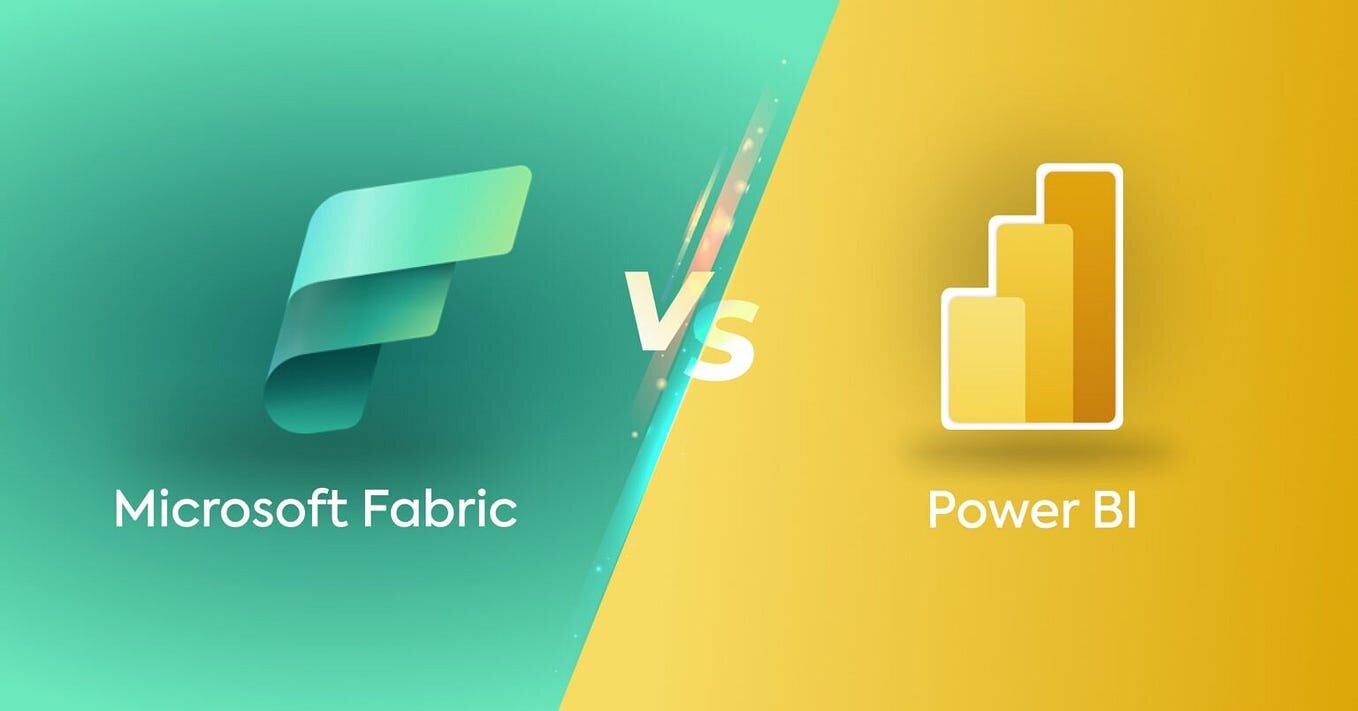You’ve probably heard the phrase, “don’t put all your eggs in one basket.” While selling on platforms like Amazon is an excellent way to get your product in front of millions of potential customers, it’s important to diversify your brand’s online presence as your business grows.
This could mean listing your product on other ecommerce marketplaces like Walmart Marketplace, eBay, and Facebook Marketplace.
But it should also include creating your own ecommerce storefront. If you’re wondering how to sell on Shopify, it offers you full control over your branding, helping to build credibility and a direct relationship with your customers.
So, how do you sell on Shopify and expand your brand beyond Amazon?
What is Shopify?
Shopify is a fully customizable eCommerce platform that allows brands to create their own online storefronts.

With global e-commerce sales projected to reach $8.09 trillion by 2028, reflecting a sharp increase from previous years, the online marketplace presents vast opportunities for businesses of all sizes.
This marks an overall increase of 57.7% and an average annual growth rate of 7.6%. Shopify’s user-friendly interface and customizable features make it an ideal choice for businesses looking to establish a strong online presence. When used to its full potential, Shopify can be the difference between just surviving and scaling your business to new heights.
In this post, we’ll explore the essential steps and techniques to create a standout Shopify store that attracts customers and drives measurable growth.
How to Sell on Shopify: 8 Steps for 2026
Ready to launch your online business? Shopify is a powerful platform that makes selling easy. Follow these 8 simple steps to set up your store and start selling in 2026!

Here are the steps you need to follow to sell your product on a Shopify store:
1. Sign Up for a Shopify Account
To begin selling on Shopify, visit Shopify’s website and sign up for a free trial—no credit card required. Shopify offers several pricing plans to suit different needs: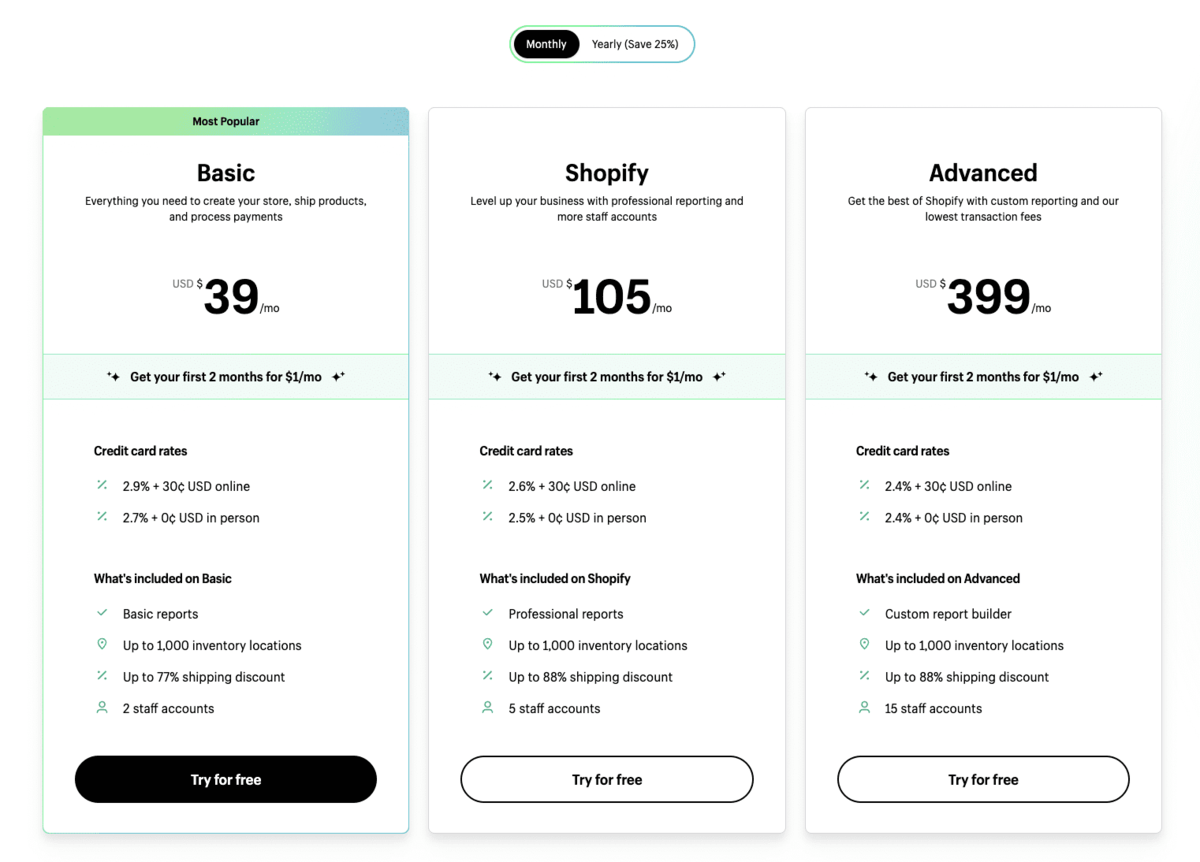
- Basic Plan: Ideal for new businesses starting to sell on Shopify.
- Shopify Plan: Offers advanced tools for growing businesses.
- Advanced Plan: Best for scaling businesses with international Shopify pricing capabilities.
Choose a plan that aligns with your business goals. For those wondering how do I sell on Shopify without a budget, the free trial is a great way to test the platform’s features.
Explore Our E-Commerce Website Development Services!
2. Pick a Domain & Brand Name
Choosing a memorable and relevant domain name is vital for brand recognition and SEO.
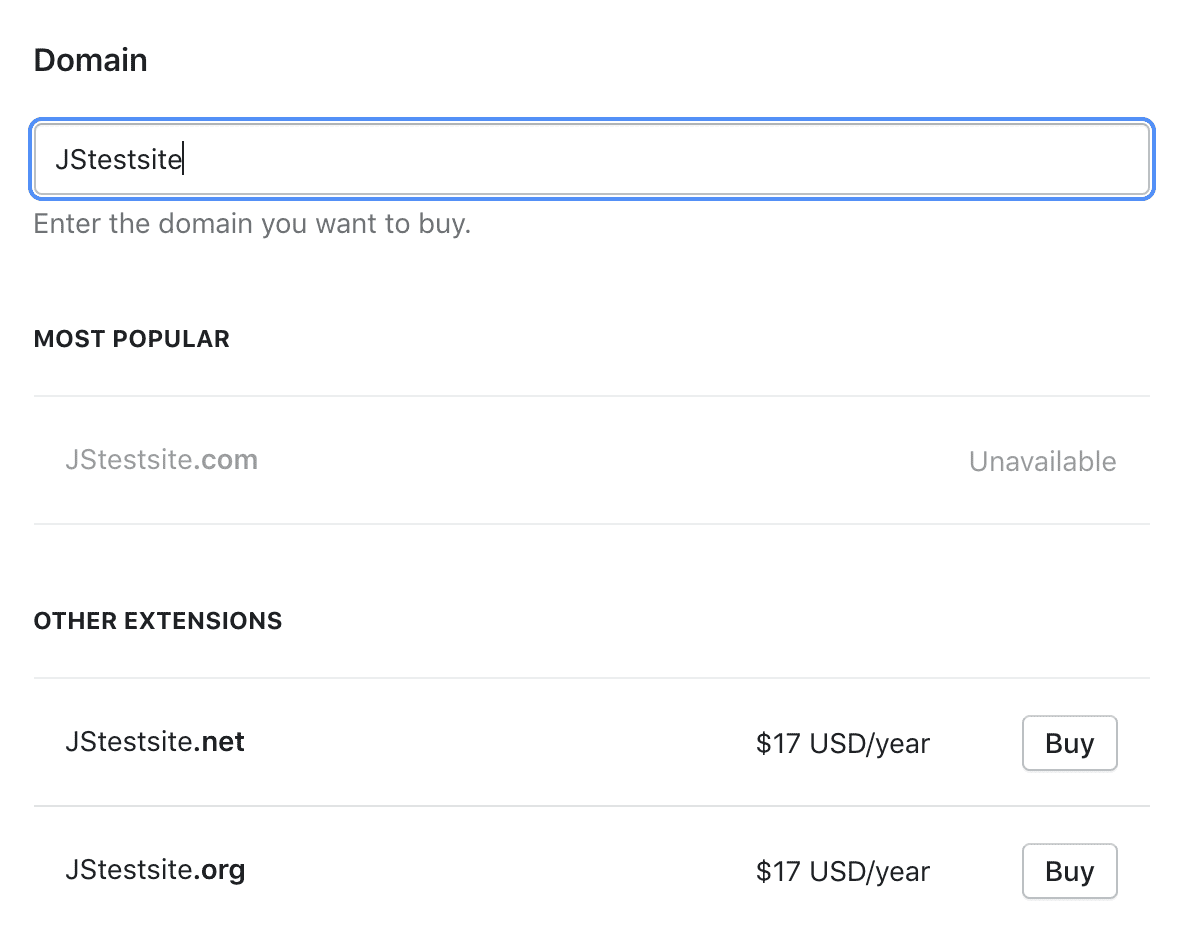
Shopify allows you to purchase a custom domain directly through your admin panel or connect an existing one.
Opt for a domain that closely matches your brand name to maintain consistency
For global reach, a .com extension is widely recognized and trusted.
However, if you're targeting a specific region, consider using a country-code top-level domain (ccTLD) like .ae for the UAE to enhance local relevance.
3. Select and Customize a Theme
Your store's appearance plays a significant role in attracting and retaining customers. Shopify offers a variety of free and paid themes in the Shopify Theme Store.
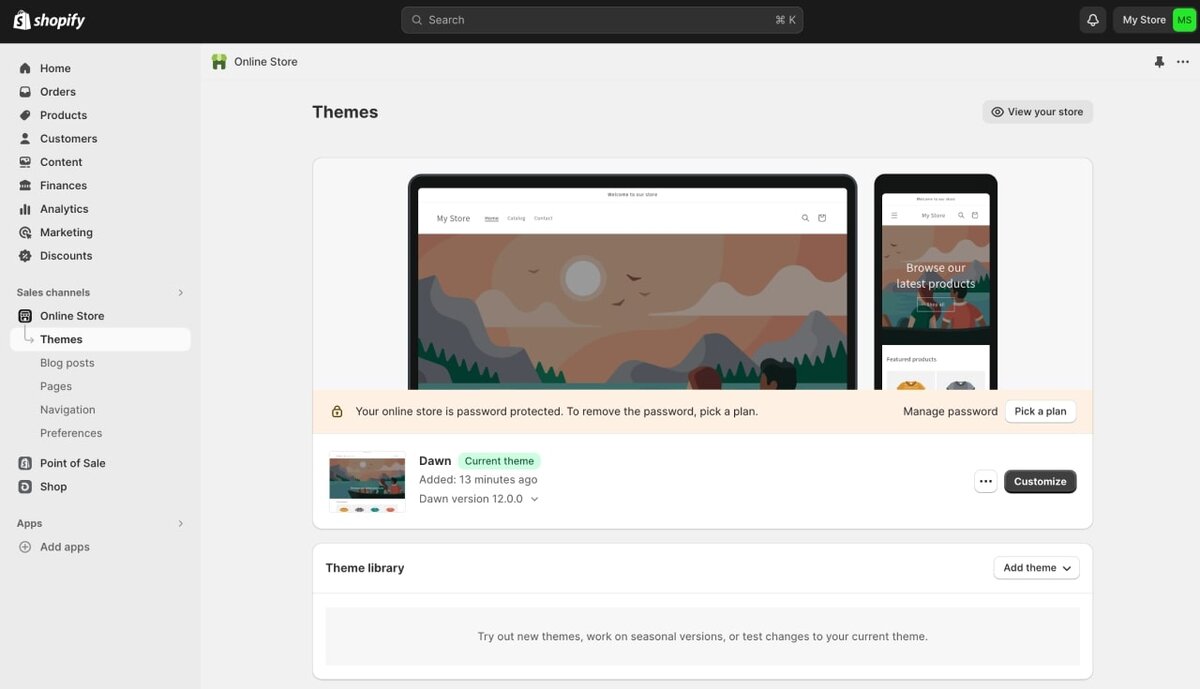
To select and customize a theme:
- From your Shopify admin, go to Online Store > Themes
- Browse available Shopify themes and click "Add" to install your chosen theme.
- Click "Customize" to access the theme editor, where you can adjust layouts, colors, fonts, and other settings to match your brand identity.
For businesses seeking more advanced customization, Web Development services can help you further tailor your store to meet specific functionality needs and provide a unique user experience.
4. Add Products & Collections
Organizing your products effectively enhances the shopping experience.
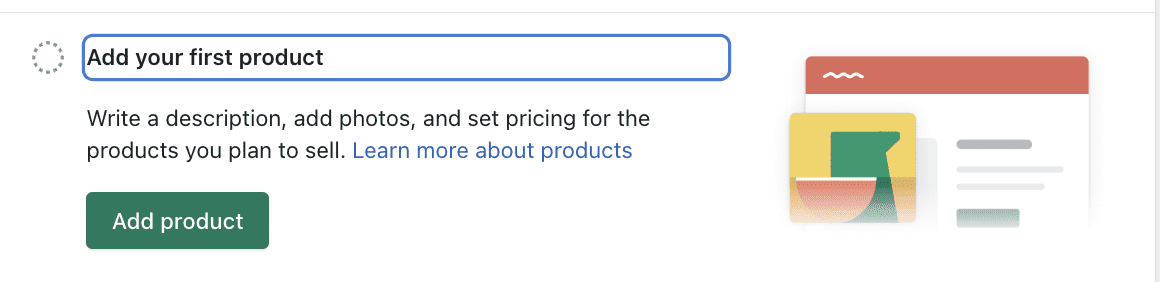
To add products:
- From your Shopify admin, go to Products > All products.
- Click "Add product" and enter product details such as title, description, price, and images.
To create collections:
- Navigate to Products > Collections.
- Click "Create collection" and choose between manual or automated collections.
- Add relevant products to the collection.
If you're wondering how to sell on Shopify or what to sell on shopify, organizing your products into collections is a great way to improve your store's layout and make shopping more seamless for your customers.
5. Configure Payments, Shipping & Taxes
Setting up payment gateways, shipping options, and tax settings ensures smooth transactions.
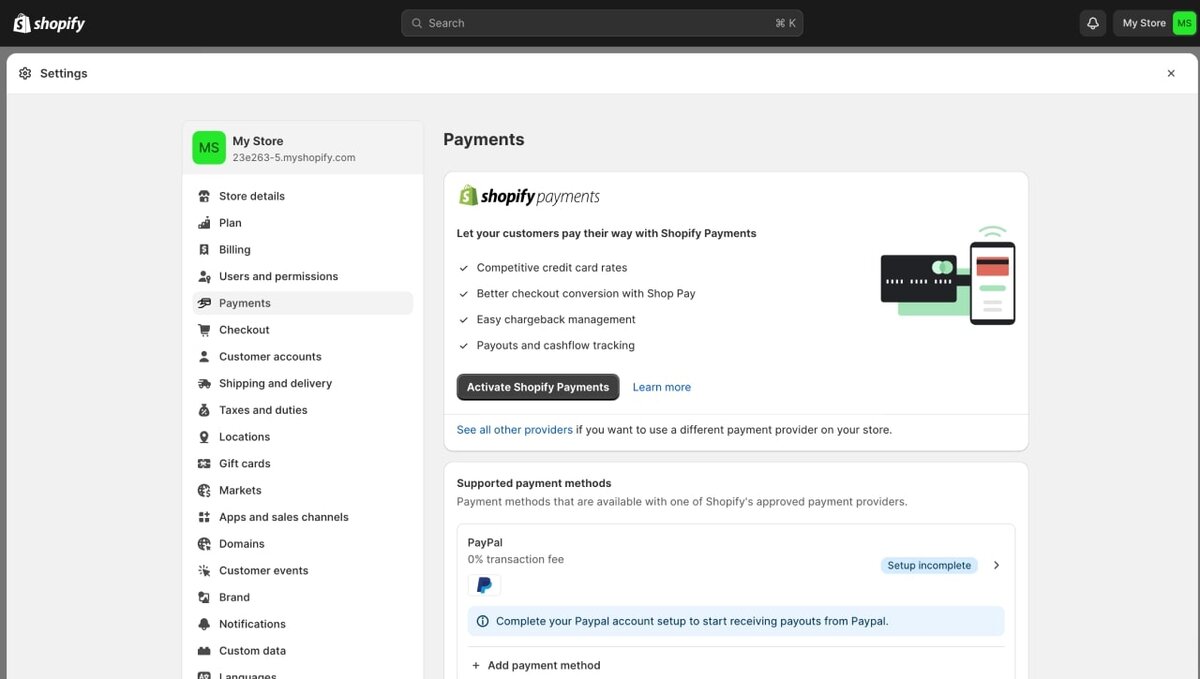
Payments:
- Go to Settings > Payments.
- Choose your preferred payment providers, such as Shopify Payments or third-party gateways.
Shipping:
- Navigate to Settings > Shipping and delivery
- Set up shipping zones, rates, and methods suitable for your target markets.
Taxes:
- Go to Settings > Taxes and duties
- Configure tax settings based on your business location and where you sell.
6. Integrate Sales Channels
Shopify’s sales channels allow you to sell on Shopify across multiple platforms. Sync your products to:
- Social Media: Use Facebook, Instagram, and TikTok to turn followers into customers.
- Marketplaces: Connect to Amazon, eBay, and Walmart for broader reach.
- Google: Sync products to Google Search, Shopping, and YouTube for free listings, leveraging Google’s AI for better ad targeting.
For example, creator Marques Brownlee drove 140,000 visitors to his Shopify store via YouTube, with 60% of sales from new customers.
7. Leverage Shopify Apps
Leverage Shopify Apps to enhance your store’s functionality and improve customer experience. The Shopify App Store offers a vast selection of apps that can help streamline various aspects of your business, from marketing and inventory management to customer support and sales automation.
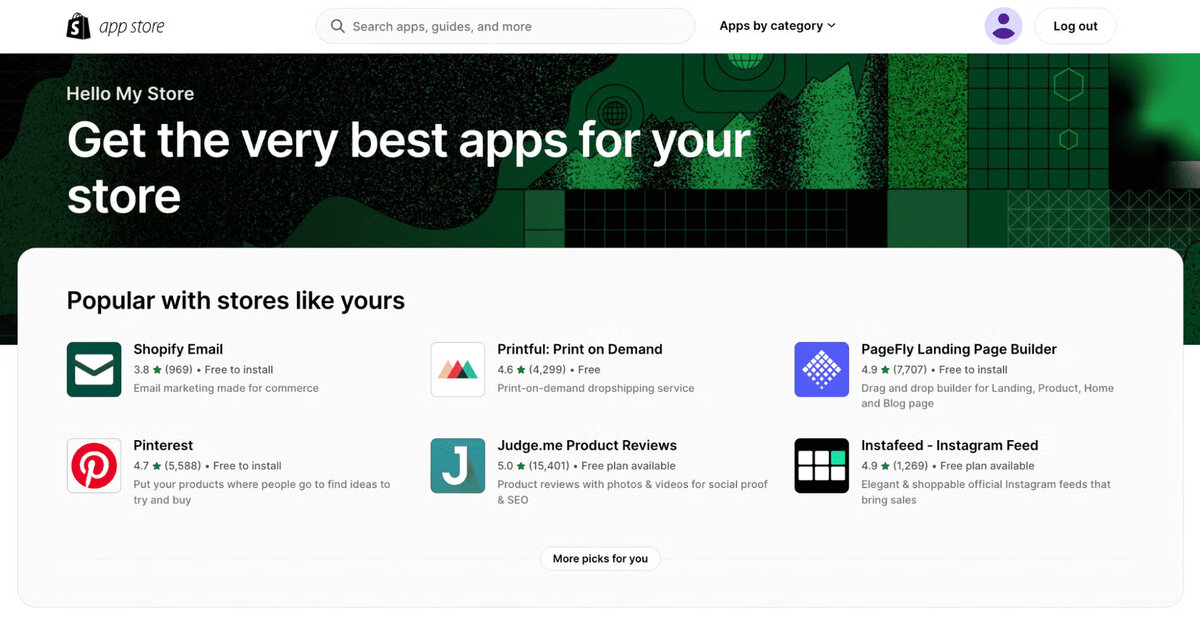
Focus on apps that are aligned with your business needs, such as email marketing tools, social media integrations, or apps that track inventory levels in real time.
However, it's important not to overwhelm your store with too many apps, as this can negatively impact its performance and user experience.
Too many apps running simultaneously may slow down your site, which could turn customers away.
To ensure your store’s performance remains top-notch, regularly monitor load times and speed using tools like Google PageSpeed Insights after adding new apps.
This helps you maintain a balance between functionality and a fast, seamless shopping experience.
8. Launch and Promote Your Store
Before launching, test your store’s functionality, including checkout and mobile responsiveness. Promote your store using digital marketing services like email campaigns, social media ads, and advertisement examples tailored to your audience. Shopify’s marketing tools, such as Shopify Audiences, can reduce acquisition costs by up to 50%.
Explore Our Digital Marketing Services!
Optimizing Your Store for Sales (SEO & UX)
Optimizing your Shopify store for sales involves a strategic blend of SEO services and User Experience (UX) enhancements.
By focusing on both, you can increase your store's visibility in search engine results and provide a seamless shopping experience that converts visitors into customers.
Here's a detailed guide to help you achieve this:
1. Keyword Optimization: Enhancing Visibility
Keywords play a pivotal role in determining where your site appears in search engine results.
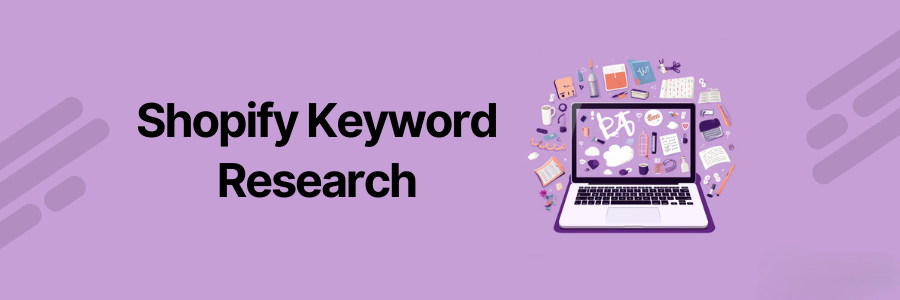
To optimize your site:
- Research High-Intent Keywords: Utilize tools like Ahrefs to identify keywords that potential customers are searching for. Focus on long-tail keywords, such as "men’s blue running sneakers," which are more specific and often have higher conversion rates.
- Incorporate Keywords Naturally: Integrate these keywords into your product titles, descriptions, and meta tags without overstuffing. Ensure the content remains readable and engaging.
- Optimize Meta Descriptions: Craft compelling meta descriptions that include primary keywords. These descriptions should be concise, informative, and encourage users to click through to your site.
In industries like oil and gas, businesses can benefit from targeted oil and gas SEO strategies to ensure visibility within a competitive market.
2. Product Page SEO: Crafting Engaging Content
Optimizing product pages with compelling, keyword-rich content is crucial for boosting search engine rankings and enhancing customer engagement. A well-crafted product page not only improves visibility but also drives conversions.

Your product pages should be optimized to rank well in search engines and convert visitors into buyers:
- Unique Product Descriptions: Avoid duplicate content by writing original descriptions for each product. Highlight the benefits and features that set your products apart.
- Optimize Title Tags and Headings: Ensure each page has a unique title tag that includes relevant keywords. Use headings (H1, H2, etc.) to structure your content and make it easier for both users and search engines to understand.
- Use Alt Text for Images: Describe your images with alt text that includes relevant keywords. This not only aids SEO but also improves accessibility for users with visual impairments.
3. Site Structure & UX: Streamlining Navigation
An intuitive site structure and user-friendly navigation are key to creating a seamless shopping experience. Simplifying your Shopify store’s layout ensures visitors can easily find what they need, increasing both customer satisfaction and sales.

A logical and intuitive site structure enhances user experience and aids in SEO:
- Logical Navigation: Organize your site with a clear hierarchy: Home → Collections → Products. This structure helps users find what they're looking for quickly and allows search engines to crawl your site more effectively.
- Mobile-Friendly Design: Ensure your site is responsive and functions well on all devices. A significant portion of online shopping occurs on mobile devices, so a mobile-optimized site is crucial.
- Fast Page Load Times: Optimize images, leverage browser caching, and minimize code to ensure your pages load quickly. Slow-loading pages can lead to higher bounce rates and lower conversions.
As a Shopify seller, implementing these strategies will improve the overall usability of your site and enhance its performance in search engine results.
4. Internal Linking & CTAs: Guiding User Journey
Effective internal linking and clear calls-to-action (CTAs) can guide users through your site and encourage purchases:
- Strategic Internal Links: link related products and content to keep users engaged and help search engines understand the relationship between pages.
- Compelling CTAs: Use clear and persuasive CTAs like "Add to Cart," "Buy Now," or "Explore Our Collection" to prompt users to take action.
- Highlight Promotions: Draw attention to sales, discounts, or limited-time offers with prominent CTAs to create a sense of urgency.
By implementing these SEO and UX best practices, you can enhance your Shopify store's visibility, provide a better shopping experience, and ultimately drive more sales. Regularly review and update your strategies to adapt to changing trends and customer behaviors.
Requirements to Sell on Shopify
To start selling on Shopify, there are a few essential requirements you'll need to meet.
These include having the right tools, complying with regulations, and setting up your store to accept payments securely.

The requirements to sell on Shopify are minimal:
- A valid email address to create an account.
- A product or service to sell (physical, digital, or dropshipping).
- Compliance with Shopify’s Terms of Service and local regulations.
- A payment gateway for transactions.
For beginners, Shopify’s intuitive setup makes it easy to meet these requirements and start selling on Shopify.
Top 7 Benefits of Using Shopify for Your E-Commerce Business
Choosing the right e-commerce platform is crucial for the success of your online store. Shopify is one of the leading platforms available, offering a variety of advantages that make it the go-to solution for small and medium-sized businesses. Here’s why Shopify stands out in the e-commerce industry.
1. No Coding Skills Required to Build Your Online Store
One of the biggest advantages of Shopify is its ease of use, even for those with no web development experience. You can set up an online store without writing a single line of code. Shopify's intuitive, user-friendly interface allows you to build and manage your store quickly. Plus, the platform offers comprehensive guides and resources, so you can get the help you need whenever necessary.
Tip: Shopify’s simple setup process and mobile-optimized platform make it an ideal choice for new entrepreneurs. As Melanie Bedwell, e-commerce manager for OLIPOP, states, "If you have a product to sell, Shopify makes it intuitive to do so."
2. Customizable Themes to Match Your Brand
Shopify provides access to over 100 free and premium themes, so you can easily tailor your online store to fit your brand’s unique look. Themes are fully customizable, offering flexibility in layout, colors, fonts, images, and more. For those with basic coding knowledge, Shopify allows further customization, ensuring your site reflects your business identity.
Benefit: With countless themes available on the Shopify Theme Store and third-party providers, you have endless options to create a stunning storefront.
3. No Additional Selling Fees
Unlike many e-commerce platforms, Shopify does not charge additional selling fees. As long as you use Shopify Payments, you won’t face any transaction fees, even if you’re running high-volume sales. The platform’s transparent pricing structure allows you to plan your budget with confidence, helping you focus on growing your business without unexpected costs.
Note: If you choose a third-party payment gateway, you may incur payment processing fees, but the absence of extra selling fees is a significant benefit for store owners.
4. Extensive App Ecosystem to Enhance Your Store
Shopify offers an extensive range of apps and integrations that add powerful features to your store. Whether you need advanced analytics, marketing tools, or loyalty programs, you can find an app to suit your needs. The Shopify App Store is packed with options, from free apps to premium tools that help businesses scale and thrive.
Pro Tip: According to Dan Doughty, Shopify App Developer, “99% of merchant needs are met with what’s available on the Shopify App Store.”
5. Built-in Fraud Protection and Security Features
Shopify is committed to keeping your business safe. The platform includes advanced fraud analysis tools to detect and prevent fraudulent transactions. Depending on your Shopify plan, you’ll receive built-in fraud detection, recommendations, and integrations with third-party fraud prevention apps, helping to mitigate chargeback risks and protect your revenue.
Benefit: Shopify’s fraud analysis tools provide peace of mind, ensuring that you can run your business confidently.
6. Streamline Multichannel Sales with Ease
Shopify allows you to sell not just on your online store, but across multiple channels. Whether you're selling on Amazon, Walmart, or even in-person through Shopify’s Point of Sale (POS), you can manage all your sales channels from one platform. This feature makes it easy to consolidate your retail, wholesale, and online business in a unified way.
Key Advantage: Centralized management of multiple sales channels helps you stay organized and scale your business more efficiently.
7. 24/7 Customer Support for Peace of Mind
Shopify’s 24/7 customer support ensures you’re never alone when managing your store. Whether you prefer getting in touch via phone, web chat, or email, Shopify’s responsive support team is always ready to assist. Plus, their extensive knowledge base and helpful guides provide answers to common questions, allowing you to troubleshoot on your own if you prefer.
Benefit: Shopify’s customer support offers the reliability and assistance every business owner needs, no matter the time zone.
Enhancing Your Shopify Store with Customer-Centric Strategies
To stand out, adopt customer-centric marketing to drive sales. Shopify’s segmentation tools allow you to analyze customer behavior and create personalized email campaigns. For example, SURI used surveys and user-generated content to build brand loyalty, with early adopters leaving reviews that boosted credibility.

Consider these strategies:
- Personalization: Use customer data to recommend products, increasing conversion rates.
- Rewards Programs: Offer loyalty programs to retain customers, as retaining existing customers is often more cost-effective than acquiring new ones.
- User-Generated Content: Encourage reviews and endorsements to build trust, as seen with SURI’s success.
To understand customer needs better, explore what are five marketing strategies that retailers spend half of their annual budget on to align your efforts with industry trends.
Marketing & Driving Traffic
Now, you must drive traffic to your Shopify store with a multifaceted approach that combines content creation, social media engagement, email campaigns, and global expansion strategies.
Here's a detailed breakdown:
1. Content & SEO Marketing
Developing high-quality, informative content is essential for attracting and retaining customers.
By creating blog posts, product guides, and videos that address your audience's needs, you can establish authority and improve search engine rankings.
In particular, local SEO services for small business can help you attract high-intent buyers in your area, ensuring that local customers find your Shopify store when searching for products or services you offer.
In particular, eCommerce Shopify SEO is crucial for attracting high-intent buyers to your Shopify store and converting them into loyal customers.
If you're learning how to sell on Shopify, effective SEO strategies will play a critical role in making sure your store stands out in search results and reaches the right audience.
Consider the following steps for eCommerce SEO when selling on Shopify:
- Keyword Optimization: Identify and incorporate relevant keywords into your product titles, descriptions, and meta tags to improve search engine rankings.
- Unique Product Descriptions: Craft original and informative product descriptions to avoid duplicate content and provide value to potential customers.
- Site Structure & UX: Design a logical navigation hierarchy (Home → Collections → Products) to facilitate easy browsing and improve user experience.
- Mobile Responsiveness: Ensure your store is mobile-friendly to cater to the growing number of shoppers using smartphones and tablets.
- Page Load Speed: Optimize images and minimize code to enhance page loading times, reducing bounce rates and increasing customer satisfaction.
- Internal Linking: Use internal links to guide visitors through your store and improve the crawlability of your website by search engines.
- Alt Text for Images: Add descriptive alt text to images to enhance accessibility and provide additional context for search engines.
- Regular Content Updates: Maintain a blog or news section to regularly add fresh content, keeping your site relevant and engaging for both users and search engines.
Implementing these e-commerce SEO strategies on your Shopify store will not only increase your visibility in search engine results but also enhance the overall user experience, leading to higher sales and customer retention.
2. Social Media & Advertising
From 2026, sales made via social media are expected to represent at least 20% of total eCommerce sales.

Leveraging social platforms can significantly boost brand awareness and sales.
- Platform Selection: Focus on platforms where your target audience is most active. For instance, Instagram and TikTok are effective for visual product promotion, while Facebook offers robust advertising tools.
- Content Strategy: Maintain a consistent posting schedule with a mix of product showcases, user-generated content, and behind-the-scenes glimpses to engage followers.
- Paid Advertising: Utilize targeted ads to reach specific demographics. Retargeting ads can help re-engage visitors who didn't convert on their initial visit.
- Influencer Collaborations: Partner with influencers in your niche to tap into their follower base and gain credibility through authentic endorsements.
If you’re focusing on selling on Shopify, these social media strategies can help increase visibility and attract more potential customers to your online store.
3. Email Marketing & CRM
Email marketing remains a powerful tool for nurturing customer relationships and driving sales.
- Segment your email list based on customer behavior and preferences to send personalized messages that resonate.
- Implement automated email sequences for welcome messages, abandoned cart reminders, and post-purchase follow-ups.
- Integrating a Customer Relationship Management (CRM) system can help you track interactions and tailor your Shopify marketing efforts more effectively.
When using Shopify, email marketing and CRM integration work together seamlessly, helping you nurture customer relationships and boost Shopify sales.
4. Selling Globally
Expanding your business internationally opens up new markets and growth opportunities.
- To sell globally, you can leverage the Shopify multi-currency and language options and cater to diverse customer bases.
- Research and comply with international shipping regulations and taxes to provide a seamless shopping experience.
- Partnering with global marketplaces and utilizing international fulfillment centers can also streamline operations and enhance customer satisfaction.
Explore our Digital Transformation Services!
FAQs: How to Sell on Shopify?
How Much Does it Cost to Sell on Shopify?
Shopify plans start at $5/month for the Starter plan, with additional fees for payment processing and apps.
Can a Beginner Make Money on Shopify?
Yes, with the right products, marketing, and effort, beginners can make money on Shopify.
Is it Hard to Sell on Shopify?
No, Shopify is user-friendly, but success requires effort in product selection, marketing, and managing the business.
How to Get 3 Months for $1 on Shopify?
Sign up for Shopify’s promotion to get 3 months for $1 after the free trial by choosing a plan during sign-up.
What is Shopify, and How Does it Help in Selling Online?
Shopify is an easy-to-use eCommerce platform that allows you to create an online store, manage inventory, and process payments. It offers customizable templates and integrates with apps to help you manage everything from marketing to customer support.
What are the Best Products to Sell on Shopify?
Popular products on Shopify include fashion, beauty, home decor, and health items. Focus on products with high demand, low overhead costs, and a unique appeal to your target audience.
How Can I Boost My Shopify Sales?
Boost sales by optimizing your site for SEO, running targeted ads, offering promotions, and using email marketing to engage customers. Regularly analyze sales data and refine your strategies.
Is Selling on Shopify Profitable?
Yes, with the right products, marketing strategy, and customer service, Shopify can be a highly profitable platform. It offers tools to help you scale and manage your business effectively.
How do I Become a Successful Shopify Seller?
Focus on choosing a profitable niche, creating a user-friendly store, and implementing effective marketing strategies like SEO and social media ads. Excellent customer service and consistent effort are key to success.
Book Your Free Expert Consultation!
Conclusion
Selling on Shopify is a great way to bring your products online and reach more customers. Whether you're just getting started or already have a small business, Shopify gives you the tools to build a store, manage it easily, and grow at your own pace. From setting up your products to marketing, shipping, and even getting help from experts or using useful apps everything is available in one place.
If you need additional support, Centric is a trusted digital transformation agency that can help guide you through the process, ensuring your online store reaches its full potential. You don’t need to figure it all out at once. Just take it step by step. With the right approach, your online store can become something you're proud of and something that truly works for your business. Now that you know how to sell on Shopify, you can get started with your online store.