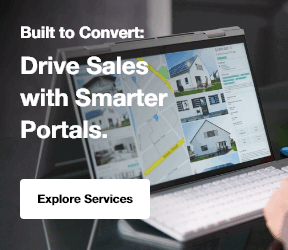Having a professional and functional website is essential whether you’re launching a business, showcasing your portfolio, starting a blog, or selling products online.
A website not only builds credibility but also serves as your digital storefront, accessible to customers around the world at any time.
Among the many website builders available, two platforms stand out: Wix Vs WordPress. Both have earned strong reputations for enabling users to build beautiful, responsive websites, but they do so in very different ways.
Wix is a fully hosted, all-in-one website builder that offers a simple drag-and-drop interface, pre-designed templates, and integrated tools for beginners and small business owners.
On the other hand, WordPress is an open-source content management system (CMS) that powers over 40% of all websites globally. It offers unmatched flexibility, scalability, and control especially for developers, bloggers, and growing businesses.
So, which one is right for you?
This comprehensive comparison dives deep into the core differences between Wix and WordPress in 2025.
We’ll evaluate both platforms based on ease of use, design flexibility, plugins, SEO, eCommerce capabilities, pricing, and more so you can make an informed decision and choose the best platform for your website goals.
What is Wix?
Wix is a fully hosted, cloud-based website builder that empowers users to create websites without any coding experience. With a simple drag-and-drop editor, Wix makes it easy for anyone to build a website in just a few hours.
Its user-friendly interface allows users to select from hundreds of professionally designed templates, which can be customized with ease.
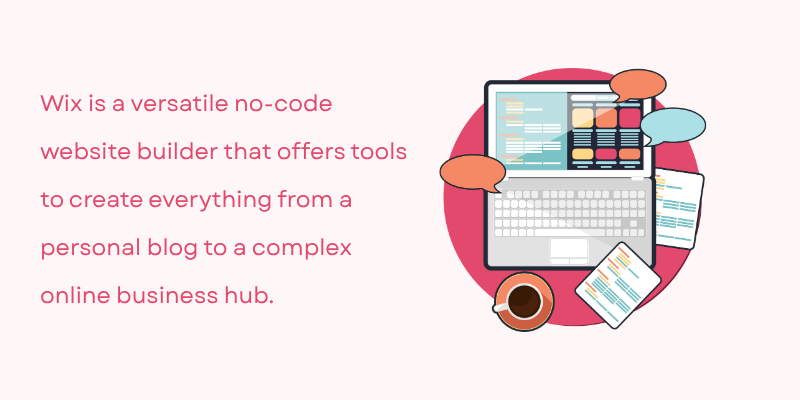
Wix is an all-in-one platform, meaning hosting, security, and updates are all taken care of for the user.
Wix primarily targets beginner web users, small business owners, and individuals looking to build portfolios or personal websites.
It’s especially popular among people who need to get their site up quickly and don’t want to worry about technical details like hosting or maintenance.
What is WordPress?
WordPress, unlike its counterpart WordPress.com, is an open-source content management system (CMS) that powers more than 40% of websites globally.
It’s a powerful platform known for its flexibility and customization. While WordPress itself is free to use, you’ll need to arrange your own hosting and domain.
WordPress provides the flexibility that businesses, especially those seeking Digital Transformation Services, need to build custom websites, integrate various functionalities, and ensure scalability.
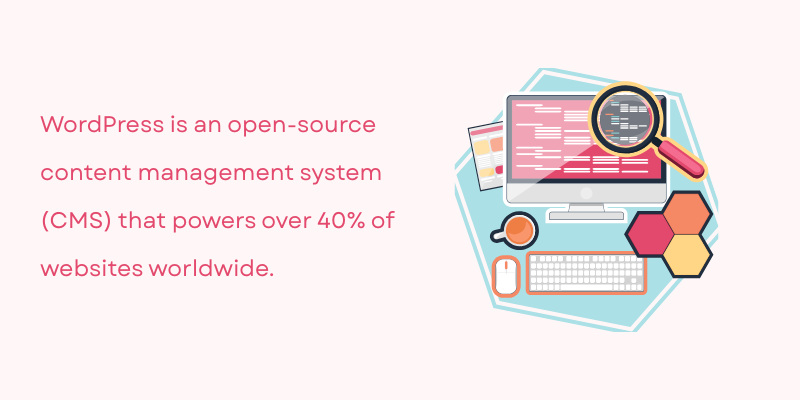
Users have full control over their website’s structure, design, and functionality, thanks to a vast array of themes, plugins, and customization options.
WordPress caters to a broad audience, from bloggers and small businesses to large enterprises. Its open-source nature makes it particularly appealing to developers and those who want to build highly customized websites.
WordPress also has a huge community of developers, designers, and users, making it easy to find solutions to almost any challenge.
Wix vs WordPress: A Comprehensive Comparison
When it comes to building a website, two of the most popular platforms are Wix and WordPress. Each offers unique features that cater to different user needs, from beginners looking for simplicity to experienced developers seeking flexibility.
In this comparison, we’ll dive into the key differences between Wix and WordPress, examining aspects like ease of use, design customization, functionality, SEO capabilities, and scalability. Whether you're starting a personal blog, an online store, or a business website, understanding the strengths and limitations of each platform can help you make the best choice for your needs.
1. Ease of Use: Wix Vs WordPress
Wix offers a simple drag-and-drop editor ideal for beginners, while WordPress provides more control but requires a steeper learning curve and manual setup. WordPress can provide more flexibility and the necessary tools for optimizing your site for affiliate programs, unlike Wix, which has a simpler setup.
Wix: User-Friendly with a Simple Drag-and-Drop Editor
Wix is an easy-to-use platform with a drag-and-drop editor, allowing users to create websites without technical skills. It offers pre-designed templates, customization options, and an AI tool (Wix ADI) for quick setup, making it ideal for beginners and small businesses.
WordPress: Greater Control but Steeper Learning Curve
WordPress, while free to use, requires separate hosting and has a steeper learning curve. It offers more control with the Gutenberg editor and advanced customization through HTML, CSS, and plugins, making it better suited for users willing to invest time or for developers seeking greater flexibility.
2. Design and Customization: WordPress Vs Wix
Wix offers easy-to-use templates with limited customization options, while WordPress provides extensive design flexibility and full developer access for highly customizable websites.
WordPress: Unmatched Customization and Developer Access
On the other hand, WordPress excels in customization and flexibility. The platform offers thousands of free and premium themes, many of which are highly customizable.
Unlike Wix, WordPress allows you to switch between themes without losing content, giving you the freedom to experiment and evolve your website design.
WordPress also offers full access to the codebase, allowing developers to tweak HTML, CSS, PHP, and even JavaScript.
This makes WordPress an excellent choice for those who want to build a unique, highly customized website. Additionally, plugins like Elementor or WPBakery allow for drag-and-drop visual design, similar to Wix, but with far more control over the elements and layout.
For users who want total design freedom or need a highly specialized website, WordPress offers an unrivaled level of customization.
Explore Our Web Design & Development Services!
Wix: Simplicity with Limited Flexibility
Wix offers over 800 pre-designed templates that cater to various industries, including business, personal portfolios, blogs, and eCommerce.
These templates are beautifully designed and come with a range of customization options that allow users to adjust the layout, color scheme, fonts, and more.
However, once you choose a template and start customizing, you cannot switch templates without rebuilding your content, which limits flexibility for those who want to explore different design options as their site evolves.
The drag-and-drop editor makes visual editing easy and intuitive, even for users with no design or coding experience.
You can move elements around, change images, and adjust the layout with just a few clicks. Wix also offers additional design features like video backgrounds, animations, and a Wix Code option for those looking for more advanced features, but this still remains somewhat limited compared to WordPress.
3. Plugins, Apps & Functionality: Wix Vs WordPress
Wix offers a smaller selection of apps with easy integration but limited customization, while WordPress boasts a vast plugin repository with more advanced features and greater control over functionality. For instance, WordPress is a better option for those working on what is network marketing or affiliate strategies due to its advanced functionality options through plugins.
Wix App Market: Limited but Easy to Use
Wix offers an App Market with around 300 apps that allow users to add additional functionality to their websites.
These apps cover a range of features, including social media integrations, eCommerce tools, contact forms, email marketing, analytics, and more. For businesses in need of comprehensive digital marketing services, Wix’s App Market includes tools that can help with basic marketing tasks like email automation and analytics.
The selection is curated by Wix, ensuring that each app works seamlessly with the platform. However, Wix apps tend to be more basic compared to WordPress plugins, with fewer customization options.
For beginners or small business owners, Wix’s App Market is a great resource, as it’s simple to install and doesn’t require any technical knowledge.
The drawback, however, is that you're somewhat limited in the types of apps available and their customization options. Wix is designed to provide an all-in-one experience, but this often comes at the cost of flexibility.
WordPress Plugin Repository: Extensive Selection and Advanced Control
In contrast, WordPress boasts a massive plugin repository with over 60,000 plugins, covering virtually every feature imaginable from SEO and performance optimization to advanced security, custom post types, and eCommerce capabilities. For example, an oil and gas marketing agency can use plugins tailored to their industry needs, such as specialized tools for analytics or client engagement.
WordPress plugins can range from simple tools to complex systems that allow for full customization.
The biggest advantage of WordPress plugins is control. Users can install and configure plugins as needed, adjusting their settings to suit specific requirements.
For developers, WordPress also allows full access to the code behind each plugin, offering endless possibilities for customization.
While the sheer number of plugins in WordPress is a huge benefit, it can also be overwhelming, and poorly coded plugins can introduce security vulnerabilities or compatibility issues.
4. Blogging and Content Management: Wix Vs WordPress
Wix offers a simple and intuitive blogging platform for basic needs, while WordPress provides a feature-rich blogging engine with advanced content management tools for scalability and flexibility.
Wix: Simplicity for Basic Blogging Needs
Wix offers a straightforward and easy-to-use blogging platform, making it a great option for beginners or users who need a simple blog. However, WordPress shines when it comes to advanced features, such as the ability to manage custom post types or handle large-scale blogs, which is why it's preferred by many who ask what is the digital marketing strategy that tracks users across the web?
The platform’s drag-and-drop editor makes it easy to create and publish blog posts quickly. Wix supports basic blogging features, such as post scheduling, categories, tags, and the ability to embed multimedia elements like images, videos, and social media feeds.
While Wix’s simplicity is an advantage for users with minimal technical knowledge, its blogging features are fairly basic.
For instance, Wix doesn’t provide advanced options like custom taxonomies, complex post layouts, or robust content management tools that are often needed for larger, more dynamic blogs. It’s ideal for those looking to create a personal blog or a small business blog with minimal fuss.
WordPress: A Feature-Rich Blogging Engine
On the other hand, WordPress was initially built as a blogging platform, and its features reflect this heritage.
WordPress is incredibly feature-rich when it comes to content management. With tools like custom taxonomies, categories, tags, and custom post types, WordPress allows you to organize content in a highly flexible way, which is especially important as your blog grows.
The Gutenberg block editor offers a visual way to design and structure blog posts with a variety of layouts, giving users more control over content presentation.
For bloggers focused on SEO, plugins like Yoast SEO or RankMath provide advanced options for optimizing content. If you're looking to boost organic reach, organic SEO services can further enhance your site’s visibility. WordPress also supports multi-author capabilities, content revisions, and scheduling, making it a powerful platform for those managing large or collaborative blogs.
5. SEO Capabilities: Wix Vs WordPress
Wix offers basic SEO tools for beginners, while WordPress provides advanced SEO capabilities with plugins and full control over technical optimization. WordPress can be particularly beneficial for best SEO tools for small businesses, providing a suite of plugins like Yoast SEO, which allows for advanced optimization strategies that Wix lacks.
Wix: User-Friendly SEO Tools
Wix offers a set of built-in SEO tools designed to simplify the optimization process for beginners. The platform features an SEO Wiz, which guides users through basic steps like adding meta tags, descriptions, and alt text for images.
Wix also automatically generates a sitemap and integrates with Google Search Console, helping users monitor their site’s performance.
These tools are intuitive, making Wix a good choice for beginners or small business owners who want to get their website up and running without diving deep into SEO technicalities. Wix provides basic tools to get started but may lack the deeper customization needed for more advanced B2B strategies.
However, while Wix covers basic SEO needs, its customization options are somewhat limited compared to WordPress.
Users are restricted in terms of technical SEO, such as adjusting site structure, fine-tuning URL parameters, or adding complex redirects.
WordPress: Advanced SEO Flexibility with Plugins
WordPress, on the other hand, provides full control over SEO, allowing users to optimize every aspect of their site. For example, when considering how to integrate what is illustration into your content strategy, WordPress provides a variety of customization options for adding images with proper alt text and SEO-friendly formatting.
Popular SEO plugins like Yoast SEO and RankMath offer advanced features such as content analysis, XML sitemaps, breadcrumbs, and rich snippets integration.
These plugins also help manage on-page SEO for individual posts and pages, ensuring content is optimized for search engines.
In addition, WordPress allows users to adjust site structure, permalinks, URL settings, and redirects, providing much more flexibility for those focused on technical SEO.
For pages that shouldn’t appear in search engine results, users can apply the noindex directive to prevent indexing, offering even more control over the site's SEO strategy. Developers can also use custom code to improve performance, making WordPress the ideal choice for users aiming to achieve advanced SEO results.
Developers can also use custom code to improve performance, making WordPress the ideal choice for users aiming to achieve advanced SEO results.
6. E-commerce Capabilities: Wix Vs WordPress
Wix eCommerce is ideal for small stores with basic needs, while WooCommerce offers advanced features and scalability, making it a better choice for growing or large-scale online businesses. Those who want to sell high volumes or need deeper customization might benefit from WooCommerce, especially when considering how does Shopify work, which also offers great eCommerce scalability.
Wix eCommerce offers an easy-to-use, all-in-one solution for small stores, with features like product management, payment integration, and mobile optimization. It's perfect for beginners and small businesses but lacks scalability and advanced features for larger operations.
WooCommerce (WordPress) is a powerful, customizable, and scalable solution, supporting various product types, advanced shipping options, and third-party integrations. It's ideal for growing businesses but requires more technical setup and management, including hosting and installation.
7. Pricing Comparison: Wix Vs WordPress
Wix offers all-in-one pricing with predictable costs, while WordPress has lower initial expenses but can incur additional costs for hosting, themes, and plugins as your site expands.
Wix Pricing
Wix offers straightforward subscription plans, with pricing ranging from $16/month for the Combo Plan (no ads, custom domain) to $45/month for eCommerce plans. If you're focused on scaling for B2B vs B2C markets, WordPress with WooCommerce could be a more scalable option despite its initial costs.
All plans include hosting, security, and support, but additional features or third-party apps from the Wix App Market can increase the overall cost.
WordPress Costs
WordPress is free, but users must pay for hosting and themes. Plugins may also require additional payments, with costs ranging from $30 to $300+ per year. Additionally, if you plan to run ads on your site, the Google ads cost can add to your overall marketing expenses, depending on your ad campaign goals and targeting.
While the initial cost is lower, WordPress can become more expensive depending on the plugins, themes, and hosting services selected.
8. Flexibility and Scalability
Wix is suitable for small websites with basic needs, while WordPress offers greater flexibility and scalability, making it ideal for long-term growth and custom features.
Wix is ideal for small to medium websites, offering ease of use but limited flexibility for growth and custom features. It’s best for users who don’t need complex integrations or advanced customization.
However, for businesses looking to expand and scale, what are five marketing strategies that retailers spend half of their annual budget on? can be addressed through WordPress with its ability to integrate advanced marketing and SEO tools, which are essential for achieving long-term success.
WordPress excels in flexibility and scalability, allowing full customization, advanced features, and the ability to grow from a small blog to an enterprise-level site. It’s perfect for businesses planning long-term growth and complex requirements.
Quick Feature Comparison of Wix vs WordPress
Wix vs WordPress provides a side-by-side overview of key differences, helping users quickly compare features, pricing, and flexibility between the two platforms.
|
Feature |
Wix |
WordPress |
|
Ease of Use |
Drag-and-drop, beginner-friendly |
Moderate learning curve, flexible |
|
Customization |
Limited to template constraints |
Full code access, unlimited flexibility |
|
Themes/Templates |
800+ templates, not switchable post-launch |
Thousands of themes, fully customizable |
|
Apps/Plugins |
300+ apps in marketplace |
60,000+ plugins for almost any feature |
|
Blogging Tools |
Basic blog functionality |
Powerful blogging engine |
|
E-commerce |
Good for small shops |
Best with WooCommerce for scalability |
|
SEO Tools |
Basic SEO Wizard |
Advanced SEO plugins (Yoast, RankMath) |
|
Support |
24/7 live support |
Community forums, third-party support |
|
Hosting |
Included in plan |
Requires separate hosting |
|
Pricing |
Different packages |
Varies |
|
Security & Maintenance |
Fully managed by Wix |
User responsible or via managed host |
|
Scalability |
Limited for enterprise-level features |
Highly scalable for any size site |
Frequently Asked Questions
Which is better for SEO, Wix or WordPress?
WordPress offers more advanced SEO control through plugins like Yoast and RankMath, making it a better choice for technical SEO. Wix covers the basics well and is good for beginners, but for those looking for detailed advertisement examples or advanced SEO tactics, WordPress has more options and flexibility. Wix covers the basics well and is good for beginners.
Is Wix easier to use than WordPress?
Yes. Wix is more user-friendly with a drag-and-drop interface and ready-to-use templates. WordPress has a steeper learning curve but offers more flexibility, making it ideal for users who may need to explore specific features like how to search for words on a page or dive deeper into content management.
Can I switch from Wix to WordPress later?
You can, but it’s not a simple migration. While there are tools and services to help export blog content and images, site structure and design often require manual rebuilding.
Which platform is better for blogging?
WordPress is the best platform for bloggers, offering advanced tools, category systems, SEO, and post scheduling. Wix is suitable for light blogging needs.
Do I need coding knowledge to use WordPress?
Not necessarily. You can use themes and plugins without coding. But if you want full customization, some HTML, CSS, or PHP knowledge will help.
Is WordPress free?
The WordPress CMS is free, but you’ll need to pay for hosting, domain, themes, and plugins, which can add up depending on your needs.
Which platform is more secure?
Wix handles all security on your behalf. WordPress is secure if properly maintained, but users are responsible for updates, backups, and protection unless using a managed hosting provider.
Can I create an e-commerce store with Wix or WordPress?
Yes, both support eCommerce. Wix is easier for small shops, while WordPress with WooCommerce is better for advanced stores and scalability.
Conclusion
Wix Vs WordPress are both powerful platforms, but they cater to different needs. Wix is perfect for beginners, small businesses, or individuals who need a simple, all-in-one solution to get their website up and running quickly. With its user-friendly drag-and-drop interface, pre-designed templates, and integrated tools, Wix allows users to create and manage websites with ease, making it an excellent choice for those who don’t want to deal with technical details.
On the other hand, WordPress offers unmatched flexibility, customization, and scalability. It’s ideal for users who require full control over their website’s design and functionality, especially as their site grows. With the ability to add custom features, integrate third-party tools, and scale to large operations, WordPress is the best choice for long-term growth and complex websites. Ultimately, the decision between Wix and WordPress depends on your goals: go with Wix for simplicity and speed, or WordPress for full customization and scalability.