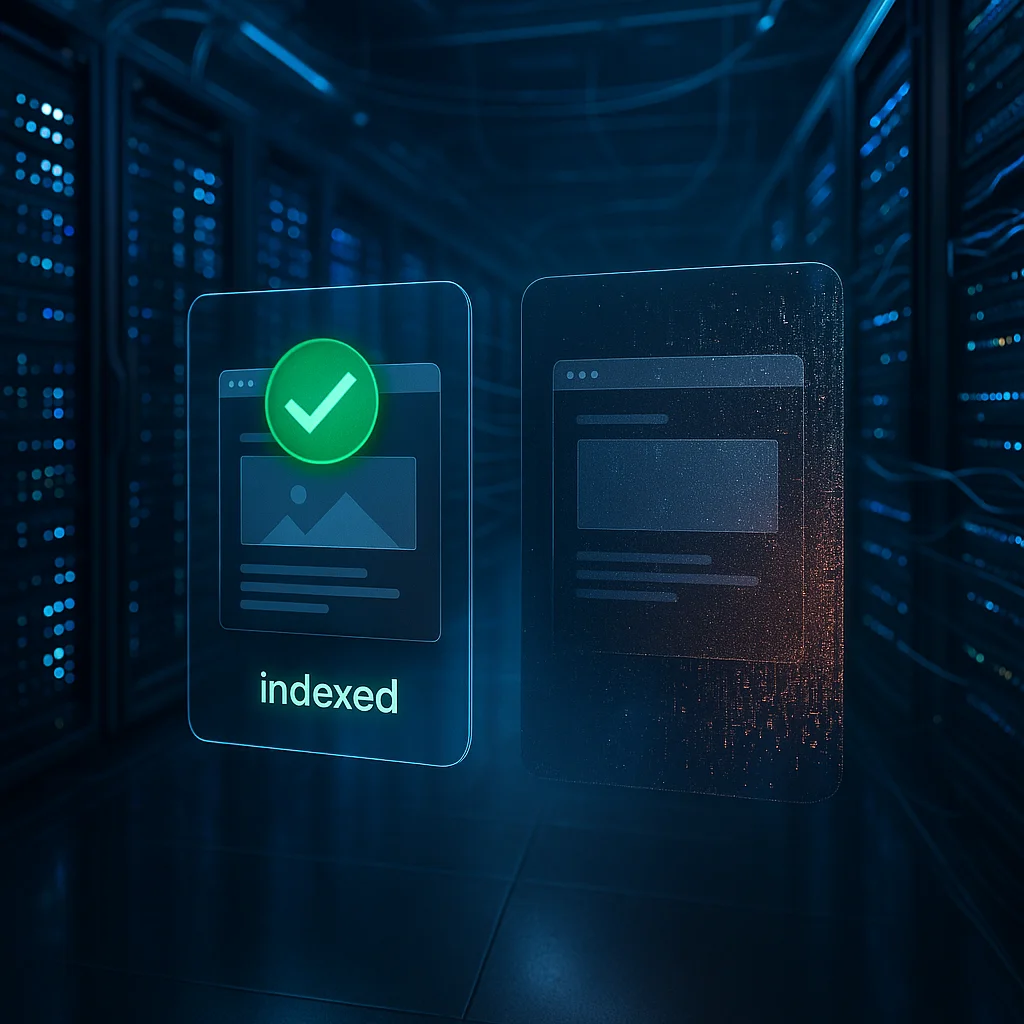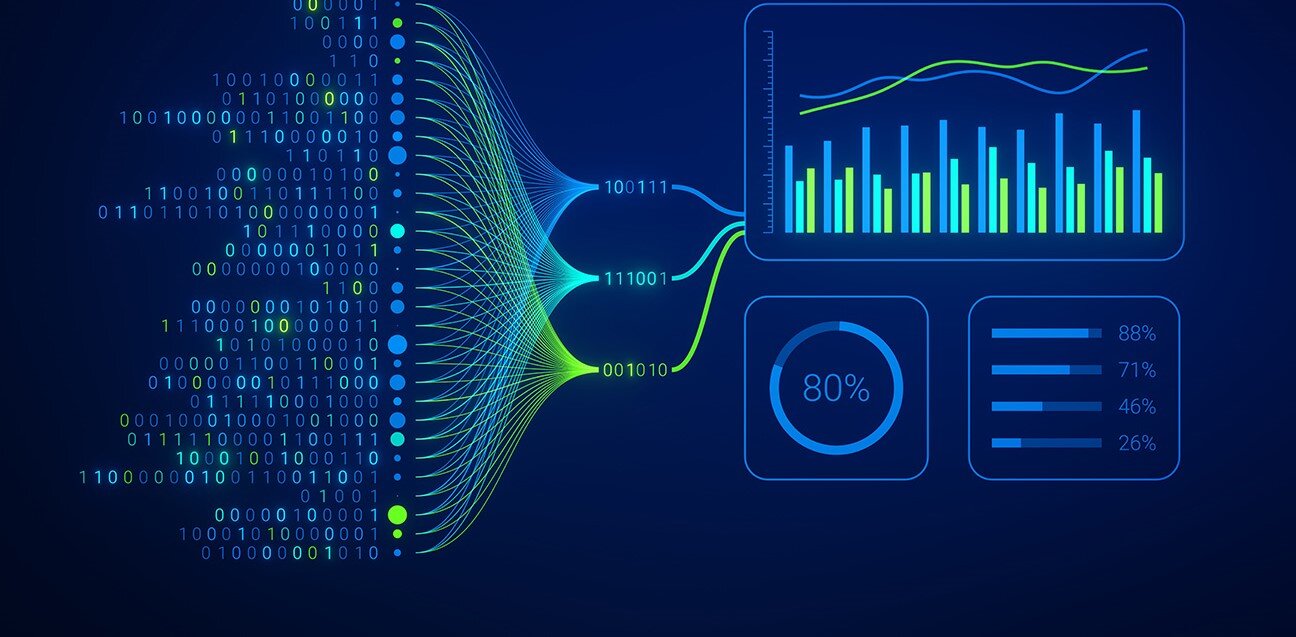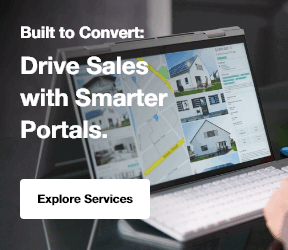When running a website, knowing which pages should appear in search engine results is vital for maintaining a strong and authoritative online presence. Not every page on your site deserves to be indexed, and improperly indexed pages can dilute your SEO efforts. This is where the robots meta tag, especially the " meta robots tag ", becomes a powerful tool. The " robots tag " provides instructions to search engines about how to crawl and index your content. Among these directives, the " noindex " tag is essential it explicitly tells search engines to exclude specific pages from their search index. "
Using the noindex directive strategically helps focus search engine attention on your most important, valuable pages and avoids indexing content that might harm your SEO. Whether you are planning to Start a Digital Marketing Agency or improve your current website’s performance, mastering meta name robots directives like noindex is critical.
What Is a Noindex Tag?
The noindex tag is a snippet of code that tells search engines not to include a webpage in their search results. It is part of the broader family of meta robots tag directives that control how crawlers interact with your site.
The HTML noindex tag, when applied, effectively signals search engines to exclude the page from their index but still allows them to follow any links on it. This distinction is important: using noindex follow helps maintain your site's overall link authority even if the page itself is hidden from search results.
In practice, the meta tag robots for noindex looks like this:
<meta name="robots" content="noindex, follow">
Here, the robots tag instructs search engines to exclude the page from the index but still follow any links on it, passing link equity to other pages. This distinction is important: using noindex follow helps maintain your site's overall link authority even if the page itself is hidden from search results.
Alternatively, the directive can be:
<meta name="robots" content="noindex, nofollow">
This tells search engines neither to index the page nor follow links on it, which is useful for pages you want fully excluded, including their link influence.
Implementing the meta noindex tag correctly is essential for managing crawl budget, avoiding duplicate content, and shaping your website’s SEO profile. For example, e-commerce sites with numerous filtered or dynamically generated pages benefit greatly from selective noindex directives to prevent index bloat. Many businesses rely on professional ecommerce SEO services to implement these strategies effectively and ensure their site is optimized for search engines
Why Is a Noindex Tag Important in SEO?
The importance of the meta robots noindex tag in SEO is multifaceted
1. Efficient Crawl Budget Management:
Search engines allocate a finite crawl budget for each site, limiting how many pages they will crawl and index in a given period. Unnecessary pages such as duplicate content, thin content, or user-specific pages waste this budget. By applying the robots noindex tag to such pages, you help search engines prioritize crawling and indexing your most valuable content. Many businesses rely on a professional top rated seo company to audit their site and implement these optimizations effectively.
2. Avoiding Duplicate Content Issues:
Duplicate or near-duplicate pages can confuse search engines, potentially resulting in ranking penalties or dilution of page authority. Examples include filtered product pages, printable versions, or session-specific URLs. The meta noindex tag prevents these pages from appearing in search results, protecting your site’s SEO equity.
3. Improving User Experience in Search Results:
By excluding irrelevant or low-value pages, you ensure users find your most important, relevant content when searching, strengthening brand authority and click-through rates.
4. Supporting Advanced SEO Strategies:
Using canonical tags in conjunction with canonical noindex directives helps consolidate indexing signals and reduce crawl errors. The meta robots tag family offers flexible control to fine-tune SEO performance.
To verify your noindex implementation, use a noindex checker tool. This helps confirm which pages are excluded by ‘noindex’ tags and detects unintended indexing.
Is a Noindex Tag Bad for SEO?
A common misconception is that using a noindex tag will harm SEO. In reality, meta noindex is a strategic asset when used properly.
Pros of Correct Usage:
-
Removes low-value or private content from search results.
-
Improves crawl efficiency and focus on high-priority pages.
-
Prevents duplicate content penalties.
Risks of Misuse:
-
Accidentally applying noindex follow or noindex nofollow on important pages like your homepage or primary category pages can cause severe drops in organic traffic.
-
Overuse can limit the visibility of your site.
Always audit your site using a noindex checker and crawl tools to avoid excluding essential pages unintentionally.
When Should You Use the Noindex Tag?
Applying the noindex tag at the right time can prevent search engines from indexing pages that don’t contribute to SEO, improving overall site quality. Here are the key scenarios when you should apply the noindex directive:
1. Pages with Minimal Value for Users
Use the noindex tag on pages that provide little or no value to your audience. These pages may still exist on your website, but they don’t offer much useful content for search engines or users.
Example:
-
Internal site search result pages: These often generate thin content with repetitive or low-value information that could negatively impact your site’s SEO.
-
Pagination or category filter pages: These pages may have limited content or are highly repetitive, offering no new insights to users or search engines.
2. Pages Containing Private or User-Specific Content
Any pages that display sensitive, private, or user-specific information should be excluded from search results. You don’t want personal or secure data to appear in search engines, as it may violate privacy or confidentiality agreements.
Example:
-
Login, registration, or account dashboard pages: These are meant to be accessed only by users who are logged in, and indexing them would make private data accessible to anyone searching the web.
3. Transactional or Confirmation Pages
After users complete actions such as submitting a form or making a purchase, the confirmation pages are typically not useful for search engines to index. These pages are often irrelevant in search results as they don’t add new content or provide value.
Example:
-
Thank you pages: These pages show a confirmation message or acknowledgment after a user makes a purchase or submits a form. Indexing them does not serve any long-term SEO benefit and can add unnecessary clutter to search results.
4. Pages with Duplicate or Nearly Identical Content
Duplicate content can harm SEO by confusing search engines about which page to rank. If you have pages with content that closely resembles others, you should apply the noindex tag to avoid penalties for duplicate content.
Example:
-
Filtered product listings: When users filter products by attributes like size, color, or price, it can create pages that are almost identical to the main product page. These can be marked noindex.
-
Print-friendly versions: Print-friendly versions of pages often contain the same content as the original page but in a simplified format, which could result in duplicate content issues.
-
Session ID URLs: Some websites create unique URLs with session IDs, leading to multiple URLs with the same content. These should be noindexed to avoid duplication problems.
5. Test or Staging Pages
When testing new content, layouts, or features on your site, you may create test or staging pages. These are usually unfinished or experimental pages that should not appear in search engine results.
Example:
-
Unfinished or development pages: These may not have fully optimized content, and indexing them can lead to incomplete or irrelevant information showing up in search results.
-
Experimental pages: If you’re testing new layouts, designs, or content changes, it’s best to apply the noindex tag to keep search engines from indexing pages that are not ready for public view.
How to Implement a Noindex Tag?
There are several technical methods to apply noindex instructions:
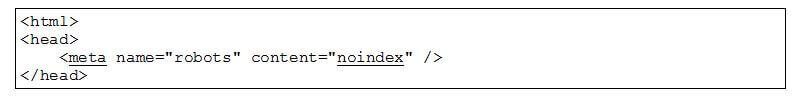
Using Meta Tag Robots in HTML
Add the following within your page’s <head> section:
<meta name="robots" content="noindex, follow">
- This is the most common method for HTML pages.
Using X-Robots-Tag HTTP Header
The X-Robots-Tag header allows you to send noindex directives via server headers, especially useful for non-HTML resources like PDFs, images, or videos:
X-Robots-Tag: noindex, nofollow
- This server-level approach complements the meta robots tag and provides greater control over various content types.
- CMS Plugins and Settings
Platforms like WordPress offer SEO plugins (e.g., Yoast SEO, Rank Math) that simplify adding meta noindex tags without manual coding. You can toggle noindex nofollow on posts, pages, categories, and archives through intuitive interfaces.
- Robots.txt File (Note: Not a Replacement)
Blocking pages in robots.txt only prevents crawling but does not guarantee exclusion from search results. Pages can still appear if linked elsewhere. Thus, the meta noindex or X-Robots-Tag is the reliable method for exclusion.
What Is the Difference Between a Noindex Meta Tag vs. Robots Noindex Tag?
Here are the differences between the Noindex Meta Tag and the Robots Noindex Tag
1. Noindex Meta Tag:
An HTML tag inserted directly into a page’s source code, instructs search engines not to index the page. It is the most common form of the robots meta tag and visible in page source.
The html noindex tag specifically tells search engines to exclude the page from their index, preventing it from appearing in search results.
2. Robots Noindex Tag (X-Robots-Tag HTTP Header):
A server-level HTTP header instructing search engines not to index a resource. This method is especially useful for non-HTML files (e.g., PDFs, images) or when modifying page source code is not possible.
Both serve the same fundamental purpose, controlling indexation but address different technical scenarios. Using a canonical noindex strategy can also help prevent indexing of duplicate content while signaling preferred canonical URLs. The SEO noindex approach is particularly beneficial for keeping less important pages out of search engine indexes while maintaining a healthy SEO profile.
Additional Keywords, Context, and Explanation
- Robots noarchive: This directive tells search engines not to store a cached copy of the page. Useful for sensitive or frequently updated content.
- Meta nofollow and robots nofollow: These tell search engines not to follow any links on the page, affecting link equity flow.
- Nofollow meta tags should be used carefully because blocking link following too often may reduce your site’s link authority.
- No index no follow vs noindex follow:
- Noindex nofollow hides the page and stops link equity passing from it.
- Noindex follow hides the page but allows links to pass authority, often preferred for SEO balance.
- Meta tag robots: The HTML tag that contains directives like noindex, nofollow, follow, noarchive, etc.
- Robots html: Refers to how the robots meta tag is implemented in the HTML source.
- No index tag: Often used synonymously with the noindex meta tag.
Explore Our Digital Marketing Services!
FAQs
How do I add a noindex tag to a page?
Place the following meta tag robots inside the <head> of your HTML page:
<meta name="robots" content="noindex, follow">
Alternatively, configure the X-Robots-Tag HTTP header on the server or use your CMS’s SEO plugin to apply meta noindex settings without coding.
Why might you include a noindex tag on certain pages?
To exclude pages with duplicate content, thin content, user-specific areas, or pages irrelevant for search indexing, improve crawl efficiency and search quality. For SEO noindex purposes, this helps refine your website’s content visibility.
How do I noindex a page on Google?
Add the meta noindex tag or X-Robots-Tag header to your page, then request recrawling in Google Search Console to update Google’s index.
What meta tag does not index a page?
<meta name="robots" content="noindex">
This tag instructs search engines to exclude the page from their index.
Conclusion
Mastering the noindex tag and related robots meta tag directives is essential for effective SEO and digital marketing success. The meta robots noindex directive allows precise control over which pages appear in search results, helping to avoid duplicate content issues, protect sensitive pages, and optimize your crawl budget.
Whether you are managing a complex e-commerce platform, developing a content-rich website, or working with a digital marketing agency like Centric, understanding and implementing the right combination of noindex, nofollow meta, robots noarchive, and X-Robots-Tag headers can significantly improve your site’s SEO health.
For continuous SEO growth, regularly audit your site with a noindex checker and leverage expert Digital Marketing services to maintain a clean, authoritative index that maximizes organic search potential.