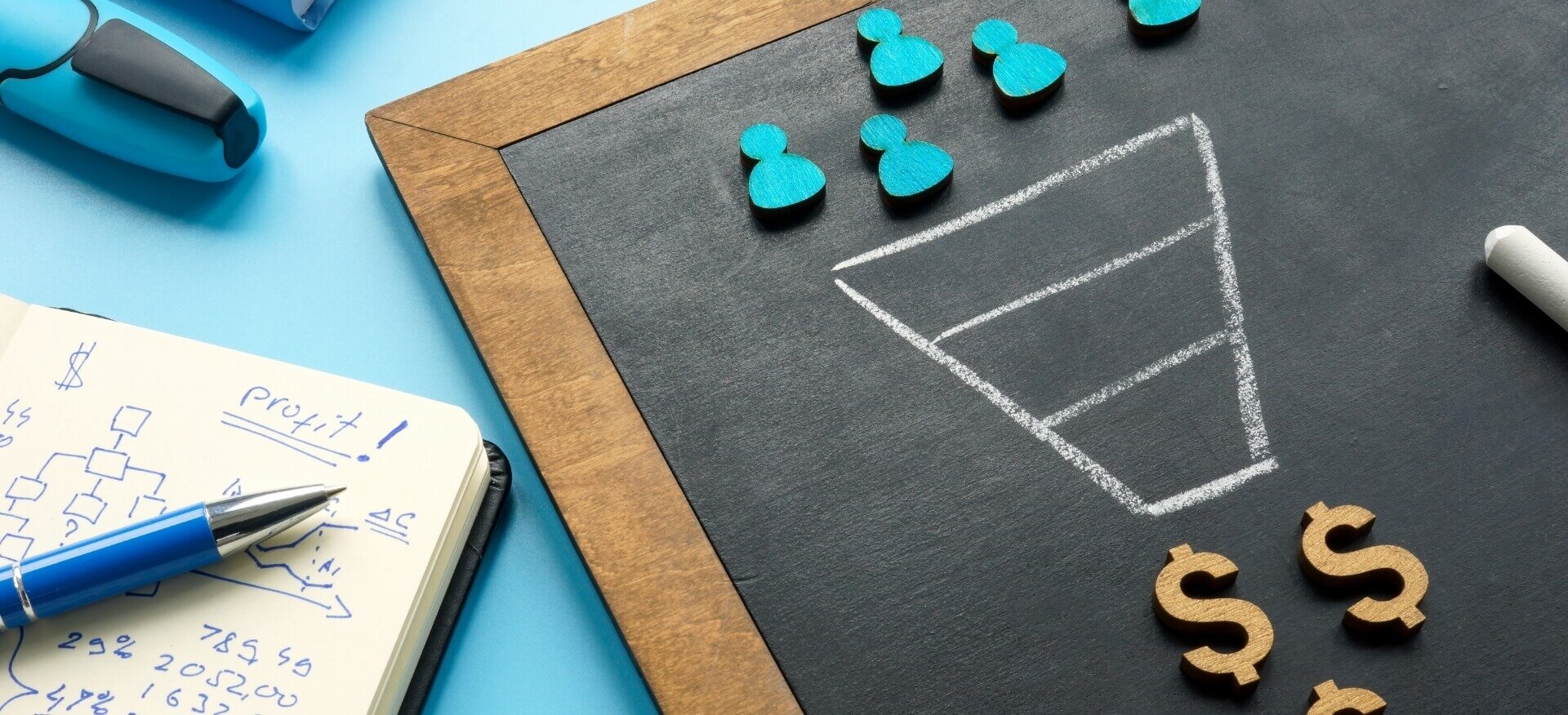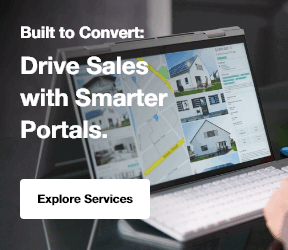Digital illustration refers to artwork created using digital tools, such as software programs and graphic tablets, instead of traditional media like pencils, paints, or markers. It involves creating images or designs using a computer or digital device, and it can encompass a wide range of styles, from detailed, realistic portraits to abstract designs.
Digital illustration has revolutionized the way artists create, allowing for unlimited creativity, flexibility, and precision. Whether you're a beginner or a seasoned artist, continuously refining your skills is key to standing out in the competitive world of digital marketing.
But how to improve your digital illustrations? The journey to mastering digital art involves understanding core principles, experimenting with tools, and developing your own artistic style.
Unlike traditional art, digital illustration allows for endless revisions, layer management, and the ability to work across different media. However, achieving professional-quality artwork requires practice, technique, and knowledge of the right tools.
In this guide, we’ll explore the most effective ways to enhance your digital illustrations. From mastering shading and lighting to understanding color theory and composition, this article will provide in-depth insights, techniques, and tools to elevate your digital art skills.
7 Key Elements to Improve Your Digital Illustrations
Improving digital illustrations is not just about mastering software - it’s about refining artistic fundamentals, experimenting with techniques, and consistently pushing creative boundaries. Whether you're a beginner or an experienced artist, growth comes from understanding how light, color, composition, and texture work together to create compelling artwork.

By incorporating creative services into your workflow, you can enhance the overall impact and polish of your work, allowing you to deliver even more impressive and professional results.
The transition from amateur to professional digital artist requires patience, practice, and the ability to learn from both successes and mistakes. By developing a workflow that supports both efficiency and creativity, you can maximize the potential of your digital transformation services and boost your creative output.
One of the most crucial aspects of learning to improve digital illustrations is developing a workflow that enhances efficiency while allowing for creative freedom. Beyond technical skills, storytelling through illustration is what makes artwork memorable.
The ability to guide the viewer’s eye, evoke emotions, and create visually engaging compositions separates good artists from great ones. By implementing structured practice, studying real-world references, and staying inspired, artists can continuously refine their craft. In the following sections, we will explore essential strategies to take your digital illustrations to the next level.
1. Understanding the Fundamentals of Digital Illustration
Before diving into the world of digital illustration, it's essential to grasp the foundational concepts that form the backbone of great art. By mastering these core principles, you'll set yourself up for success in any artistic endeavor.
The Importance of Mastering Basic Art Principles
Before advancing into complex techniques, it’s crucial to develop a strong understanding of the fundamental principles of digital illustration.
Many of the best digital illustration artists have first mastered traditional drawing techniques, allowing them to create more realistic and expressive artwork. Regardless of the tools or software used, these basic principles remain the foundation of exceptional digital art. Similarly, for businesses offering B2B Web Design Services, mastering the foundational principles of design ensures a user-friendly, visually appealing website that functions effectively across different platforms.
Some essential fundamentals every digital artist should master include:
-
Anatomy and Figure Drawing: Whether creating human figures, animals, or fantasy creatures, understanding anatomy ensures accurate proportions and believable movement.
-
Perspective and Depth: Mastering perspective allows artists to depict realistic environments, whether drawing landscapes, cityscapes, or indoor settings. Composition and Layout: A strong composition guides the viewer’s eye through an illustration, enhancing the storytelling aspect of the artwork. Studying concepts like the rule of thirds, leading lines, and framing can greatly improve the visual appeal of a piece.
-
Color Theory and Contrast: Understanding how colors interact and how to use contrast effectively can dramatically impact an illustration. Whether working with bright, vibrant palettes or more muted tones, mastering color relationships is essential.
By regularly practicing these fundamental digital illustration techniques, digital artists build a strong artistic foundation that allows them to experiment and grow creatively.
Choosing the Right Digital Tools and Software
The choice of digital illustration software is an important factor that affects both workflow and artistic development. While many different programs are available, some of the most commonly used by professionals include:
-
Adobe Photoshop – One of the industry standards for digital painting, concept art, and detailed illustrations. It offers advanced brushes, textures, and blending tools for professional artists.
-
Procreate – A powerful and user-friendly iPad app that allows artists to create smooth and detailed illustrations using an intuitive interface.
-
Clip Studio Paint – Popular among comic book and manga artists due to its excellent inking tools and vector-based drawing capabilities.
-
Krita – A free, open-source software known for its strong brush engine and painterly effects, ideal for artists who prefer traditional-style painting in a digital medium.
-
Corel Painter – Features realistic brush simulations that mimic real-world painting techniques, making it great for artists transitioning from traditional to digital painting.
Each of these programs offers unique features that cater to different artistic styles and needs. It’s important for artists to explore and experiment with different tools to determine which software best complements their creative process.
By leveraging Centric Creative Services, artists can ensure they choose the right tools that align with their style and goals for maximum efficiency and artistic growth.
2. Mastering Digital Brush Techniques
Digital brushes are one of the most powerful tools in an artist's arsenal. Understanding how to properly configure and utilize different brush settings can elevate your work and allow for greater creative expression.
Understanding Brush Settings
Brushes are one of the most essential tools in digital illustration, and learning how to use them effectively can greatly improve the quality of an artist’s work. Most digital art software includes customizable brush settings that allow for precise control over stroke behavior.
Key brush settings include:
-
Opacity & Flow: Determines how transparent or solid each brush stroke appears.
-
Hardness & Softness: Defines the edges of the brush stroke—hard edges create crisp lines, while soft edges create smooth transitions.
-
Pressure Sensitivity: Allows artists using graphics tablets to vary stroke thickness and opacity based on pen pressure, mimicking traditional drawing tools.
By experimenting with different brush settings, artists can discover new techniques and create unique visual styles suited to their work.
Customizing Brushes for Unique Textures
Custom brushes can greatly enhance digital illustrations by adding texture and depth. Many artists create their own brush sets or download custom brushes tailored for specific effects like fur, clouds, fabric, or foliage. Using specialized brushes makes it easier to add intricate details without spending excessive time rendering manually.
For example:
-
Textured Brushes: Great for adding realism to surfaces such as stone, wood, and fabric.
-
Blending Brushes: Used for smooth color transitions, particularly in skin tones and shading.
-
Splatter and Grain Brushes: Useful for creating atmospheric effects like dust, smoke, or water splashes.
By using the right brushes, digital artists can add depth and realism to their illustrations while maintaining an efficient workflow, much like performance marketing focuses on maximizing efficiency in campaigns.
Blending and Layering Techniques
Blending techniques play an essential role in achieving smooth gradients, soft shading, and realistic lighting effects in digital illustrations. Some effective blending methods include:
-
Soft Brush Blending: Using a soft, low-opacity brush to create gradual transitions between colors and tones.
-
Smudge Tool & Airbrushing: Helps refine gradients and smooth out rough edges.
-
Layered Blending Modes: Using layers set to different blending modes (e.g., Multiply for shadows, Overlay for highlights) can add depth and dimension to an illustration.
3. Mastering Lighting and Shadows in Digital Art
Lighting and shadows are key elements that bring depth and realism to your digital artwork. Understanding how light interacts with objects will allow you to create more dynamic and lifelike pieces.
Understanding Light Sources
Lighting is one of the most critical aspects of creating depth and realism in digital illustrations. A well-lit drawing adds form, contrast, and a sense of three-dimensionality. There are different types of lighting setups that artists can use depending on the mood and atmosphere they want to create.
Some of the most common types of lighting include:
-
Key Light: The main source of illumination that defines the subject’s overall brightness and contrast.
-
Fill Light: A secondary, softer light source that reduces shadows and enhances dimension.
-
Rim Light: A backlight that outlines the subject, helping separate it from the background.
Understanding how light interacts with different surfaces and materials helps artists create more convincing and visually appealing illustrations.
Shading Techniques for Realistic Illustrations
Shading is essential for adding volume and form to digital artwork. Without proper shading, an illustration may appear flat and unconvincing. There are multiple shading techniques that artists can use to enhance their work:
-
Hatching & Cross-Hatching: Using parallel or intersecting lines to build up shadows and textures.
-
Soft Blending: Achieved using low-opacity brushes for smooth transitions between light and dark areas.
-
Cell Shading: A technique often used in animation and comics where shadows are applied in sharp, solid blocks rather than blended gradients.
Each shading method creates a different effect, and experimenting with multiple techniques can help artists develop their own unique style.
Using Color in Shadows
A common mistake beginners make is using black or gray for shading. However, professional artists use color theory to create more dynamic and interesting shadows. Instead of darkening an area with black, using cooler or complementary colors can add richness and depth to an illustration.
For example:
-
Warm Light, Cool Shadows: If a scene has warm lighting (such as golden sunlight), the shadows will often appear cooler (bluish or purple).
-
Cool Light, Warm Shadows: In a nighttime or indoor setting with cool lighting, the shadows might lean towards warm colors like red or orange.
4. Enhancing Color Theory and Palette Selection
Color is a powerful tool that can set the mood, highlight focal points, and guide the viewer's eye. A solid understanding of color theory and palette selection is crucial to creating visually striking digital art.
The Role of Color in Digital Art
Color is one of the most powerful elements in digital illustration. It sets the mood, creates depth, and evokes emotions in the viewer. Whether an artist aims to create a vibrant, energetic piece or a soft, melancholic scene, mastering color theory is crucial.
In digital art, colors interact with each other in complex ways, influencing the perception of a composition. Learning how to balance warm and cool tones, create depth through color contrast, and maintain consistency in a color palette will significantly improve the quality of an illustration. By utilizing impactful creative services, artists can enhance their color choices and palettes, ensuring their artwork resonates and makes a lasting impression on their audience.
A well-thought-out color scheme helps guide the viewer’s eye and enhances the storytelling aspect of an artwork.
How to Choose the Right Color Palette
Selecting the right color palette can make or break an illustration. Artists must understand how different colors work together and how they impact the overall aesthetic of their piece.
-
Analogous Colors: These are colors located next to each other on the color wheel. Using analogous colors, such as blue, teal, and green, creates a sense of harmony and cohesion.
-
Complementary Colors: Colors positioned opposite each other on the color wheel, such as blue and orange or red and green, provide strong contrast and make compositions pop. This technique is often used to highlight key elements.
-
Monochromatic Schemes: A single color with various shades and tints can produce a professional and cohesive look. This technique works well for minimalist designs or atmospheric pieces.
-
Triadic and Tetradic Color Schemes: These use three or four equidistant colors on the color wheel, offering vibrant and balanced compositions when used correctly.
Avoiding Over-Saturation
One of the most common mistakes beginners make is oversaturating their colors, making the illustration appear unnatural and overwhelming. Instead of using overly bright hues for every element, artists should balance saturated colors with muted tones to create depth and realism.
A useful technique is to desaturate background elements while keeping focal points more vibrant. This method creates a natural sense of depth, guiding the viewer’s eye toward the main subject.
Mastering color harmony and understanding how colors interact will elevate the visual appeal of any digital illustration.
5. Improving Composition and Visual Storytelling
Composition is the foundation of visual storytelling, helping to create balance and focus in your artwork. Mastering how to use composition effectively allows you to guide the viewer’s eye and tell a compelling story.
Using Composition to Guide the Viewer’s Eye
Composition is the foundation of every successful digital illustration. A well-structured composition ensures that the viewer’s attention is directed toward the most important parts of the artwork. Without a strong composition, even the most detailed illustration can feel confusing or unbalanced.
Artists can use the following techniques to create more compelling compositions:
-
The Rule of Thirds: By dividing the canvas into nine equal sections, placing key elements along the intersections of the grid naturally draws the viewer’s attention.
-
Leading Lines: Using diagonal or curved lines to guide the viewer’s eye toward the focal point enhances the flow of an illustration.
-
Framing: Using natural frames like trees, windows, or arches within an artwork adds depth and focuses attention on the main subject.
Adding Motion and Perspective
Illustrations that feel static can often appear dull and unengaging. By incorporating motion and dynamic perspectives, artists can breathe life into their work.
-
Foreshortening: A technique that distorts proportions to create the illusion of depth, commonly used in character poses and action scenes.
-
Exaggerated Angles: Low-angle and high-angle perspectives make a composition more immersive and dynamic.
-
Perspective Grids: Utilizing perspective grids helps artists align objects correctly, ensuring that they appear natural within a scene.
Balancing Negative Space
Negative space is the empty space around the subject in an illustration. Proper use of negative space prevents clutter, ensuring that the main subject stands out. Many beginner artists tend to overcrowd their compositions with excessive detail, making it difficult for the viewer to focus on key elements.
By using negative space effectively, artists can create minimalist, aesthetically pleasing compositions that allow the focal points to breathe.
6. Using Textures and Details for Realism
Textures play a crucial role in bringing digital artwork to life by adding depth and tactile realism. By incorporating subtle details, you can create a more immersive and believable environment in your art.
Adding Textures for a More Lifelike Feel
Textures add richness and depth to digital illustrations, making them feel more organic and engaging. Instead of relying on flat colors, artists can incorporate different texture techniques to achieve realism.
There are several ways to add texture to digital illustrations:
-
Custom Brushes: Digital artists can use textured brushes that mimic traditional media such as charcoal, watercolor, or oil paint. Brushes with irregular edges and grainy effects add a sense of realism.
-
Texture Overlays: Many artists use texture overlays, such as scanned paper textures or photographic textures, to add depth to their digital paintings.
-
Layering Digital Paint Techniques: Building up textures using multiple layers of brushstrokes enhances realism. For example, layering soft and hard brush strokes creates a tactile feel for surfaces like fur, metal, and skin.
The Art of Adding Small Details
Small details can elevate a digital illustration from good to outstanding. Whether it's adding highlights on skin, reflections in eyes, or subtle wrinkles in clothing, these fine details contribute to realism and depth.
Key areas where small details make a big difference:
-
Lighting Effects: Subtle rim lights or highlights can enhance the depth of an image.
-
Environmental Details: Adding dust particles, rain droplets, or background elements can enrich a scene.
-
Material Rendering: Understanding how different materials interact with light (such as metallic surfaces, glass reflections, or fabric textures) improves overall realism.
7. Practicing Consistently to Improve Digital Art Skills
Just like any skill, consistent practice is key to mastering digital art. By dedicating time each day to refine your techniques, you can see noticeable improvements and develop your unique artistic style.
The Importance of Daily Practice
Improvement in digital illustration comes through consistent practice. Even professional artists continue to refine their skills by sketching daily and experimenting with new techniques. Setting aside time each day to practice, even if only for 30 minutes, helps build muscle memory and strengthens artistic intuition.
Daily practice should focus on various aspects, such as:
-
Gesture Drawing: Quick sketches that capture movement and flow.
-
Master Studies: Recreating works by established artists to analyze their technique.
-
Lighting Studies: Experimenting with different lighting conditions to improve shading and rendering.
Studying Professional Digital Artists
One of the best ways to learn is by studying the work of experienced digital artists. Observing their brushwork, color choices, and composition techniques provides valuable insights into professional workflows.
Following artists on platforms like ArtStation, Behance, and Instagram allows emerging illustrators to stay updated on industry trends and gain inspiration. Many professionals also share process videos and tutorials that break down their approach, helping beginners understand how to achieve certain effects.
FAQs: How to Improve Your Digital Illustrations?
What is Digital Illustration?
Digital illustration refers to artwork created using digital tools and software like Adobe Photoshop, Procreate, or Illustrator, rather than traditional materials like pencils or paint. It allows artists to create highly detailed, scalable art that can be used in various industries, from gaming to advertising. Digital illustration combines technology with artistic creativity to produce stunning visuals.
How Can I Improve My Digital Illustrations?
Improving digital illustrations involves mastering key techniques such as understanding color theory, practicing perspective, and perfecting illustration digital art brushwork.. Regularly studying anatomy, light, and shadows, along with experimenting with different tools and software, can also enhance your skills. Continuous practice and learning from professional artists will help elevate your digital artwork.
What Software is Best for Digital Illustration?
The best software for digital illustration depends on your needs and style. Adobe Photoshop is perfect for detailed painting and manipulation, while Procreate is ideal for quick sketches and iPad users. For comic artists, Clip Studio Paint excels in inking and paneling, while Krita is a free alternative with great brush engines for digital painting.
Can you give me a guide on how to create digital illustrations?
How to do digital illustration involves mastering various techniques, including understanding color theory, mastering brush settings, and experimenting with tools like Photoshop or Procreate.
How Do I Choose the Right Digital Brush for Illustration?
Choosing the right digital brush depends on the effect you're trying to achieve. Soft brushes are great for blending and shading, while textured brushes add realism to surfaces like fabric or skin. Experimenting with opacity, flow, and pressure sensitivity will help you discover brushes that match your artistic style and bring your digital illustrations to life.
Conclusion
Learning how to improve your digital illustrations requires a balance of technical skills, artistic fundamentals, and creative experimentation. Whether you're refining your brushwork, enhancing color theory, or perfecting digital illustration art techniques, continuous practice and learning are key.
Digital illustration is an ever-evolving art form, and staying updated with new tools, trends, and workflows can help artists push their creative boundaries.
By embracing structured practice, studying experienced illustrators, and participating in creative challenges, you can continually improve your digital artwork. Keep experimenting, refining your skills, and pushing the limits of your creativity - every illustration is a step toward mastery.
Want to take your digital art to the next level? Explore Centric for Digital Creative Solutions and gain access to expert guidance and resources. Start refining your digital illustrations today!