Content That Converts, Not Just Engages
Create content that speaks directly to your audience, fuels engagement, and drives measurable action. Need strategic content that delivers?

At the heart of every successful digital marketing campaign lies a robust strategy. Our initial phase, Discover, involves stakeholder interviews and competitor marketing strategy analysis. We don't just ask "Why Centric Marketing Service?"—we map it out. By understanding the market through market niche research and pinpointing the target market size, we lay the foundation for a strategy that resonates.



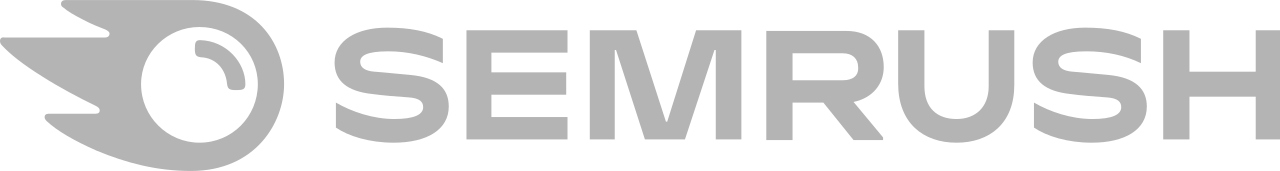


Create content that speaks directly to your audience, fuels engagement, and drives measurable action. Need strategic content that delivers?
Centric offers a suite of services designed to meet your unique business needs. From content creation to performance marketing, we deliver strategies that drive measurable growth.
Our marketing strategies don’t just look good on paper—they deliver real, measurable results. Explore our success stories to see how Centric has empowered businesses like yours to thrive.
No matter your sector, Centric delivers custom marketing strategies designed to meet your unique challenges and goals.

B2B vs B2C marketing strategies differ significantly due to their distinct target audiences and purchasing behaviors.

Unlock the power of CRO! Learn what Conversion Rate Optimization is and how it boosts website performance, turning visitors into customers!

Unlock actionable marketing insights from OTC 2025, empowering oil & gas leaders to optimize brand strategy, stakeholder engagement, and drive growth

Learn how smart companies flip tariff uncertainty into profit with proven strategies and market insights that drive competitive growth
Content marketing is a strategic approach focused on creating and distributing relevant, high-intent content to attract and retain a defined audience. It supports search intent matching, topical authority, and semantic relevance. The goal is to guide users through brand awareness, consideration, and decision stages. This helps brands build trust while improving organic visibility.
Centric content marketing services cover strategy planning, keyword intent mapping, and content creation across formats. This includes blogs, landing pages, case studies, and SEO-driven content. Each asset is structured for entity recognition and contextual relevance. Performance is supported through content optimization and analytics.
Content marketing uses blogs, website pages, guides, case studies, videos, and social media content. Each format targets different user intents such as informational, navigational, or transactional. Structured content improves crawlability and topical signals. This helps search engines understand content purpose clearly.
A content audit is a systematic review of existing content to evaluate quality, relevance, and performance. It analyzes keyword alignment, content gaps, and semantic coverage. The process helps identify outdated, thin, or overlapping content. This improves overall site relevance and indexing efficiency.
Yes, content is created for both B2B and B2C audiences based on search behavior and intent patterns. B2B content focuses on decision-makers, long-form insights, and solution-based queries. B2C content targets emotional triggers and faster conversion paths. Each approach is optimized for audience context.
Audience engagement is maintained through consistent messaging and platform-specific content structuring. Content is adapted using tone variation, intent alignment, and contextual cues. Cross-channel reinforcement improves user retention and brand recall. This supports a unified content experience across platforms.
Content marketing helps businesses improve brand visibility, authority, and organic reach. It supports long-term traffic growth by aligning with user queries and search patterns. Well-structured content builds trust and credibility. This leads to stronger customer relationships and sustained growth.
Content marketing supports lead generation by addressing user pain points at each funnel stage. Gated content, optimized landing pages, and strong CTAs guide user actions. Intent-focused content increases engagement and conversions. This helps attract qualified leads organically.
A content marketing strategy is a structured plan that defines goals, audience intent, and content formats. It includes keyword research, content mapping, and distribution planning. The strategy ensures consistency across topics and channels. This improves discoverability, relevance, and performance.

Spanning 8 cities worldwide and with partners in 100 more, we're your local yet global agency.
Fancy a coffee, virtual or physical? It's on us – let's connect!






Spanning 8 cities worldwide and with partners in 100 more, we're your local yet global agency.
Fancy a coffee, virtual or physical? It's on us – let's connect!